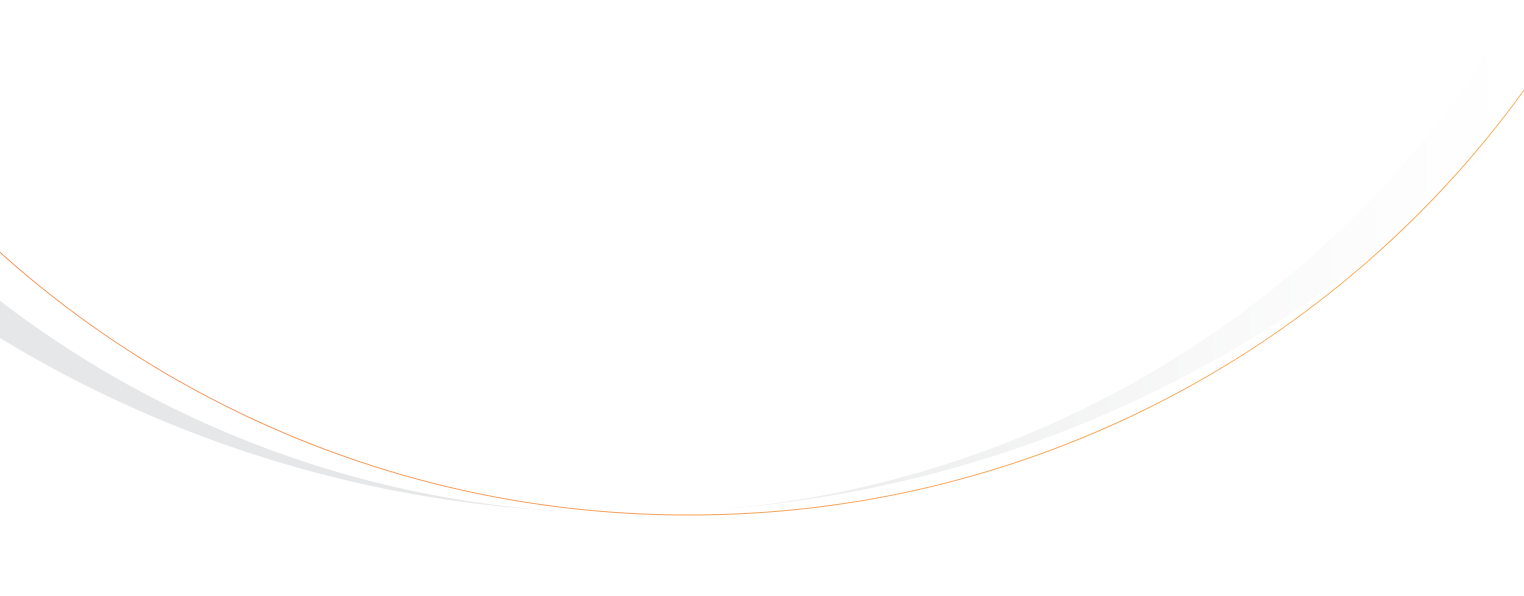We recently released Rezgo 12.6 & 12.7 with a number of new features and improvements to make your job easier. Read on for the details:
PayPal Upgrade
Rezgo’s 12.6 update includes a new payment option: PayPal Checkout. PayPal’s brand recognition helps give customers the confidence to book, and it’s easy to add to your Rezgo account. You don’t have to replace your current payment gateway, as it complements what you already have. The new PayPal integration includes Pay Later at no additional cost. This upgrade is now available in your Rezgo account settings.
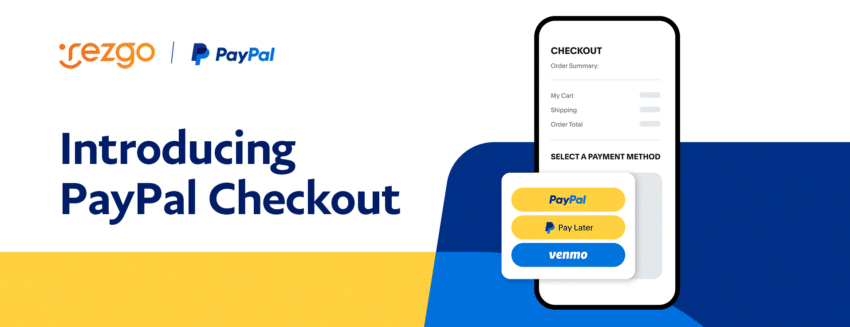
For this upgrade, you just need a PayPal Business account. As long as PayPal offers business accounts in your region, it’s easy to sign up or convert an existing PayPal account to a business account.
For more information on setting up PayPal Checkout with Rezgo, visit our support site.
New Custom Forms
Date Picker: A date picker has been added to the available custom booking forms. These dates don’t affect availability–they’re intended to be used when you need to collect information from your customers.
Price Dropdown: Want to offer a choice of add-ons, or adjust prices based on customer needs? The new price dropdown custom form type can do just that. Offer a selection of price points, required or optional, and let customers choose between them when making their booking.
Payment Request Report
If you use Rezgo’s payment requests to take secure online payments for your bookings, good news: our new Payment Requests report will make it easy for you to monitor the status of all your payment requests at a glance. For help creating this report, check out our support article here.
Preset Cancellation Reasons
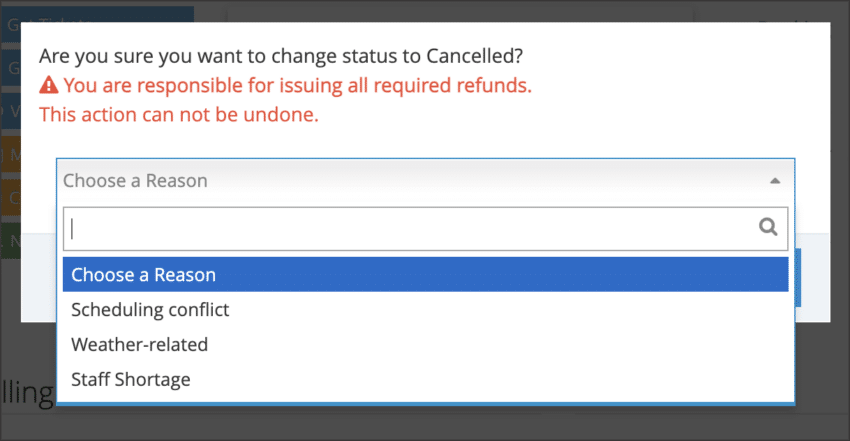
If you want your staff to enter cancellation reasons when cancelling a booking, you can set that as a requirement–and now, you can also pre-configure cancellation reasons so they need to choose from the reasons you list.
Desk Check-in PIN
While we’ve supported check-in PINs for a while, Rezgo 12.6 takes it further. You can now assign a unique PIN to each of your sales desks to ensure that your check-ins are secure. For more information, visit our support site here.
Rules for Selectable Times
You can now use rules to change available spaces for inventory with customer-selectable time slots. These rules can create complex availability setups, so talk to our support team if you have any concerns. For help setting up this rule, see our support article here.
And more…
Related Items/Products: Related items now look much nicer on the tour details page.
Customer ticket downloads: You can now easily manage your customer ticket downloads by choosing between allowing customers to download tickets directly via their receipt page or sending tickets to customers manually.
Tip enhancements: Tips can now be added and removed manually, and you can now refund tips when adding refund transactions.

Gift Card Receipt: You can now manually send gift card receipts with the new “Send Receipt” button added on the Gift Card Details section. You’ll also notice that gift card receipt emails look nicer.
Waiver system: Now, you can flag waivers as “Signed Externally” and include notes to provide any relevant details. Customers can also “undo” their signatures in the signing interface if they make a mistake.
Order Detail View: If you offer merchandise through Rezgo, an Add Merchandise button is now available on order details. And if you don’t use itineraries, the Add Itinerary button will no longer bother you. If you want it back, just add an itinerary provider to your service providers in Rezgo.
Itinerary: Itineraries are now a little easier to understand: if an option doesn’t have a check-in time set, the itinerary summary and details will now show the option’s start time to the customer instead.
Google Analytics (GA4/GTM): You can now track the promo codes that are used on the tour list page.
Universal search: Order numbers can now be searched in Rezgo’s universal search bar (found in the upper-right corner of your Rezgo account).
Booking History: Group messages are now recorded in the booking history for all relevant bookings.
Location Report: A Pax count column has been added.
Custom notifications template: Booking Total and Guest Count variables are available in the custom notifications template.
Custom form instructions: You can now choose to display the instructions added for your custom forms during the point of sale booking checkout process.
Other fixes and improvements: Every Rezgo update includes bug fixes and minor improvements to make your job easier.

From customer success to product development, our teams are always hard at work to find ways to make Rezgo better and make your job easier. If you have any questions about these updates, our support team is happy to help.
Search The Blog
Categories
Most Popular Articles
- 16 Innovative Tourism Business Ideas and Trends for 2025
- Your Marketing Mix: the 7 Ps of Travel and Tourism Marketing
- The Rise of Solo Travel: How Tour Operators Can Tap Into a Growing Trend
- 10 Strategies to Increase Sales and Revenue in Tourism
- The Ultimate Free Guide to Starting a Food Tour Business