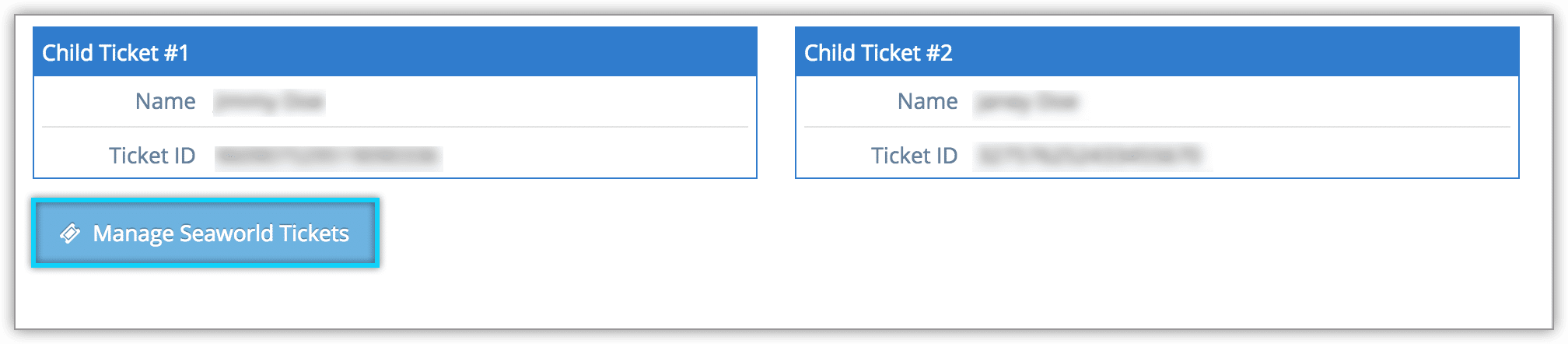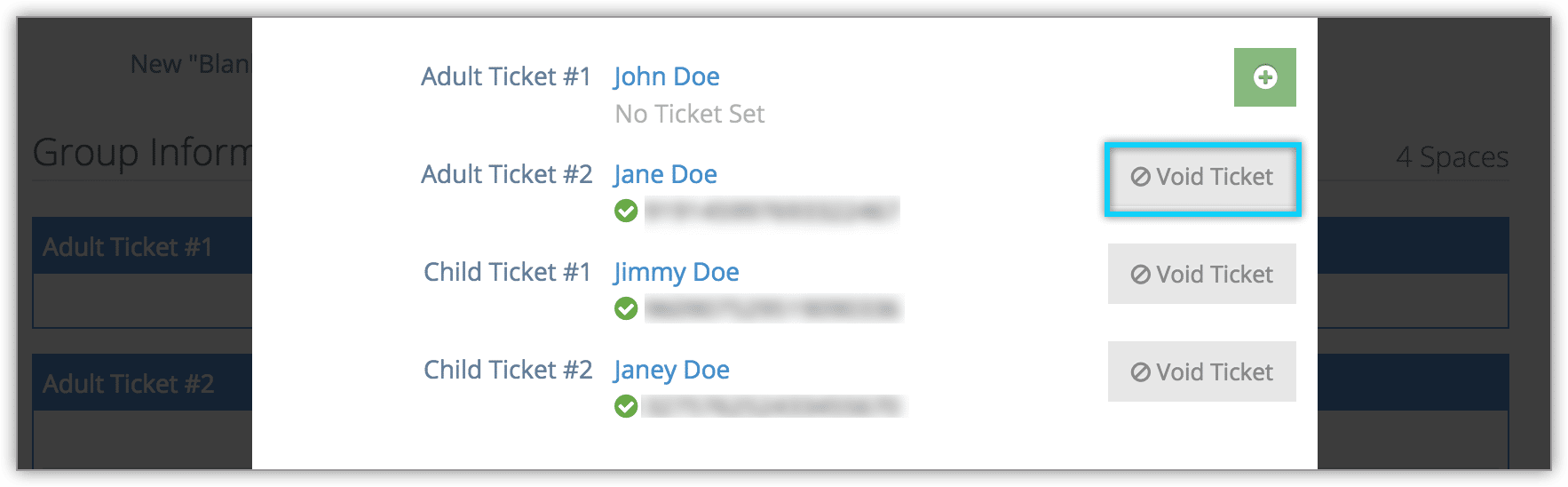While Rezgo tickets are automatically activated and voided as needed, SeaWorld tickets, Disney shells, and other third-party tickets need to be manually voided.
You can’t cancel bookings or remove guests that have activated third-party tickets without voiding them.
First, navigate to the booking’s details page.
If you don’t know which booking the ticket belongs to, you can swipe it while in the booking search to locate the correct booking.
1. Click Manage Seaworld Tickets or Manage Disney Shells. This is found under Group Information.
2. Click Void Ticket next to the relevant ticket(s).
If you have a ticket on hand and you don’t know which guest in the booking it belongs to, you can swipe it here to highlight its owner.
3. Click OK to confirm the void.
The ticket will no longer function once voided. If needed, you can continue to remove the guest from the booking or cancel the booking.