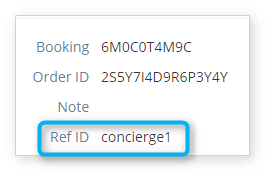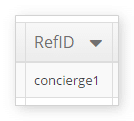You can use Ref IDs to track the origins of a front-end booking — for instance, when working with concierges or website referrals.
First, come up with an ID for the referring individual or organization. The ID should be letters and numbers, and should not include any spaces or special characters.
Next, create a URL that includes the Ref ID. If your Ref ID were “concierge1” you would create a URL as follows, replacing “mydomain.rezgo.com” with your Rezgo domain.:
http://mydomain.rezgo.com?refid=concierge1
Any bookings placed by someone who visits your Rezgo website with that link will have that Ref ID recorded.
There are two ways to track your bookings’ Ref IDs. The first is by visiting the booking’s details page.
The second is to create a bookings report. The information is listed in the Ref ID column of the report, and you can click that heading to sort by that column as needed.
If you have more complex reporting needs, it may be better to create a new user for the referrer so you can use the full range of reports and so the referrer can create bookings directly if needed. You can also set the referrer up as a reseller.