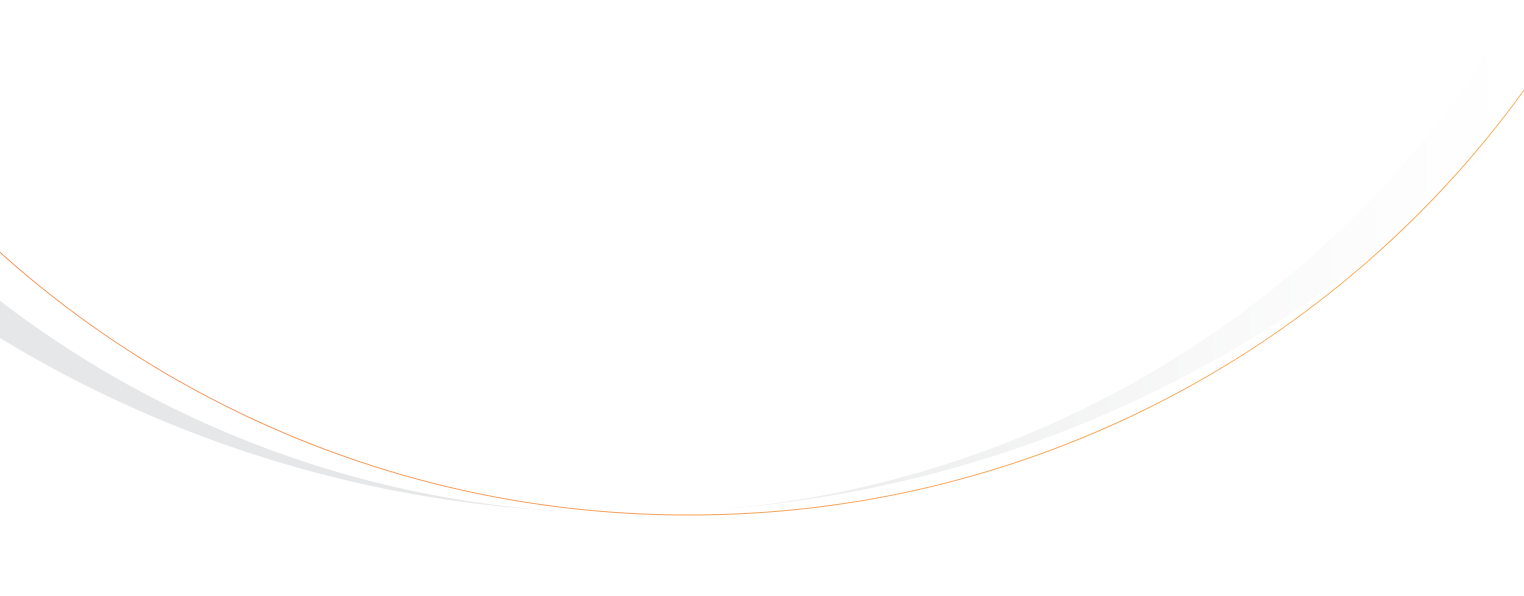Potential customers need to think your website is professional and trustworthy at first glance. If it’s not, they won’t give you another look. Well-written, grammatically correct descriptions go long way toward providing that impression.
You probably already use spellcheck to keep the obvious errors to a minimum, but grammar and sentence structure can be trickier. Even the most fluent English writers sometimes trip themselves up on common mistakes. Fortunately, automated tools have come a long way since Microsoft Word first introduced its grammar checker. Here are four that can help you clean up your copy and make it sparkle:
1. Grammarly
Word processors do their best to help you with spelling and grammar mistakes. Context and complicated issues often elude them. Grammarly is a web service that uses advanced algorithms to offer accurate, contextually-appropriate spelling and grammar suggestions. It can even explain why something is incorrect. If you’re never quite sure where to put a comma, Grammarly will tell you. It can also help you figure out whether the word you’re using is the best one for the situation. It’s free to use, and offers a premium service for more advanced features.
2. Hemingway
Once your activity description is clear of obvious errors, it’s time to look at style. Hemingway ensures that your copy is strong and direct. It flags long, confusing sentences, weak word choices and other stylistic issues that make your writing less effective. That said, style is subjective. You don’t need to make every change Hemingway recommends, but it’s worth looking them over with a critical eye. Hemingway is free to use on the web, and offers a desktop client for $19.99 US.
3. After the Deadline
Like Grammarly, After the Deadline is an advanced spelling and grammar checker. It’s open source and available for free. Whether your prefer its editing or Grammarly’s is a personal choice, but After the Deadline has one advantage — it offers spell check support for French, German, Portuguese, and Spanish as well as English.
4. Wordcounter
No, this isn’t a tool that gives you your total word count (there’s a great one here, if that’s what you need). Wordcounter tallies up the words you use and shows you which ones you’ve used the most. Repetition is okay up to a point, but if your tour description keeps coming back to the same few words, you may be boring your customers.
The Human Touch
If you aren’t confident in your copy after using these online tools, there’s an alternative: hire a proofreader. Proofreading services are widely available, and no automated tool will give you the results a trained editor can offer. Check out sites like Fiverr to find proofreaders who can help you out for remarkably low prices.
Whether you work with proofreaders or use these tools, well-written, grammatically correct tour descriptions are within reach. With them, you’ll know your customers can be confident booking your tours and activities online.
Search The Blog
Most Popular Articles
- Set-jetting, Forest Bathing, and Hush Trips: 20 Innovative Tourism Business Ideas and Trends for 2023
- Your Marketing Mix: the 7 Ps of Travel and Tourism Marketing
- Advantages and Disadvantages of Online Travel Agencies (OTAs)
- How to Create and Promote Amazing Tour Packages
- How to Create a Business Plan for Your Tour or Travel Company