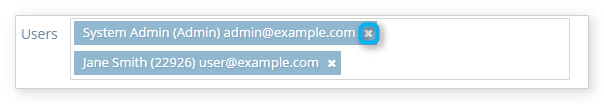By default, all users can access any sales desk you create. If you’ve specified that only certain users can use a desk, you can also remove specific users from that list.
First, navigate to the desk’s edit page.
1. Click the X next to any users who should not be able to access the desk.
2. Click Save Changes when you finish editing the desk.
Please note that removing a user’s access from a desk does not restrict their access to your Rezgo account in any other way. If you want to remove a user’s access completely, you should delete or deactivate them.