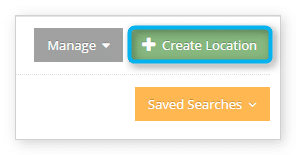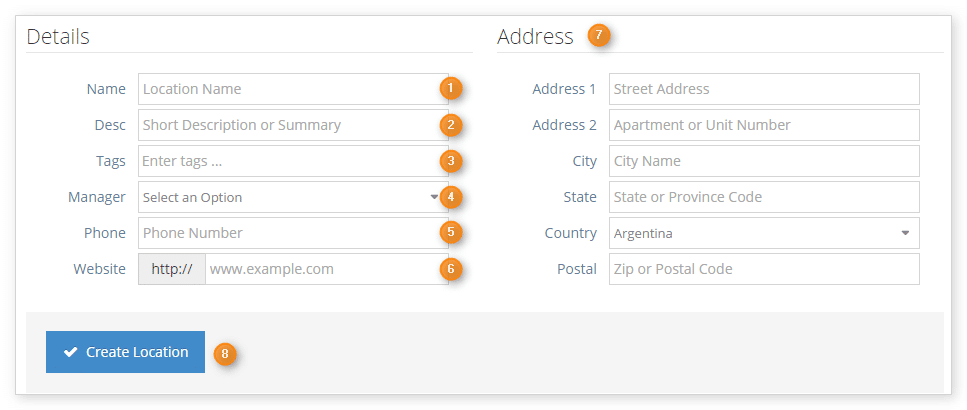Locations are one of several ways Rezgo allows you to manage users. Users can be assigned to a desk, which can in turn be assigned to a location. Locations represent physical places — offices, retail locations, agencies, and so on.
To create a location, first navigate to Users > Locations in the main menu.
1. Click Create Location.
2. Fill out the location’s information. The only required field is Name.
– Enter the location’s name (1).
– Give the location a short description for reference (2).
– Add or select tags to help you search for the location in the location list (3).
– Select a user to be identified as the location’s manager (4).
– Enter the location’s primary phone number (5).
– Enter the location’s website (6)
– Fill out the location’s address (7).
3. Click Create Location (8) when you finish adding location details.
Once you create a location, you can assign desks to it.