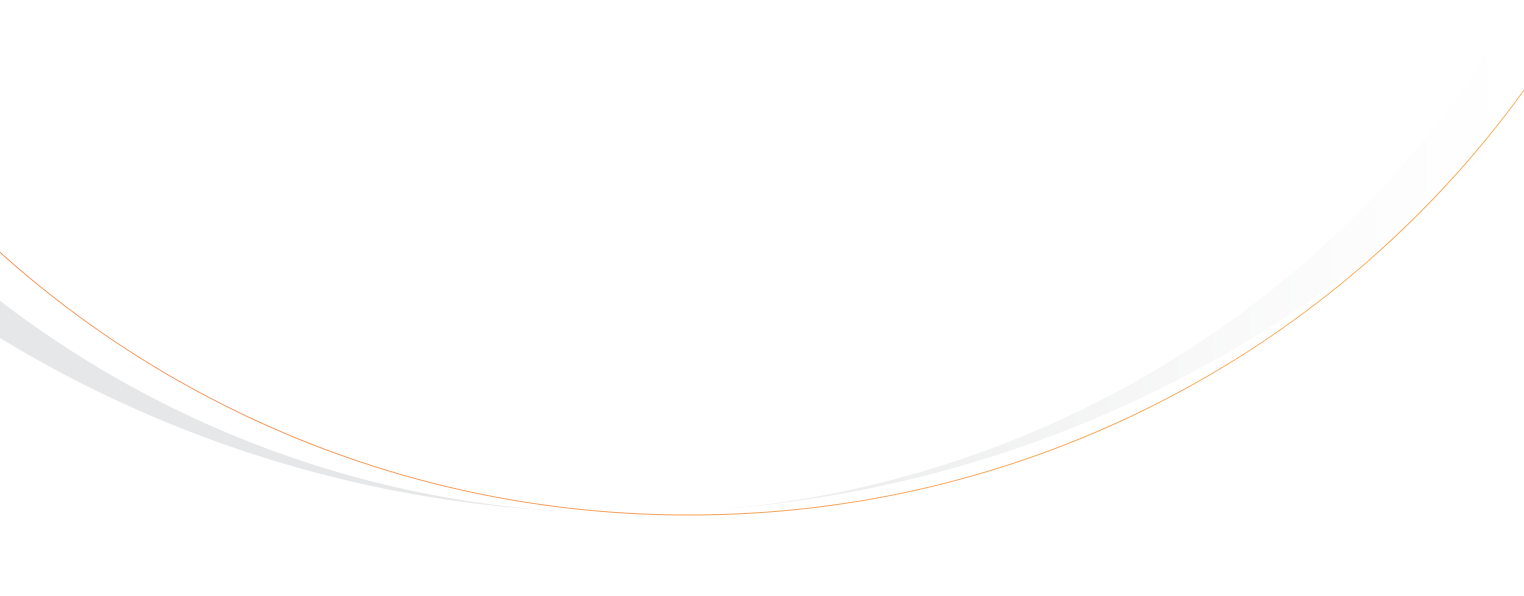Rezgo’s 12.15 update has arrived, bringing two widely-anticipated features: resource support for price tiers and Meta Pixel support. We’ve also got a lot more for you in this update, so read on:
Improved Price Tiers
Between resources and selectable start times, we’ve recently added a lot of flexibility to how you set up your inventory and availability. But for some businesses, there was still one missing piece: resources on price tiers.
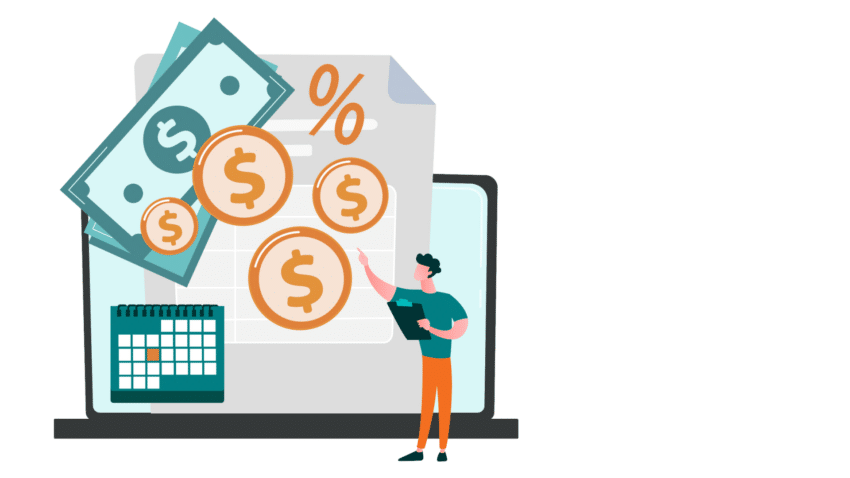
This will streamline inventory for a lot of businesses, particularly if you’re already running a number of similar options with the same time slot availability. For example, if you offer a few different styles of kayak for rent, you might currently offer each as a separate item or option. Depending on your setup, it might make more sense to offer one “kayak rental” option with a selection of price tiers that cover each type of kayak–and with resources on price tiers, you can do just that.
There are also simpler use cases, like child vs. adult sizes. If you need to ensure every guest gets a lifejacket, you can attach children’s life jackets as resources to your child price tier and adults’ life jackets to your adult price tier. By using resources, you’ll ensure that you always have enough life jackets available for your bookings.
Not sure whether resources on price tiers make sense for your business? Talk to our customer success team to learn more.
Meta Pixel Tracking

If you want to run Facebook or Instagram ad campaigns, this is for you. The Meta Pixel is a small piece of code that you include on your website to help you track, analyze and optimize your traffic to improve ad campaigns. Our integration allows you to track a number of events on your booking website.
Improvements to Moving Bookings

Previously, when you moved a booking to a different item or date and the price points of the new booking didn’t match the old one, you’d need to make manual adjustments to bill for the correct amount. Now, Rezgo will automatically adjust the booking to the pricing of the new item/date.
Templates for Locations
If your business has multiple locations, you can improve your branding with Location Templates. You could already customize emails and printed receipts by location, and now you can also customize tickets and vouchers.
Required Pick-Up Locations
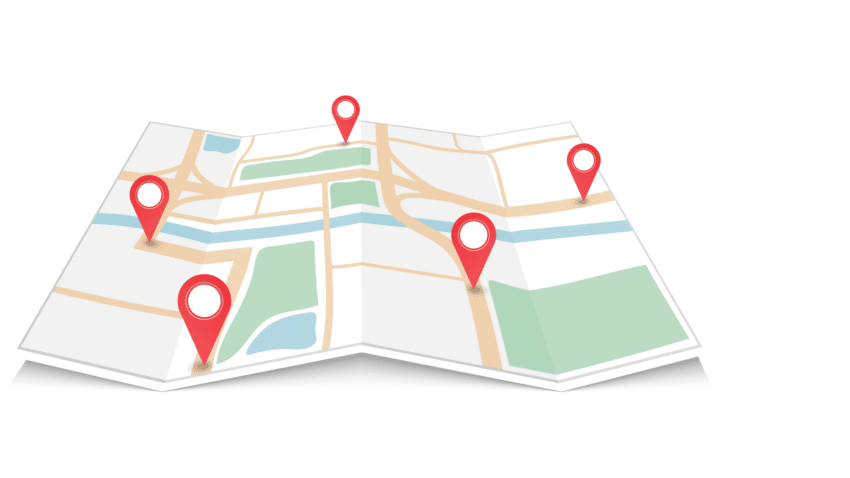
Need your customers to select a pick-up location when booking out? You can now choose to make pick-up location a required field when booking. Since this is set at the option level, you can leave pick-up location as optional on some inventory while making it mandatory on others–whatever suits your business’s needs.
And More…
Every Rezgo update includes minor improvements and bug fixes, as well as smaller features. In this update, we’ve added:
- Payout Detail Report: You can now report on paid out bookings over a specified date range.
- Ticket Report: A new column has been added for ticket expiry
- Booking Owner: When assigning a user to a booking, you can now find the user by username/ID, name, or email address.
We have more exciting updates on the horizon, so keep an eye on our blog, newsletter, or release notes for the news.