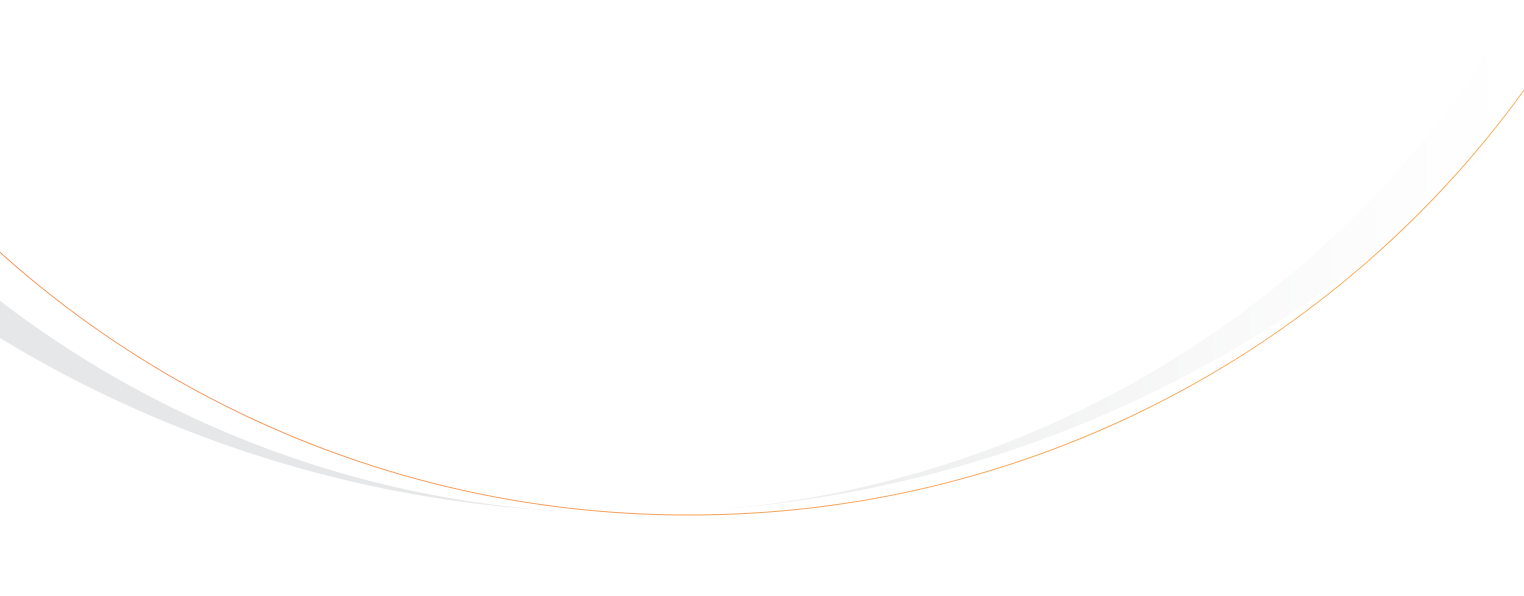Rezgo 12.12 is here, bringing one of our most-requested features yet, along with some big updates and improvements. Read on for details.
Availability Holds For Bookings

No one wants to disappoint their customers, but sometimes you have too much interest for too little availability. While we can’t keep your customers from missing out, Rezgo can now prevent the biggest complaint that comes with over-capacity events: running out of availability in the middle of checking out.
Availability Holds lock the spaces your customers are booking while they go through the checkout process. This keeps your customers from getting to the last step of checkout only to find out that the spaces they’re booking are already gone. We can’t keep customers from being disappointed when they can’t get a ticket to your highly-anticipated event, but now, they won’t have their prize snatched away in the last moments.
You can enable and configure availability holds in your Rezgo settings.
Booking Cutoffs By The Minute
If you don’t need a whole hour of lead time on your events, you’re in luck: Booking cutoffs can now be set by minute, not just hours and days. You can accept more of those valuable last-minute bookings by setting the exact cutoff you need on your options.
Contact Syncing for Bookings

When you need to update a customer’s email address or phone number, you probably want to make sure their booking notifications go to the right place, too. That’s easier than ever now, as a customer’s email address and phone number will sync to any attached bookings when you change them on the contact.
You don’t need to do anything to make sure your contacts stay synced, but we recommend attaching contacts to bookings rather than re-entering repeat customers’ info every time they book.
Settings Page Improvements
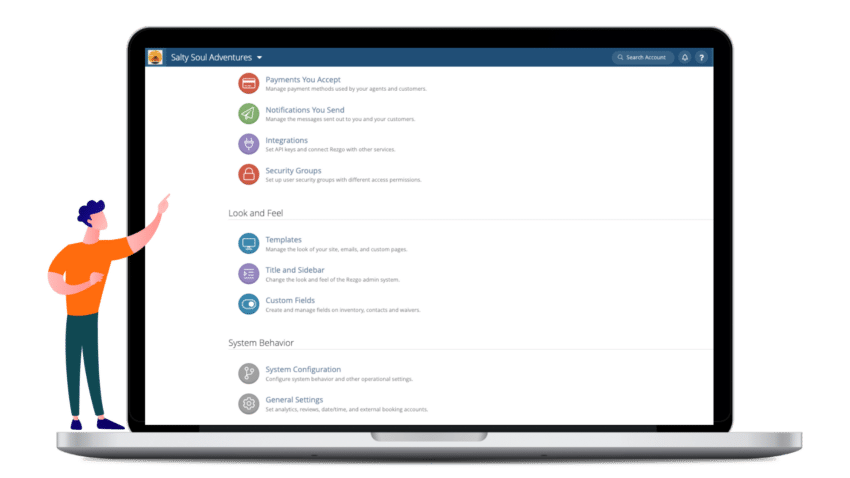
We’ve started our spring cleaning early with this update to the settings page. Sections have been renamed and reorganized to make it easier to find what you’re looking for, and settings that are no longer used by the system have been swept out the door.
And More…
- Refunding a transaction and deleting a transaction have been separated into two permissions for your security groups.
- The Min and Max Guests fields on inventory options have been updated to apply to POS transactions
- The Daylight Savings change is now a little more automatic, and time zone labels have been updated.
- A new cancellation column has been added to the booking report.
For the full list of changes, you can read our release notes here.
Our team is always hard at work to bring you new features and improvements to make your job easier. If you have any questions about this update, reach out to our support team or your customer success representative. We’re always happy to help!
Search The Blog
Categories
Most Popular Articles
- 16 Innovative Tourism Business Ideas and Trends for 2025
- Your Marketing Mix: the 7 Ps of Travel and Tourism Marketing
- 8 Things to Consider When Choosing an Online Booking System
- 10 Strategies to Increase Sales and Revenue in Tourism
- Social Proof for Tour Operators: How Reviews and Testimonials Can Drive Tour Bookings