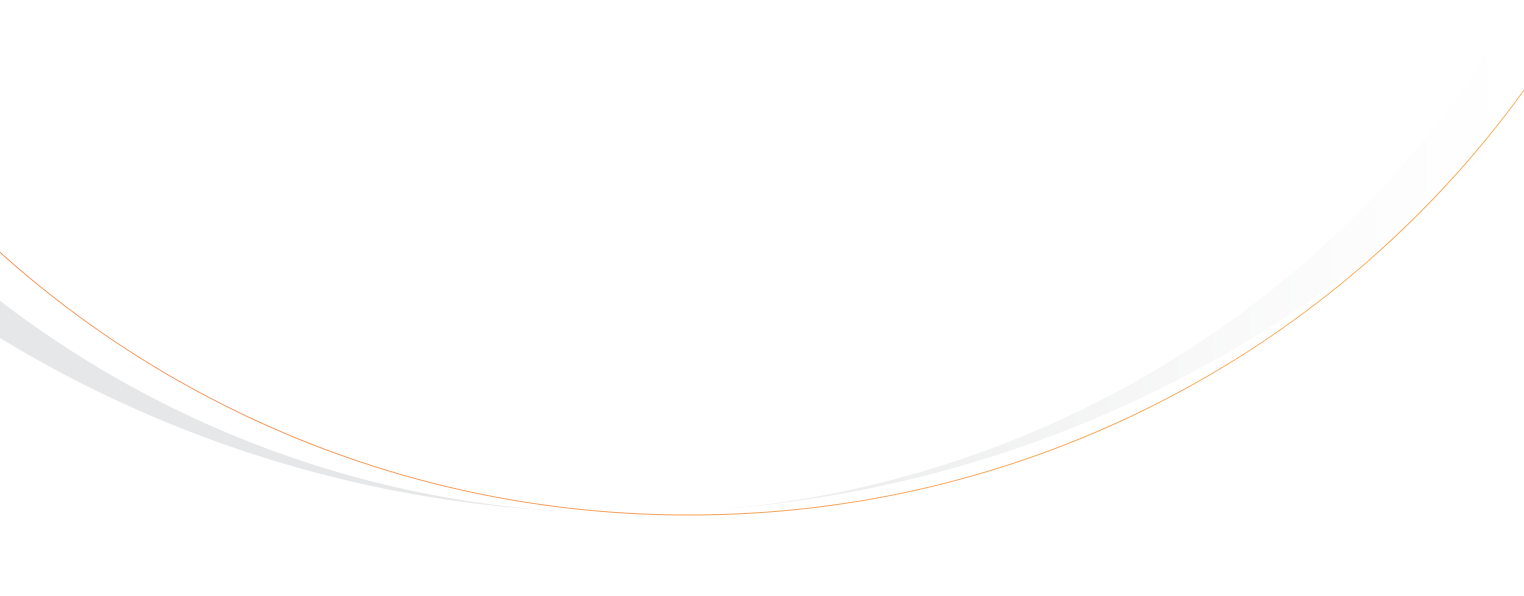Rezgo 10 is here, giving you the power to connect with companies who can sell your tours and activities to their customers—or to resell the inventory of other suppliers. The Rezgo reseller system makes managing these relationships simple.
This update also brings another highly requested feature: inventory import. With Rezgo-formatted CSV files, you can download and import inventory, making it easy to bulk update your items and options or move inventory between accounts.
Rezgo Reseller System
Tour and activities businesses are all about relationships. And once you have a relationship with a company that wants to resell your inventory—or whose tours and activities you want to resell—you’ve done the hard part. The rest should be easy, and with Rezgo 10, it is.
There’s no need for special account types or behind-the-scenes wrangling. In fact, if you’re already using any of Rezgo’s enterprise features like sales desks, reconciliations or price sheets, you already know nearly everything you need to set your company up as an inventory provider. Just connect with the reseller’s Rezgo account and create a price sheet for the inventory and availability you’d like to sell through them. It’s that simple.
As a reseller, it’s even easier. Once a provider links with your account, you can import the inventory you want to resell, adding your own markup and details. When that’s done, you can both get back to taking bookings—with your own websites, templates and content, and with Rezgo’s powerful suite of sales and reporting tools at your disposal.
Bookings made through a reseller act like any other booking a provider receives. They use the availability the provider offers on the reseller’s price sheet and can be found in both the reseller and provider’s reports, manifests and bookings list. The reseller can take payment in their own currency, and when it comes time to settle accounts, either of you can send payouts or invoices directly through Rezgo’s reconciliation system.
And if one day the relationship comes to an end, the provider or reseller can disconnect from the other party. No need to wait for any outside assistance—it’s all in your control.
Inventory Import
Importing inventory is a core part of reselling, but that’s not all it can be used for. In Rezgo 10, we’ve also added a CSV import. It allows you to download your existing inventory to a CSV file or import inventory from a Rezgo-formatted CSV.
With your inventory downloaded, you can make bulk changes to as many items and options as you’d like. When you finish editing your file, import it back to the system. You can look over your changes before applying them, and your original options will be safe and unchanged until you do.
If you plan to take bookings of an option through multiple accounts, the reseller system is designed to accommodate you with live availability, shared reporting and other convenient features. But if you simply want to move an item or option from one account to another, the inventory importer makes it easy. You can import as many options to the new account as you’d like, making any necessary changes to the CSV along the way.
And More…
Along with these major features, Rezgo 10 includes other fixes, optimizations and smaller features to make your job easier, like these:
- List your company’s hours of operation in your company info for the convenience of your resellers or providers.
- Printing tickets, vouchers and booking details is now more direct.
- SMS numbers on bookings can now open message interfaces in supported browsers.
In recent weeks, our team has also released many other updates and fixes:
- You can now enable alerts when payment requests are paid.
- Multiple booking widgets can now be included on a single page.
- The ticket template now includes a variable for primary forms.
- You can now create a link to open a check-in window that’s tied to a specific sales desk.
- Check-in location has been added to booking details and can be edited.
- The booking report can be filtered by review rates or review responses.
- Granular settings have been added to API keys including desk, user and security group assignments.
- Conversion codes can now include inventory names as variables.
If you have any questions about the reseller system, inventory import, or other new updates, visit our knowledge base or let our support team know—we’re always happy to help. At Rezgo, we want to make your job easier so you can concentrate on the best parts of the tour and activities business. If there’s anything more our software could be doing to help, we want to hear about it.
Search The Blog
Categories
Most Popular Articles
- 16 Innovative Tourism Business Ideas and Trends for 2025
- 10 Strategies to Increase Sales and Revenue in Tourism
- Your Marketing Mix: the 7 Ps of Travel and Tourism Marketing
- 8 Things to Consider When Choosing an Online Booking System
- Social Proof for Tour Operators: How Reviews and Testimonials Can Drive Tour Bookings