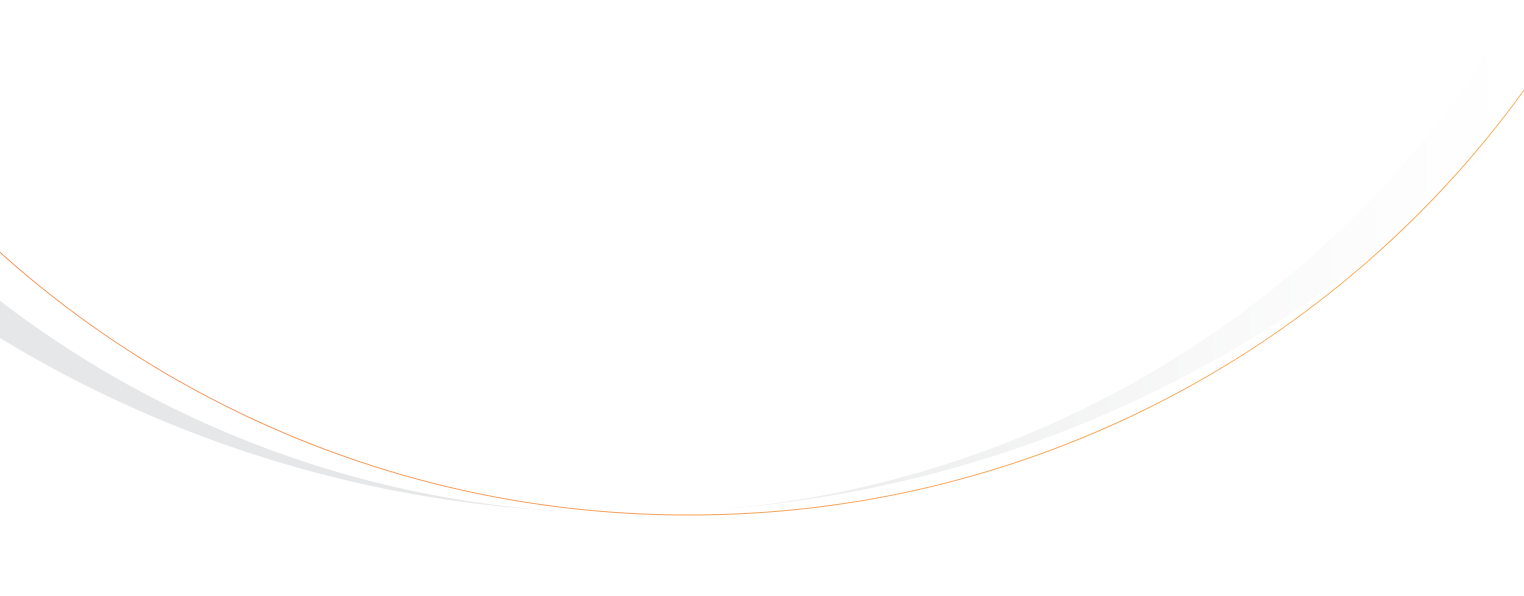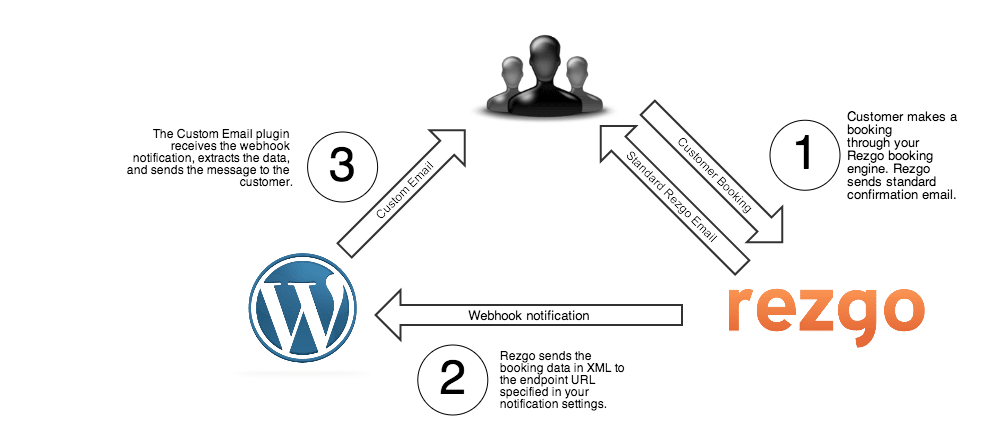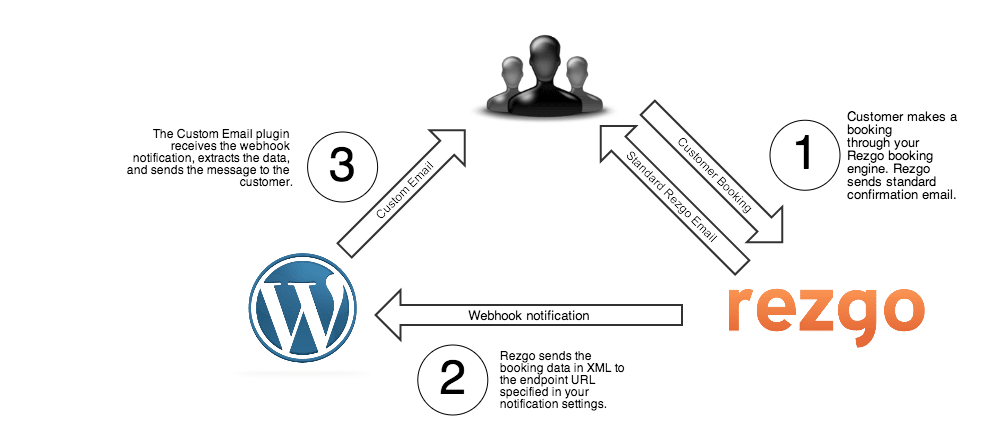
Over the years we’ve collected a lot of great suggestions for features from customers. Customized emails for example has been a perennial hit on the Rezgo community forum, as has integration with email marketing apps like MailChimp and ConstantContact. When we looked closely at these features though, we saw something else. We saw an opportunity to build out a feature that could empower our customers to do all of these things and more in a way that made the most sense for them. So we developed a webhook. “What the heck is a webhook?” I hear you ask. Well, to put it simply, the Rezgo webhook is a way to push booking data from Rezgo into another system that has been programmed to accept it. It is different from the regular API in that the regular API is request based, meaning that you have to request something from the API in order to get a response. In the case of the webhook, when a booking is made in Rezgo, Rezgo sends the booking data to an endpoint without being prompted to do so.
So how does this make your like easier? It means that you can now build out smaller more discrete applications that do very specific things with that booking data. For example, when we built out the webhook, we needed an application that we could use to test against. We decided to contact a third party developer through Elance to build a WordPress application that we could use to test the webhook API. What the developer created, I think, is a great example of the kinds of apps that are useful to you. The WordPress app that the developer created is called “Custom Emails for Rezgo” and when installed on a WordPress site, it allows you to send custom email messages to your customers when they make bookings on your Rezgo site.
Here is a diagram that helps to explain how the Webhook works in the case of custom emails.
1) When a customer makes a booking on your Rezgo booking website, Rezgo will send the customer a confirmation email that includes a link to their online receipt and some basic information about what they booked. This email is mandatory for the customer since it contains payment and billing information.
2) If a webhook notification has been set, Rezgo will also send a webhook notification to the endpoint URL that is specified in the webhook settings. In this case, it would be the endpoint URL specified in the Custom Emails for Rezgo plugin.
3) When the plugin receives the webhook notification, it looks at the message and extracts all the pertinent information from it. In the case of the Custom Email plugin, the script looks at which tour was booked and when and selects from a list of custom notifications that have created. It selects the one that matches the tour booked and sends the message to the customer. This message can contain whatever information you choose and can be in TEXT or HTML format. You can even specify a custom message for not only each tour but for each option. A record of the notification is stored in the log and can be checked periodically in case there is a problem.
An Ecosystem for New Apps
Our long term hope is that the API and now the webhook will spur the development of other applications that you can use to simplify and automate your business. We know that we can’t be all things to all people, and we think this is another way we can help to make it easier to extend Rezgo in directions we haven’t thought about.
To learn how to create a webhook notification, refer to this support article.
To download and try out the Custom Emails for Rezgo WordPress plugin, visit the plugin page on WordPress.org.
Search The Blog
Categories
Most Popular Articles
- Set-jetting, Forest Bathing, and Hush Trips: 20 Innovative Tourism Business Ideas and Trends for 2023
- Advantages and Disadvantages of Online Travel Agencies (OTAs)
- Your Marketing Mix: the 7 Ps of Travel and Tourism Marketing
- How to Create and Promote Amazing Tour Packages
- How to Create a Business Plan for Your Tour or Travel Company