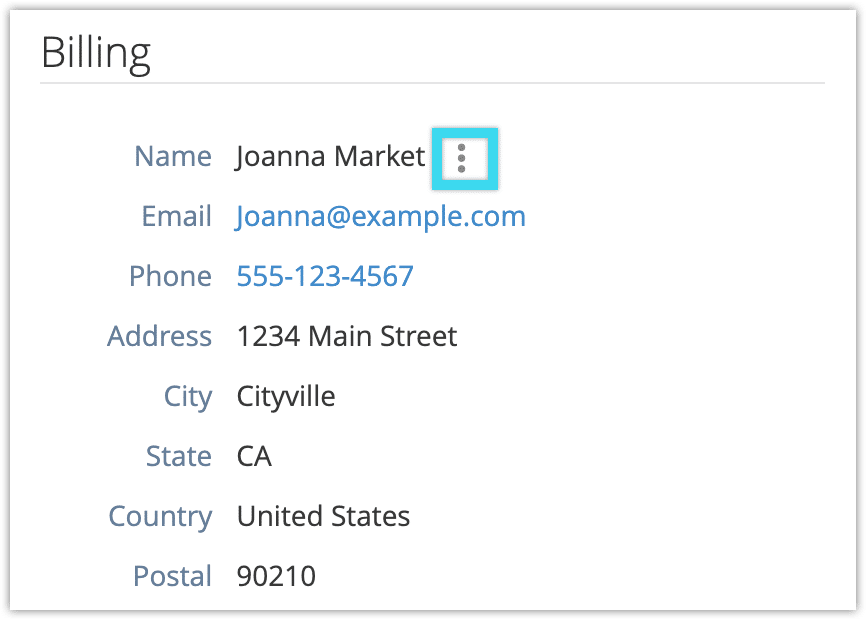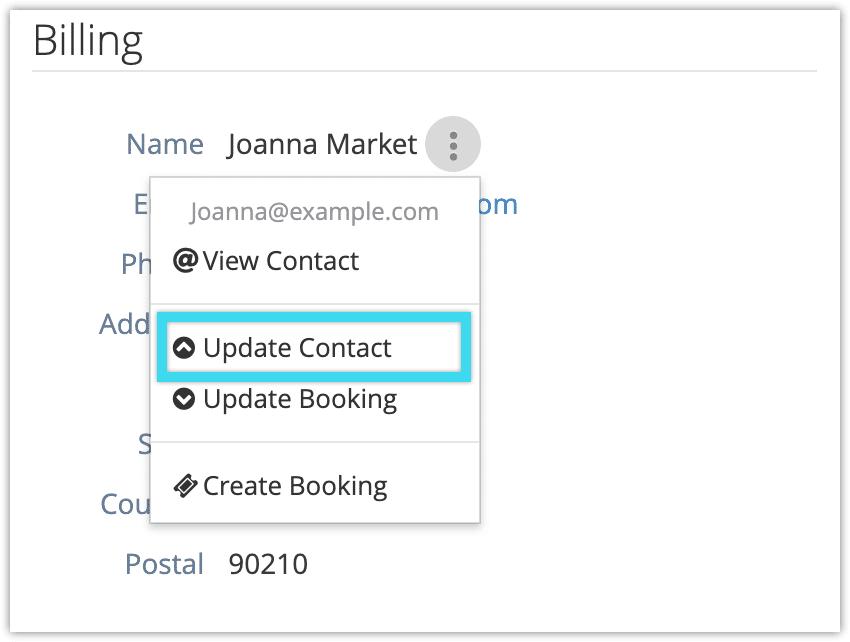If you have more recent information for a contact in a booking than in their Contacts entry, you can update their contact directly from the booking.
1. Navigate to the booking’s details page.
2. Under Billing, click the button next to the contact’s name.
3. Click Update Contact.
4. Click OK to confirm that the contact should be updated.