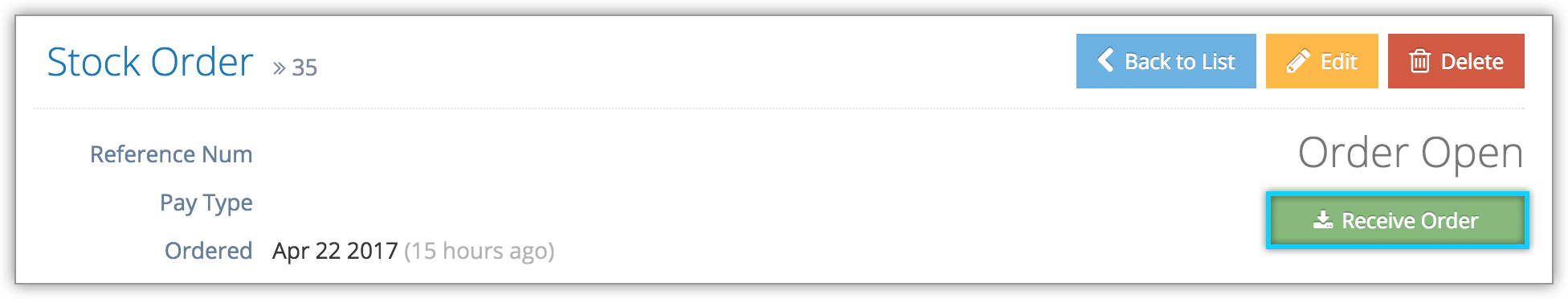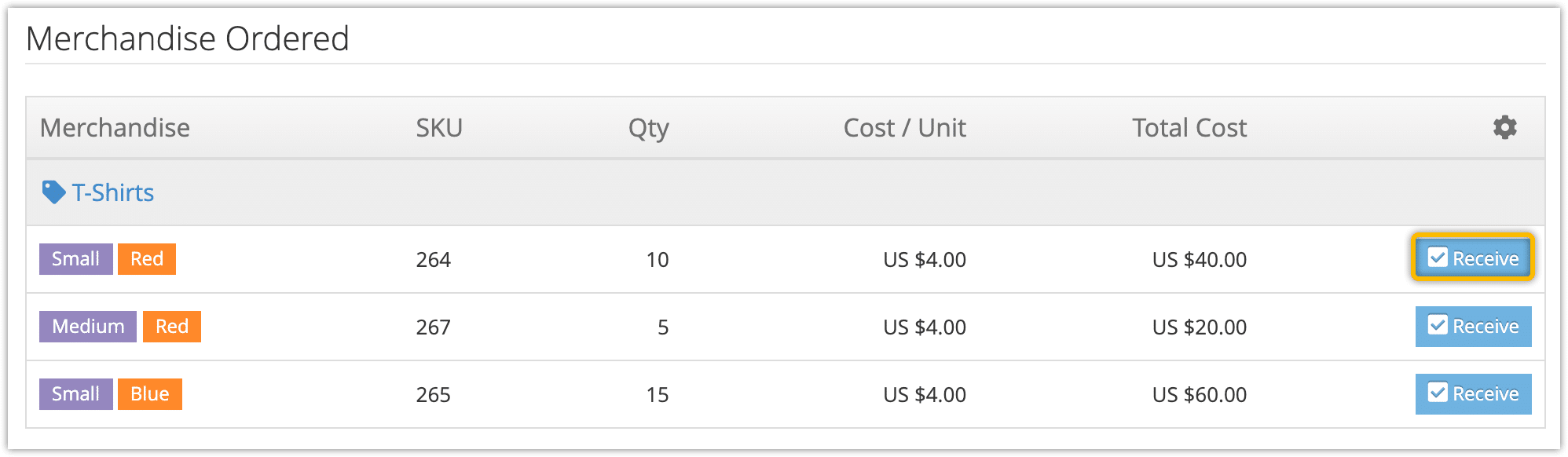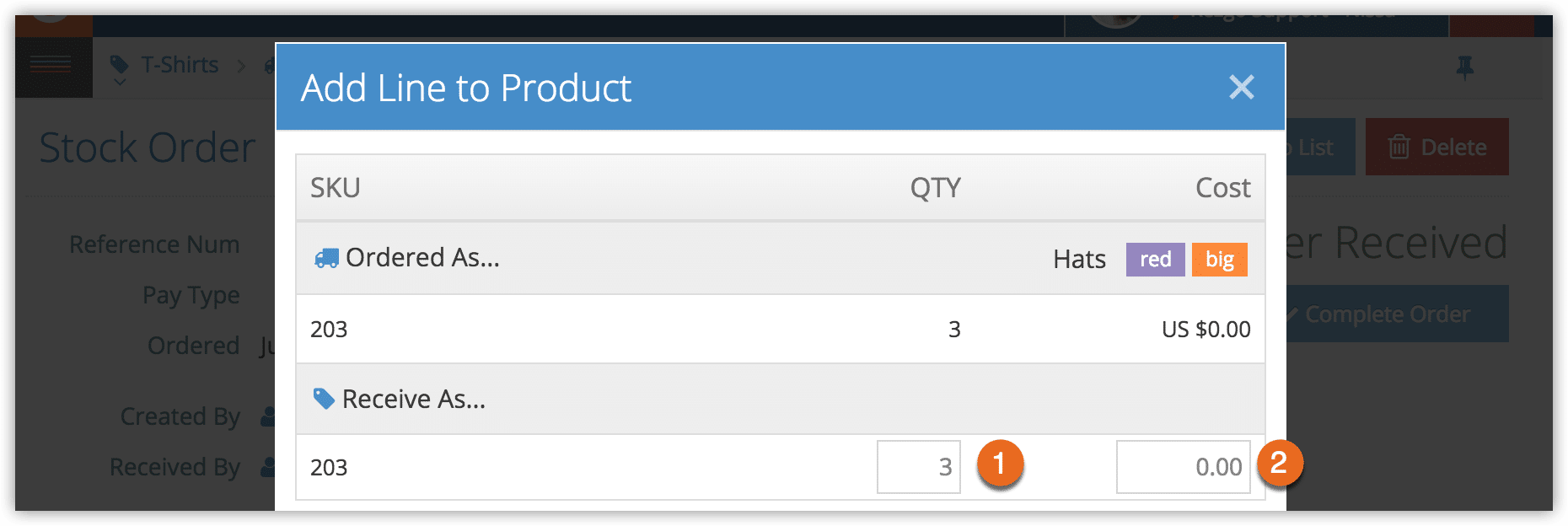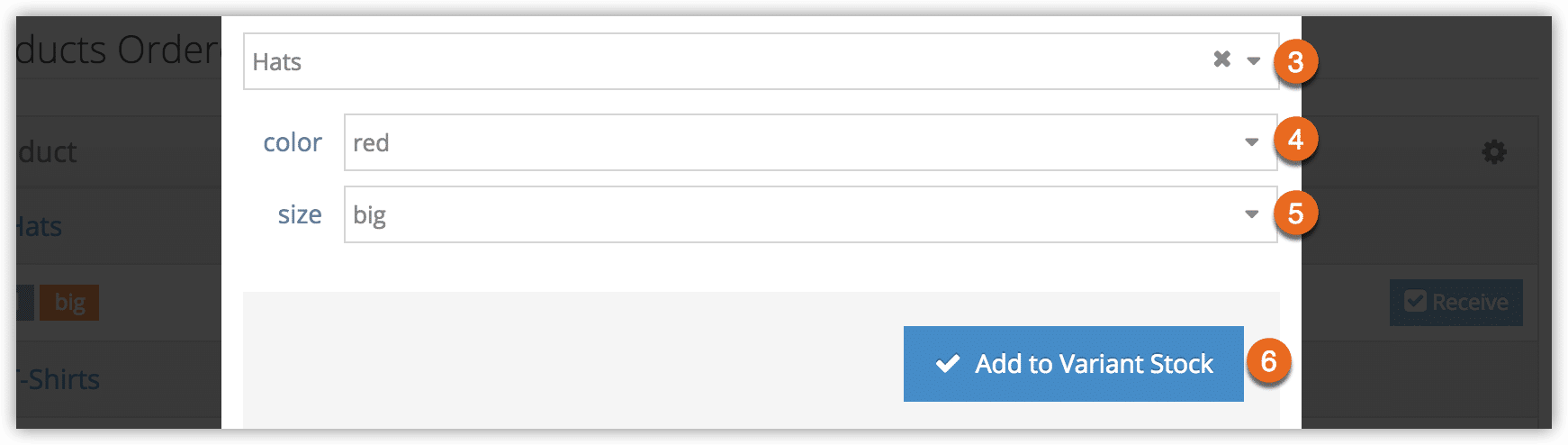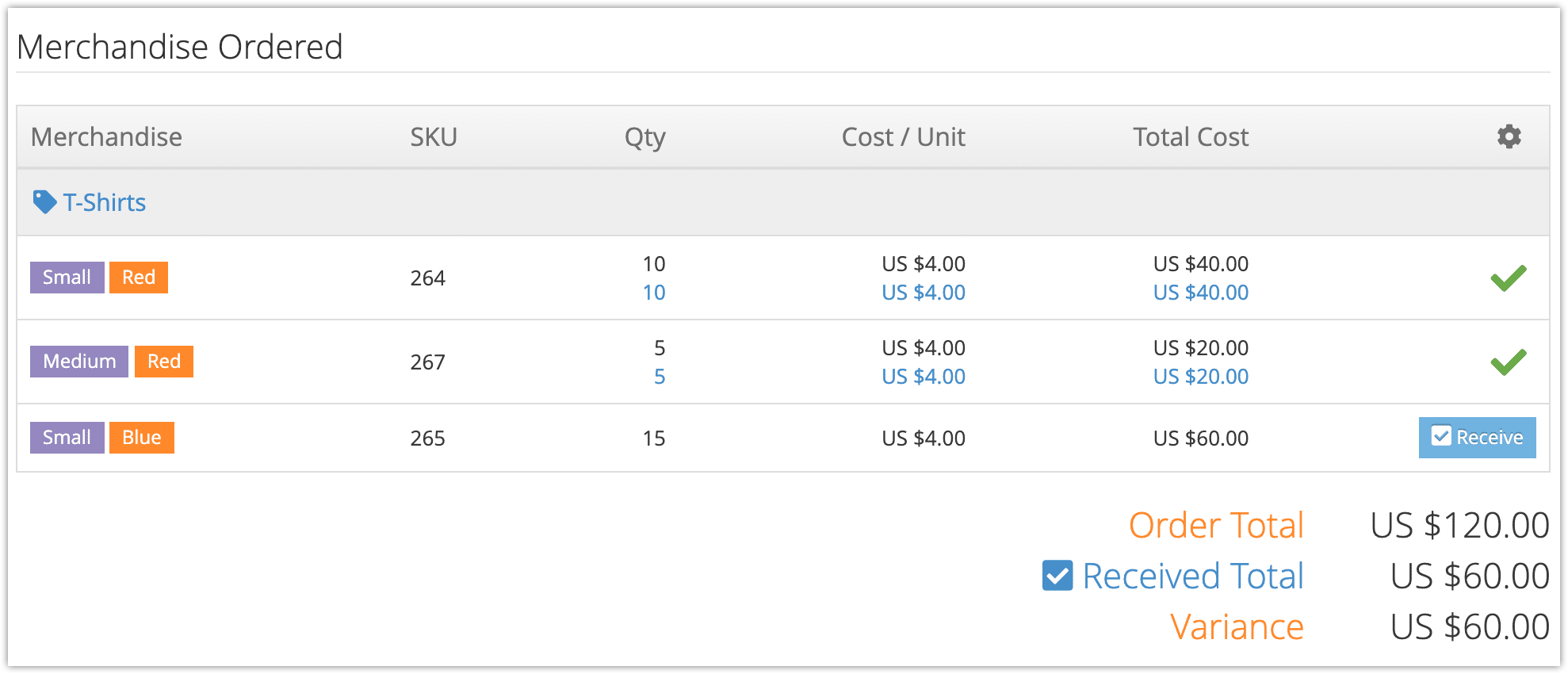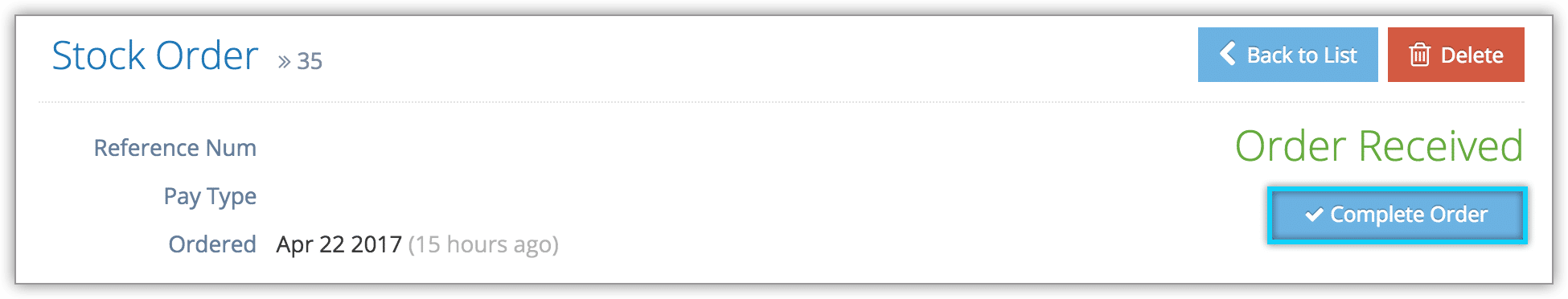When merchandise arrives, you can add them to your existing stock by receiving the stock order.
First, navigate to the order’s details page. If you are unable to access the stock order and you were the one who created it, SOX compliance may be enabled. In that case, another user will need to accept the order.
1. Click Receive Order.
2. Click OK.
3. Receive the individual lines.
4. Confirm the quantity (1) and cost (2) of the merchandise.
5. Confirm the variant’s details.
- Confirm the merchandise (3).
- Confirm the variant options (4, 5).
- Click Add to Variant Stock (6).
6. Repeat for each line.
7. Click Complete Order.
8. Click OK to confirm.