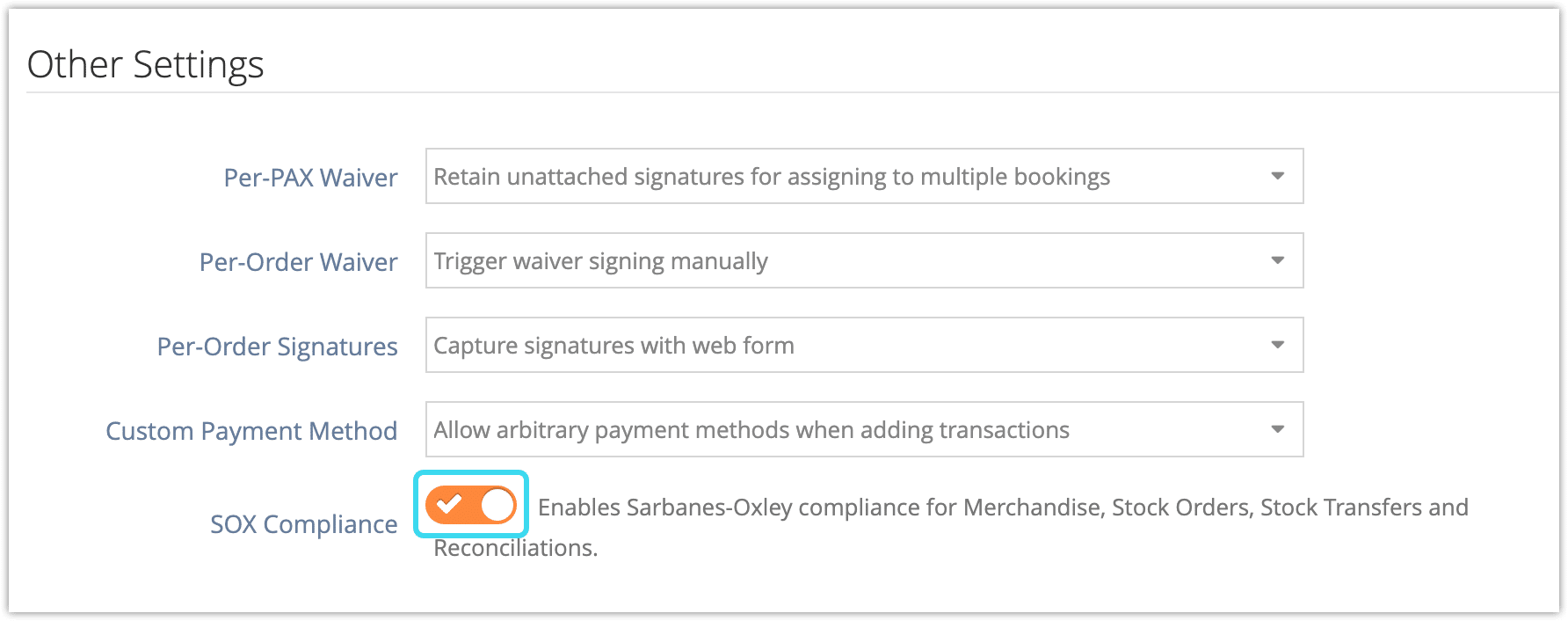Under the Sarbanes-Oxley Act (SOX), publicly held companies are required to take certain steps to prevent fraud. Rezgo offers a SOX Compliance setting that makes compliance with segregation of duties requirements easier for you and your staff to manage.
Enabling SOX Compliance ensures that the same user account cannot both create and complete reconciliations, stock transfers for merchandise between desks and locations, and stock orders. It also disables automatic acceptance of stock transfers and restricts price changes on merchandise.
First, navigate to Settings in the main menu. Click System Configuration.
1. Locate SOX Compliance under Other Settings.
2. Toggle to enable Sarbanes-Oxley compliance for Merchandise, Stock Orders, Stock Transfers, and Reconciliations.