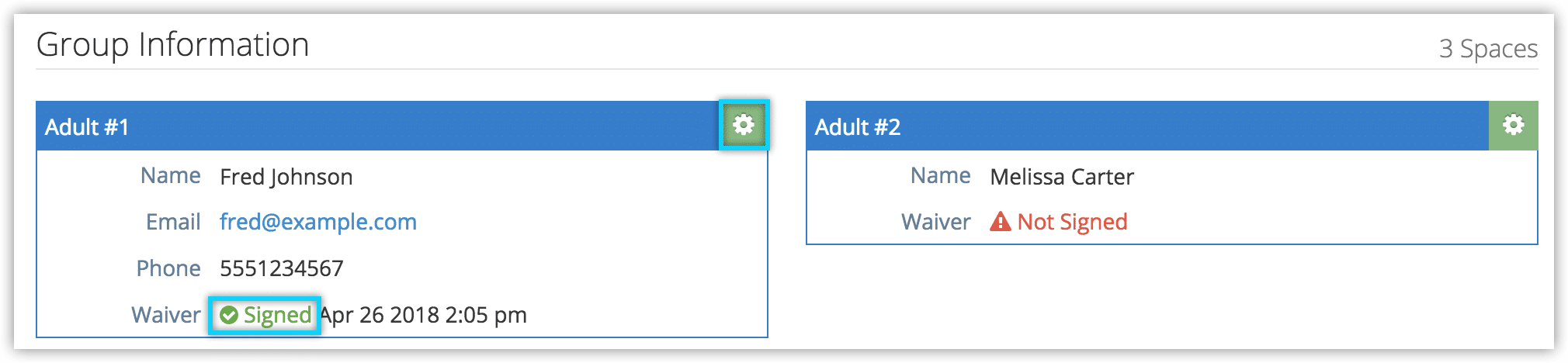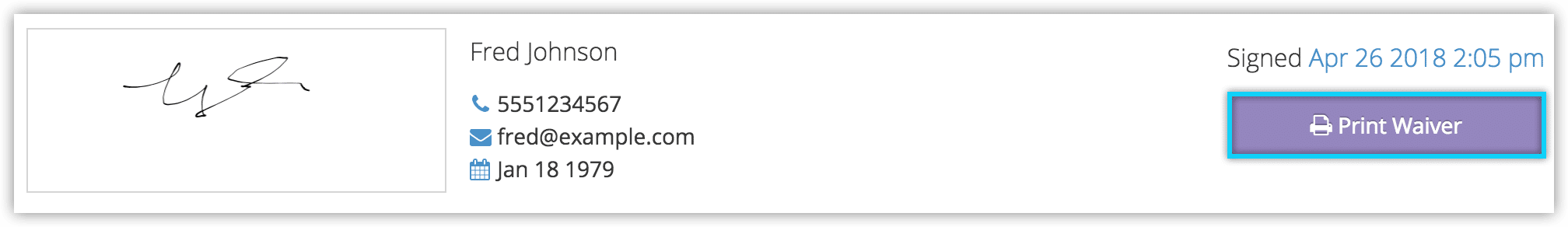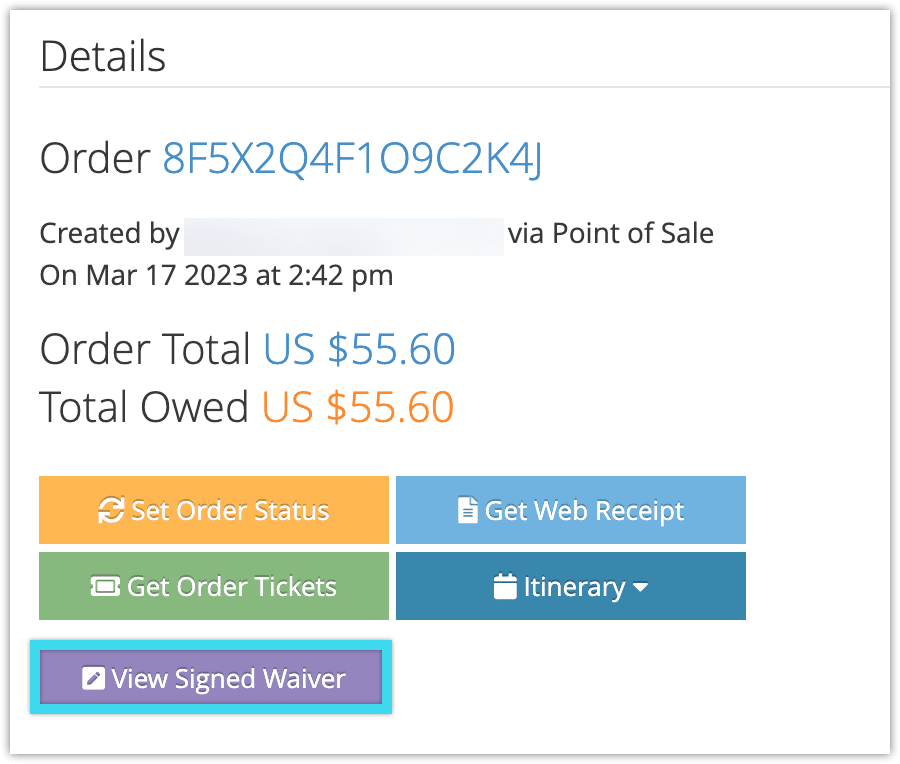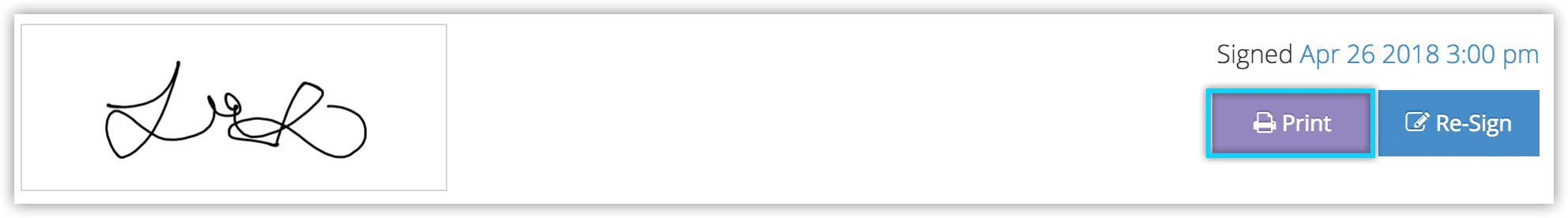Per-Guest Waivers
To view a per-guest waiver, navigate to a booking’s details page.
1. Find the guest whose waiver you want to view under Group Information.
2. Click Signed, or click the action button next to the guest followed by View Signed Waiver.
– If the waiver was signed from a waiver link, you may need to attach it to a guest first.
Printing Guest Waivers
Once you view a waiver, you can print it by clicking Print Waiver. Follow the steps on your browser’s printing interface to complete the printing process.
Order Waivers
To view a per-order waiver, navigate to the order’s details page.
Click View Signed Waiver.
Printing Order Waivers
While viewing a waiver, click Print. Follow the steps on your browser’s printing interface to complete the printing process.