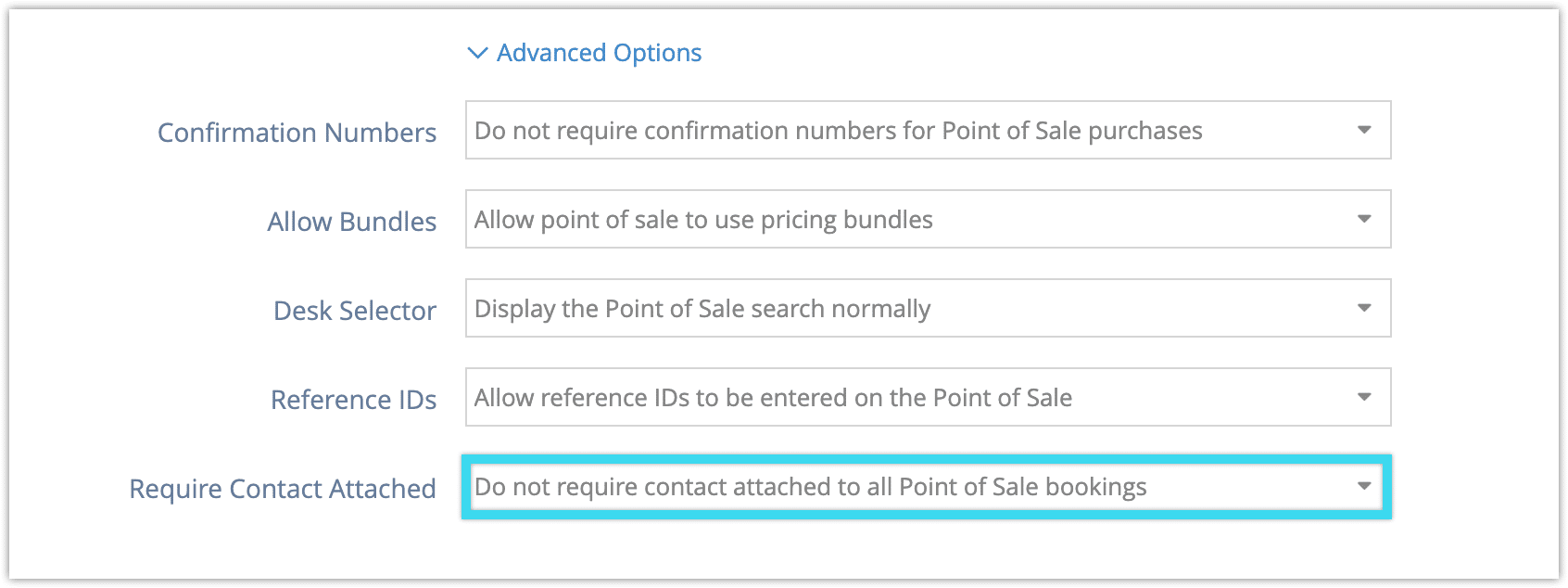If you’d like to ensure your staff will always attach contacts to POS bookings, you can require that in Settings > System Configuration.
1. Under Point of Sale, click Advanced Options.
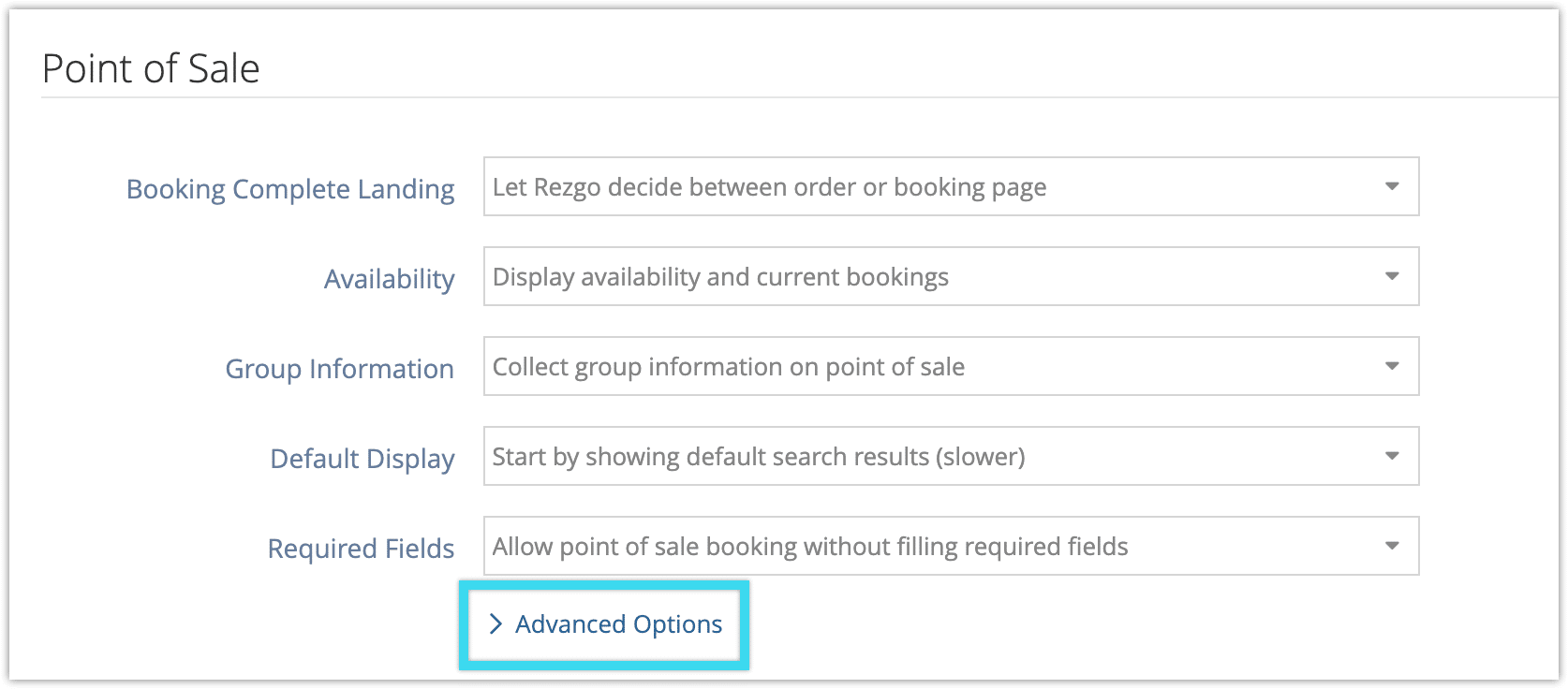
2. In the Require Contact Attached dropdown, select Require Contact Attached to all Point of Sale bookings.