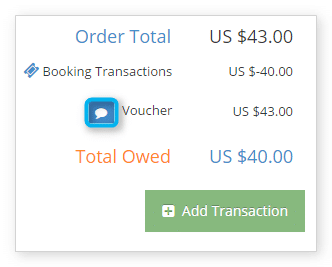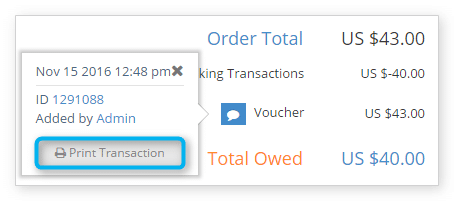When a transaction has been made on a booking or order, you can print that transaction.
First, navigate to the booking details or order page.
1. View the list of transactions on the booking or order.
2. Click the blue icon next to the transaction you want to print.
3. Click Print Transaction
A print-ready version of the transaction will be opened in your browser. From there, you can select the correct printer and print the document.