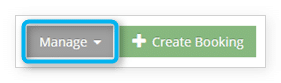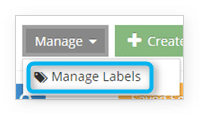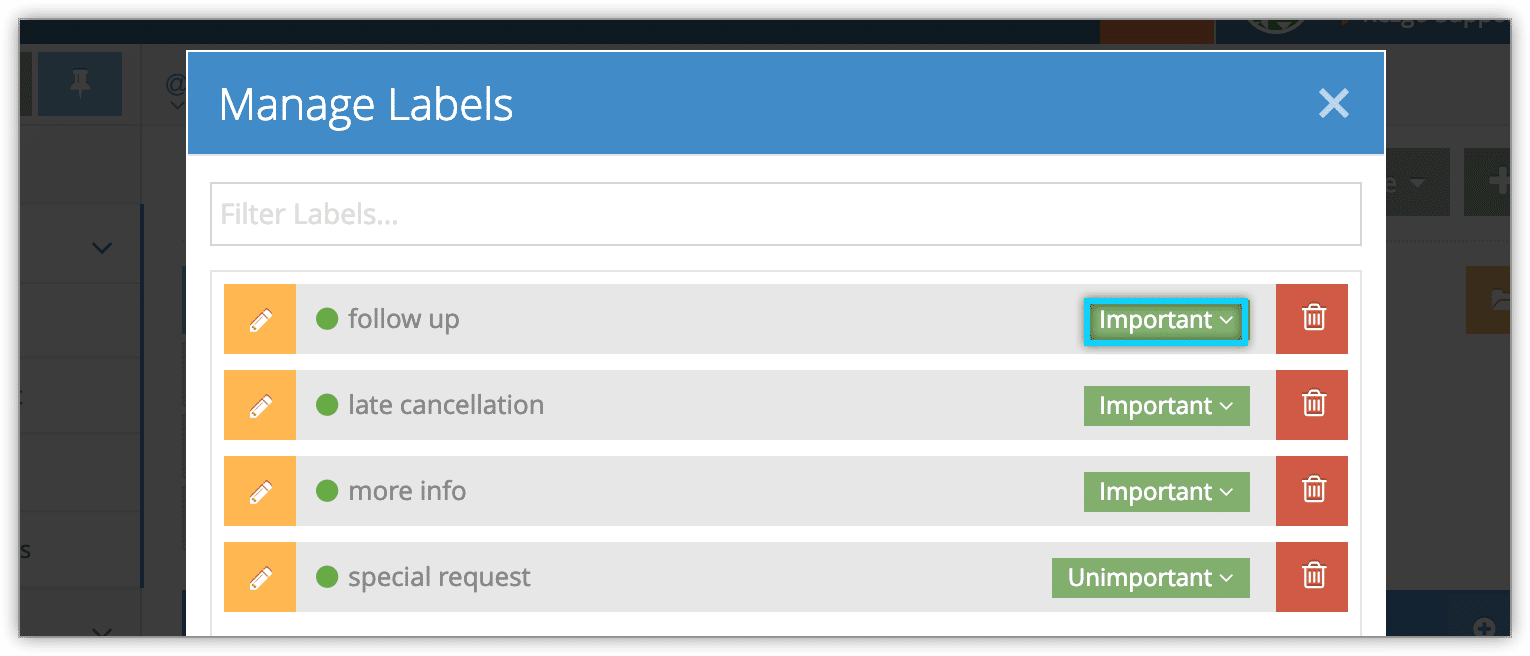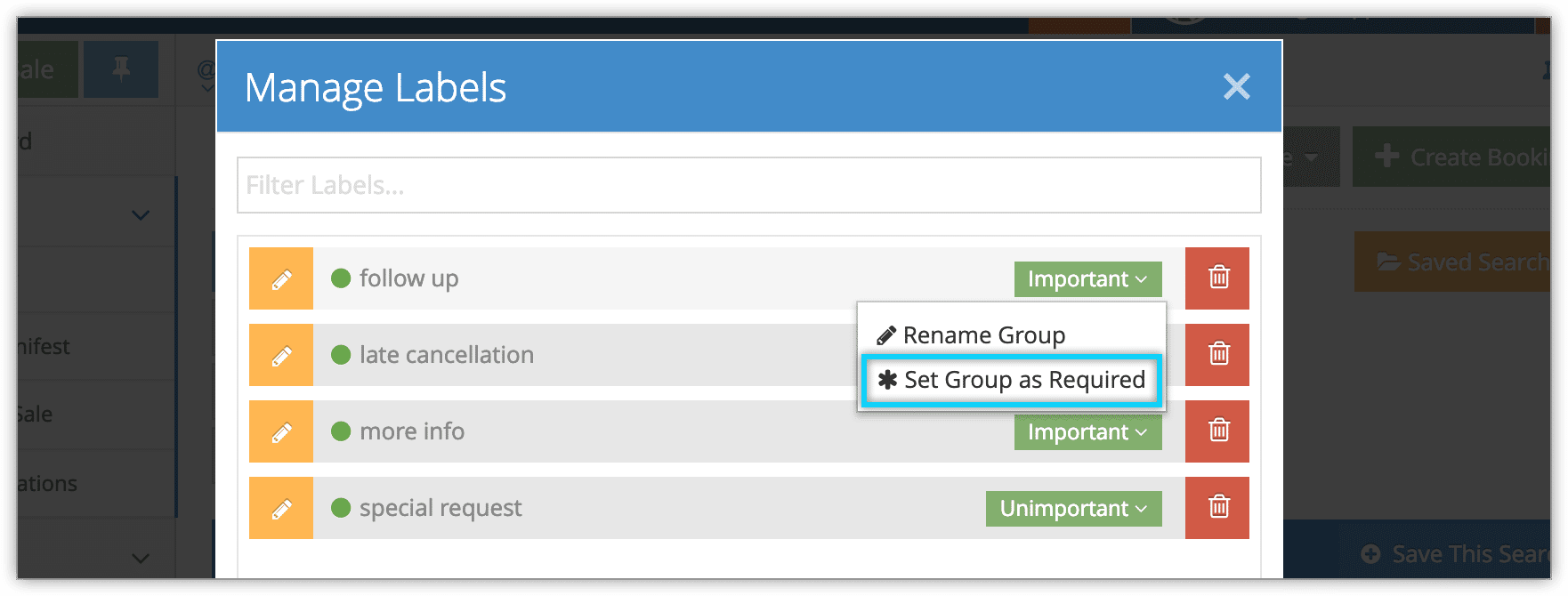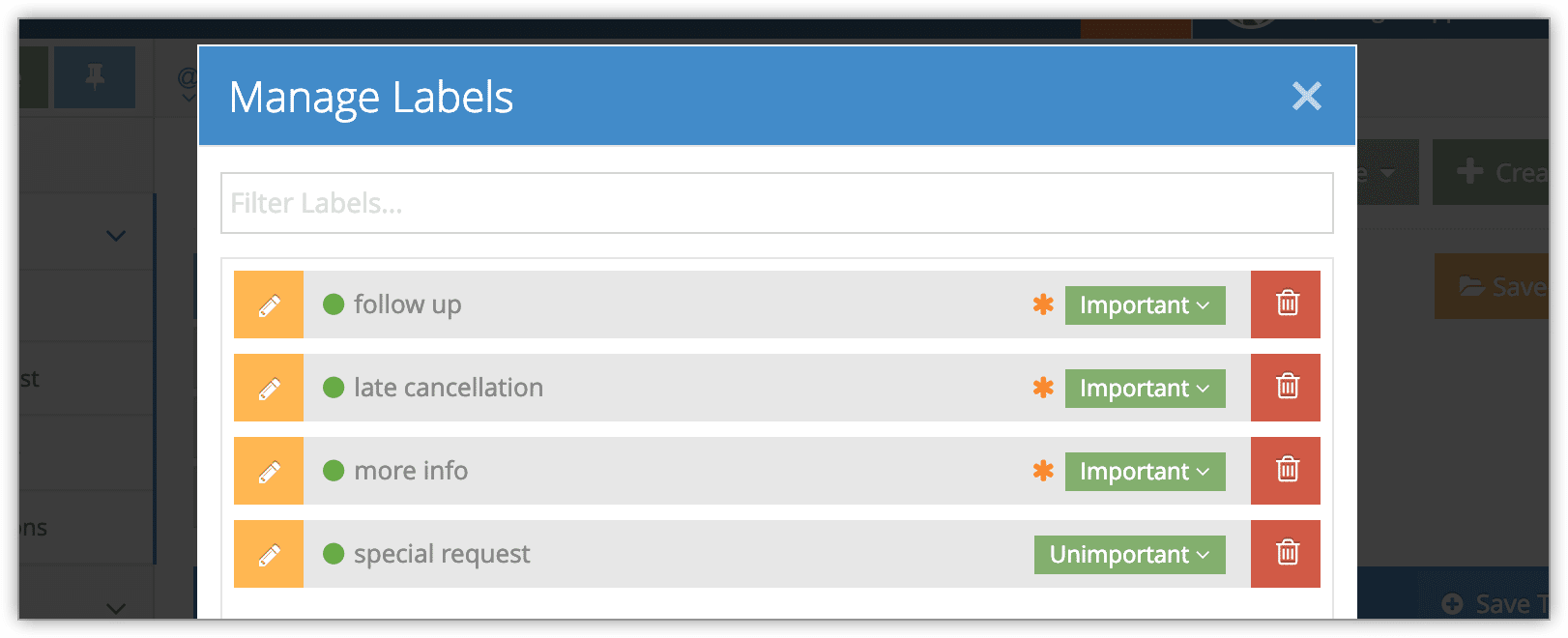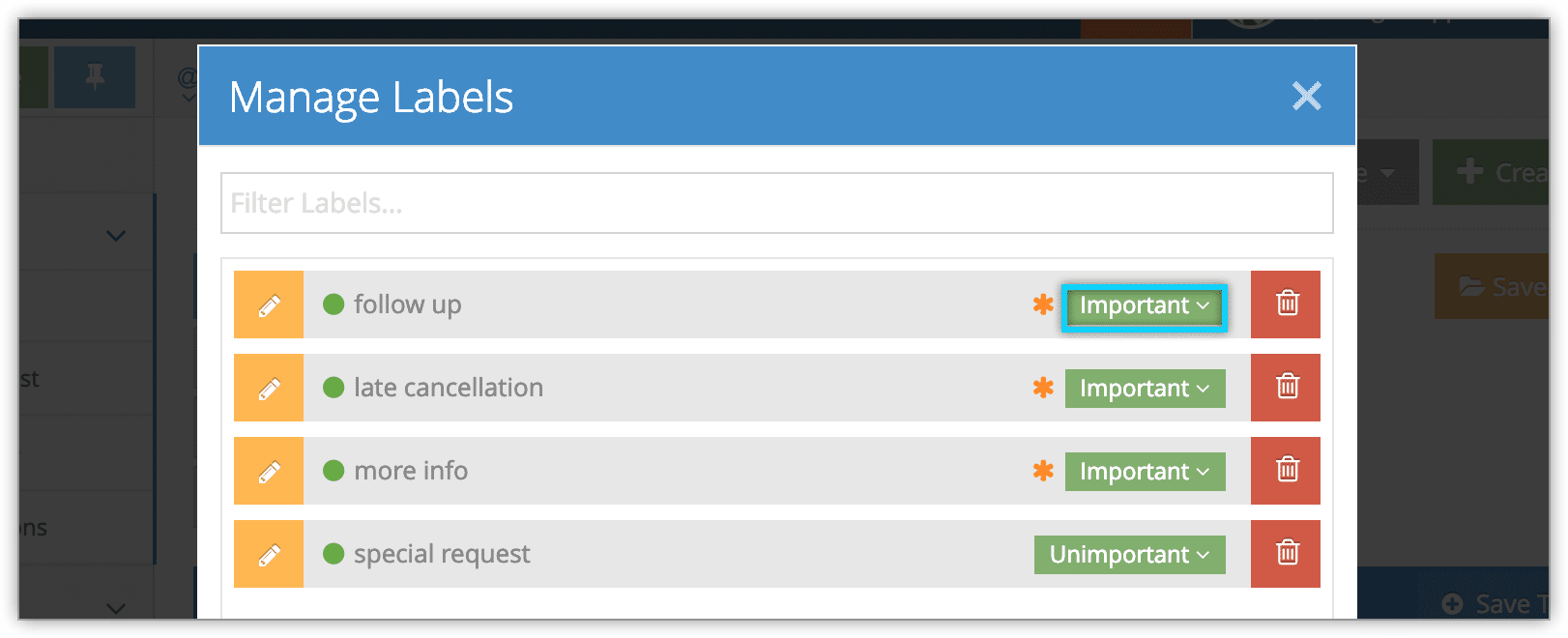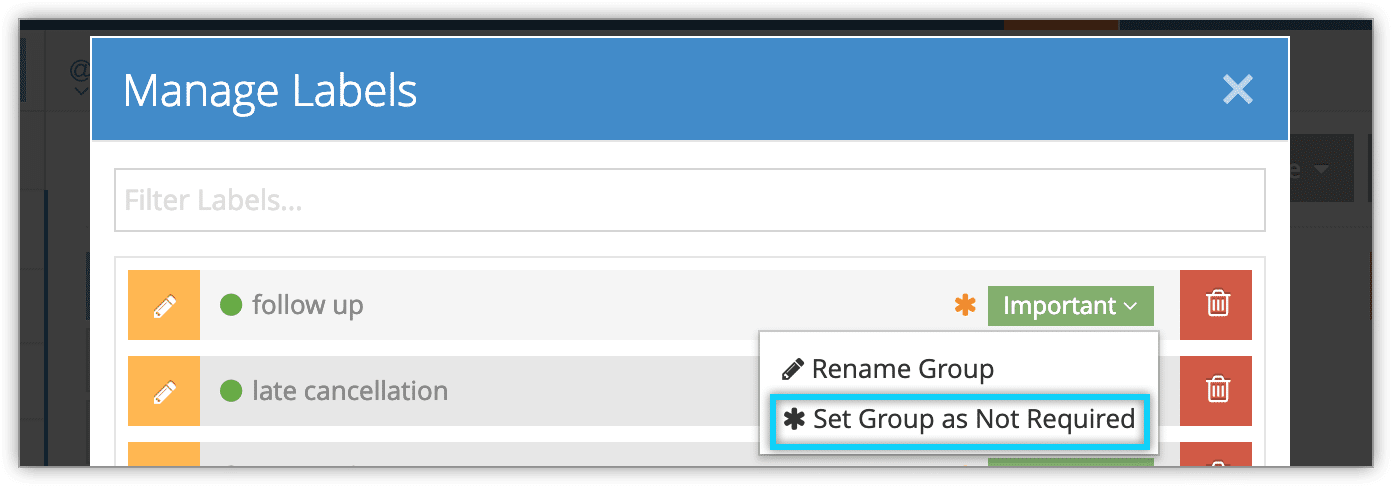Once you create custom label groups, you can choose to make those groups required. If a label group if required, your users will need to select at least one of the labels from that group when creating bookings in the Rezgo point of sale.
1. Navigate to Bookings in the main menu.
2. Click Manage.
3. Click Manage Labels.
4. Click a label group you want to make required.
5. Click Set Group as Required.
Required label groups will be displayed with an asterisk preceding them.
Stop a label group from being required
If you don’t want a required label group to be required any longer, you can change that from the Manage Labels interface.
1. Click the label group you no longer want to be required.
2. Click Set Group as Not Required.