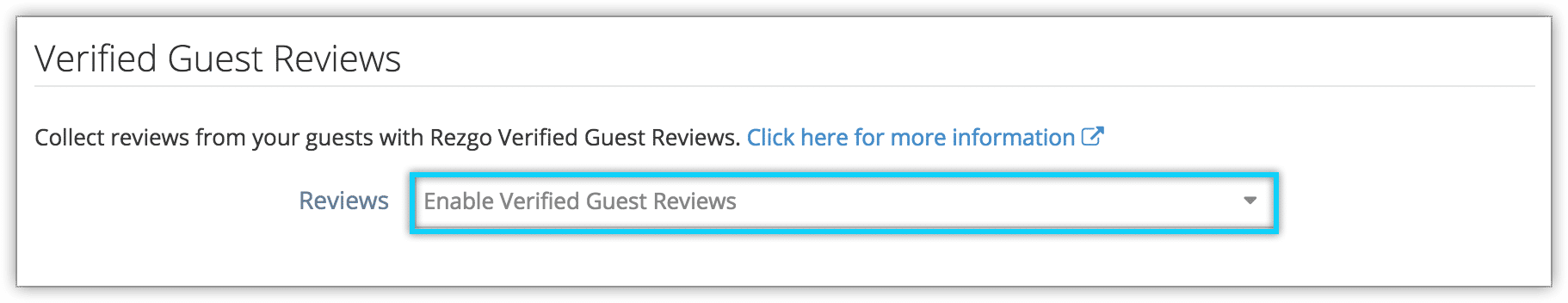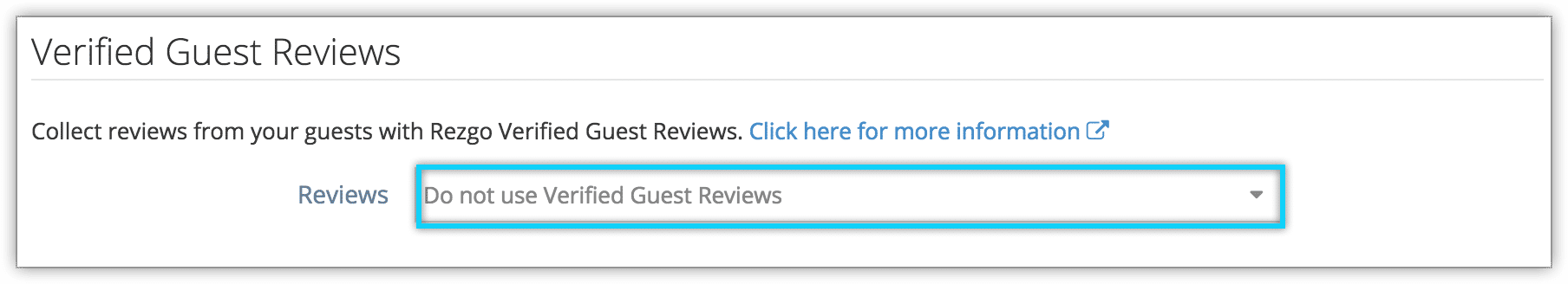Verified guest reviews allow you to receive trustworthy reviews from real guests, directly through Rezgo.
With verified guest reviews enabled, your guests will be sent an automatic invitation to leave a review two days after the event they booked. After they leave the review, it will be displayed on the inventory item in question.
Because reviews are by invitation, they will only ever be left by legitimate customers. You can view them on bookings or inventory items. You can reply to reviews publicly. You can also hide the text of abusive or misleading reviews.
Enable Verified Guest Reviews
To enable verified guest reviews, first, navigate to Settings > General Settings.
In the Reviews field, select Enable Verified Guest Reviews.
Once this feature is enabled, guests will be able to start leaving reviews after they attend your tours or activities. You don’t need to do anything else, but you can reply to reviews or hide their text if needed.
Disable Verified Guest Reviews
When you disable verified guest reviews existing reviews will be hidden. Your guests will no longer see them on your inventory listings, and you will no longer see them on booking details pages. They will be restored if you reenable reviews.
To disable verified guest reviews, first, navigate to Settings in the main menu and click General Settings.
In the Reviews field, select Do Not Use Verified Guest Reviews.