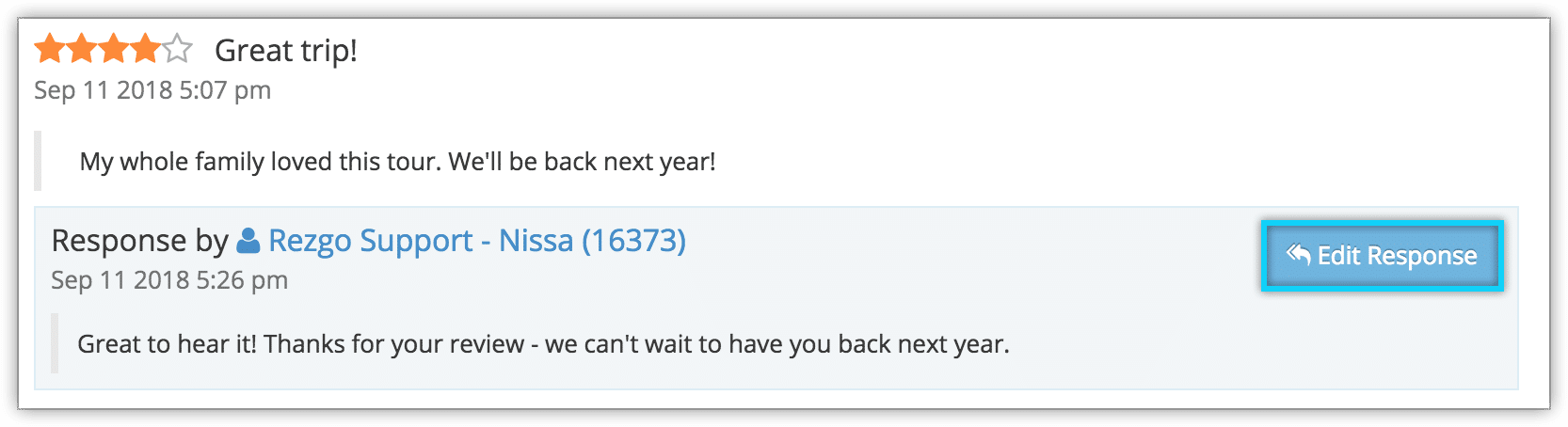After you respond to a verified guest review, you can edit the content of the response. There is a short window after leaving the response where you can edit it without it being marked as edited on your website, so you may want to check for typos right away.
First, navigate to the review in question.
1. Click Edit Response.
2. Make any necessary changes to your response.
3. Click Save Response.