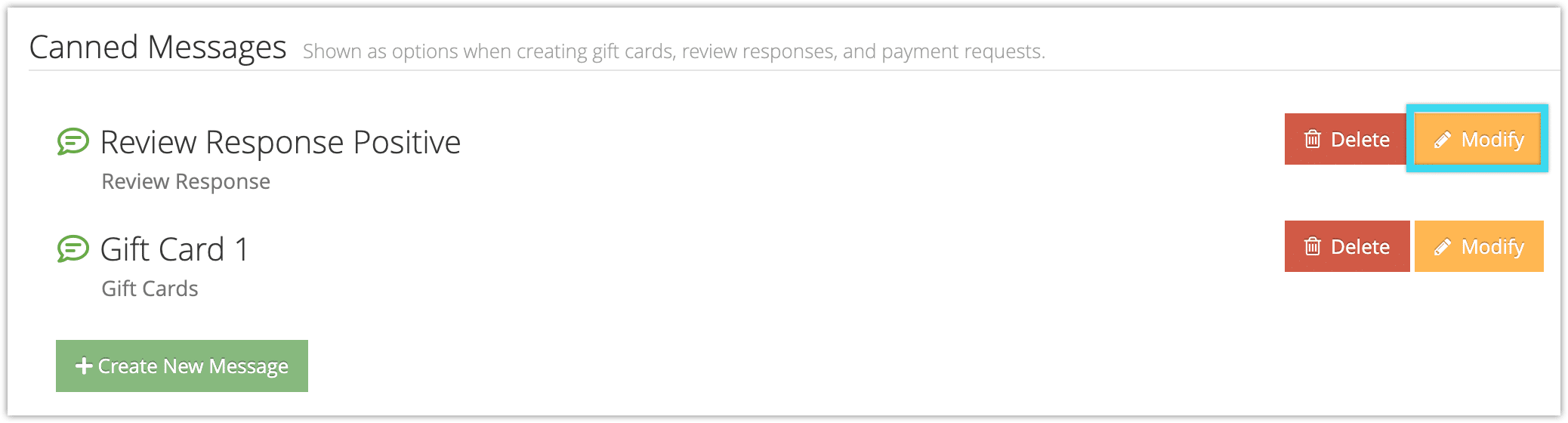There are two ways to edit a canned message.
If you need to make changes to the message you’re sending out for a particular gift card, review, event, or payment request, you can edit the text of the message before you send it.
This will change the text of the specific message you’re sending, but it won’t affect the original message you selected.
If you want to edit the original message so it will be changed for all future uses, go to Settings > Templates.
1. Click Modify.
2. Edit the content of your message.
3. Click Save and Close.