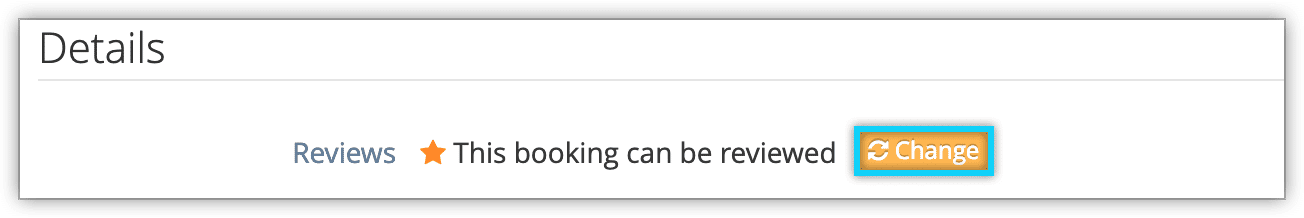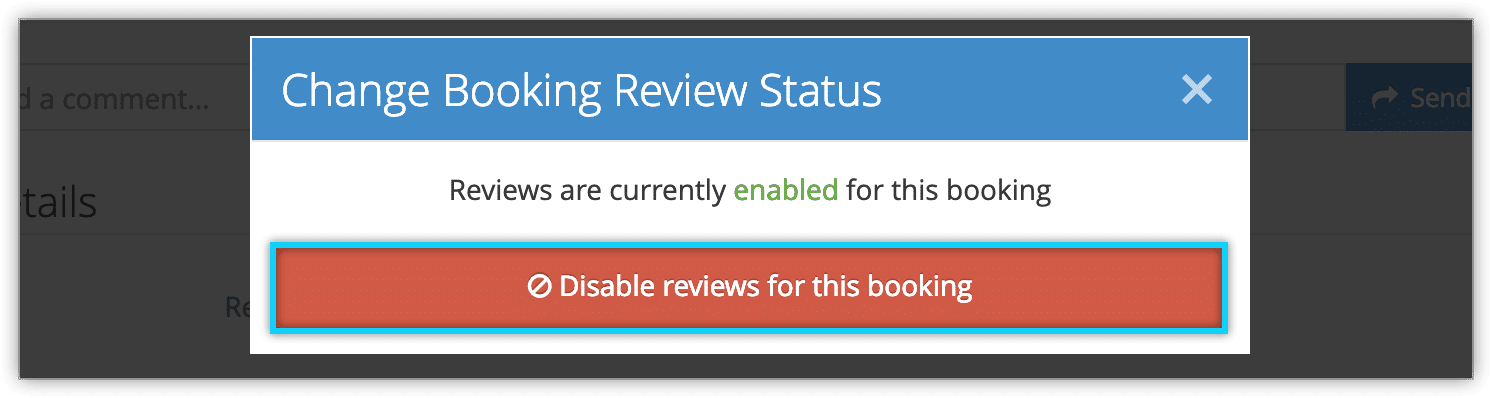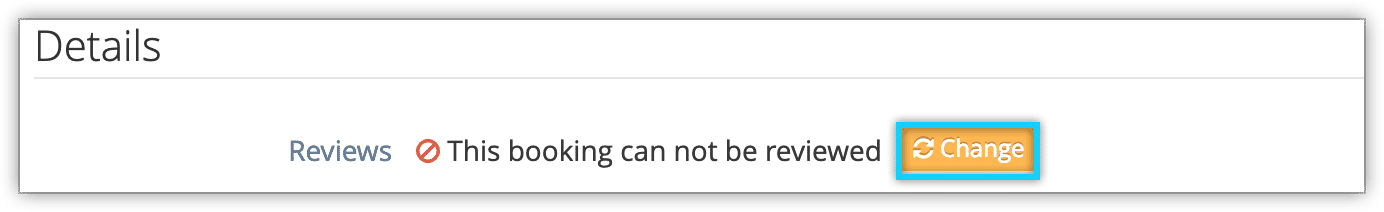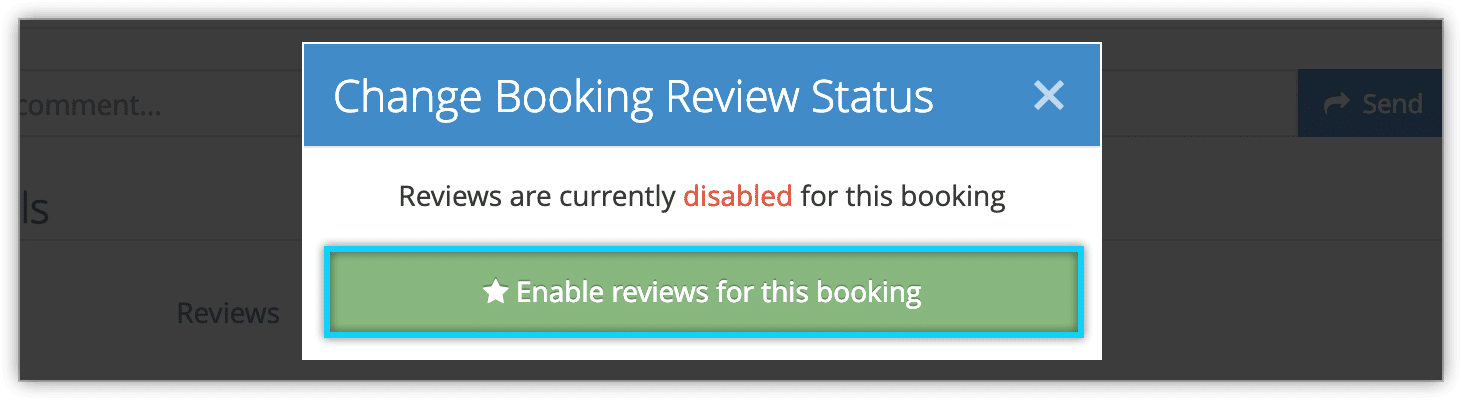If you are currently resolving an issue with a customer and don’t want them to be prompted to leave a review, you can disable guest reviews for their booking.
First, navigate to the booking’s details page.
1. Click Change under the Details heading.
2. Click Disable reviews for this booking.
Enable reviews for a booking
First, navigate to the booking’s details page.
1. Click Change under the Details heading.
2. Click Enable reviews for this booking.