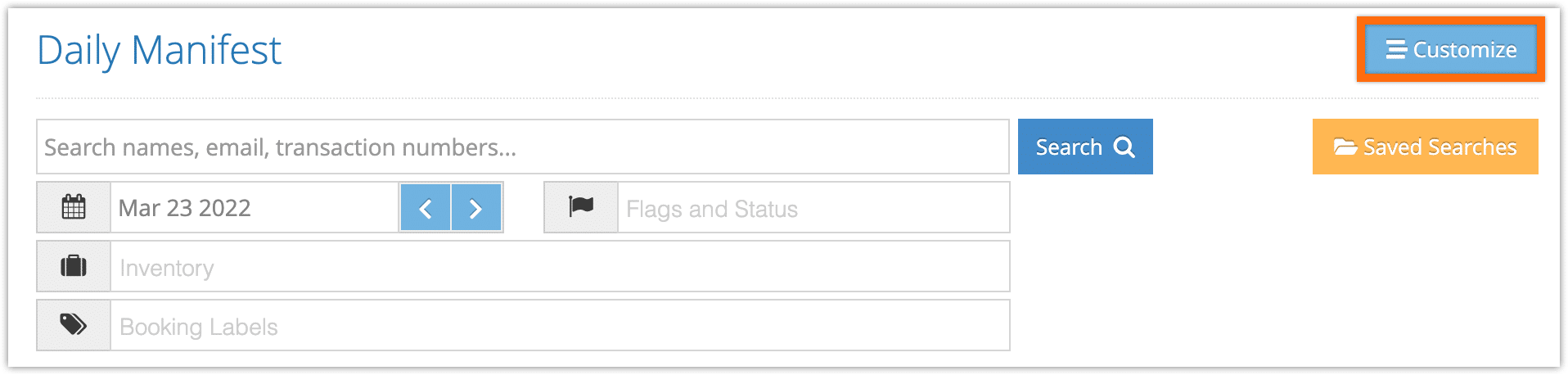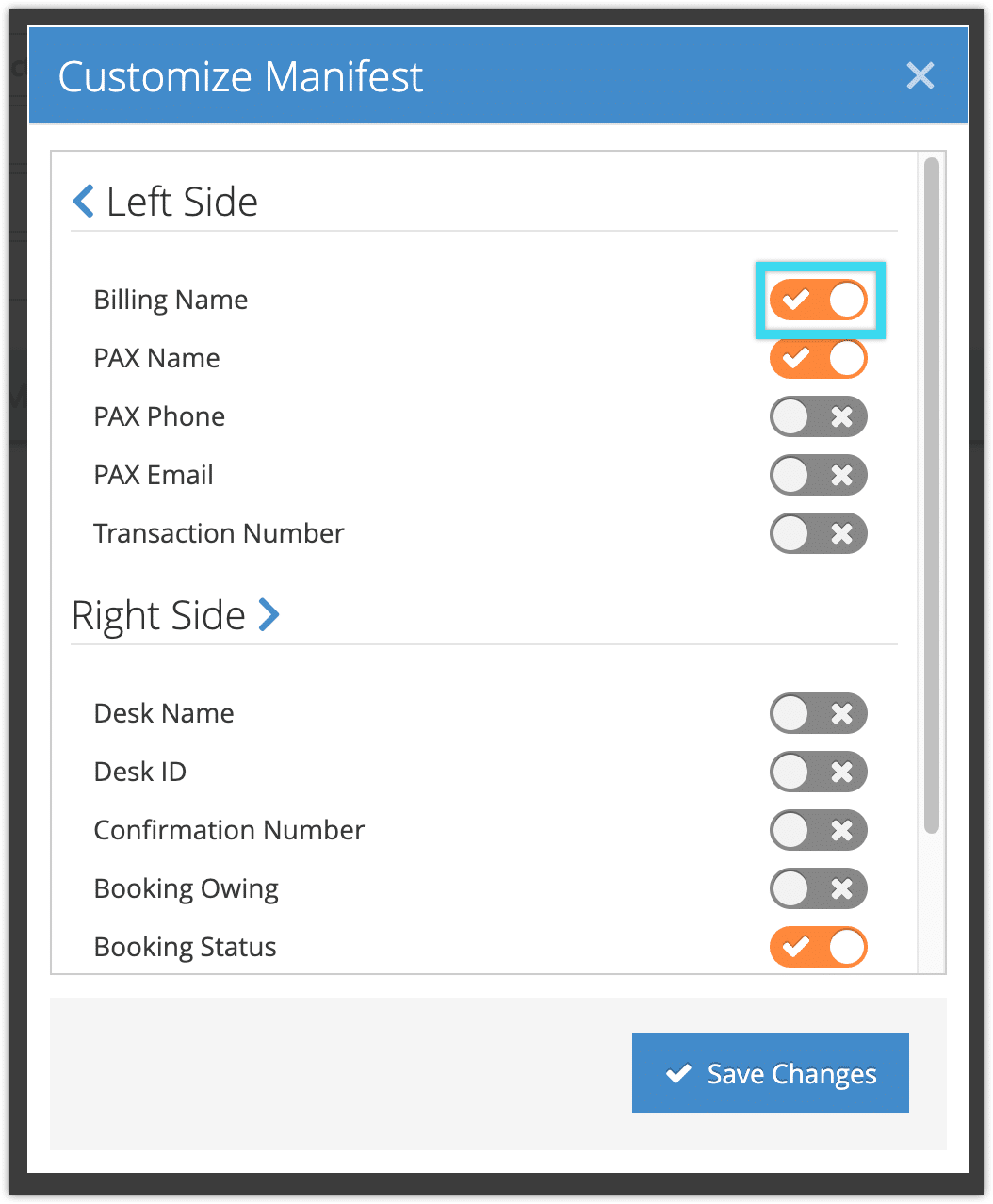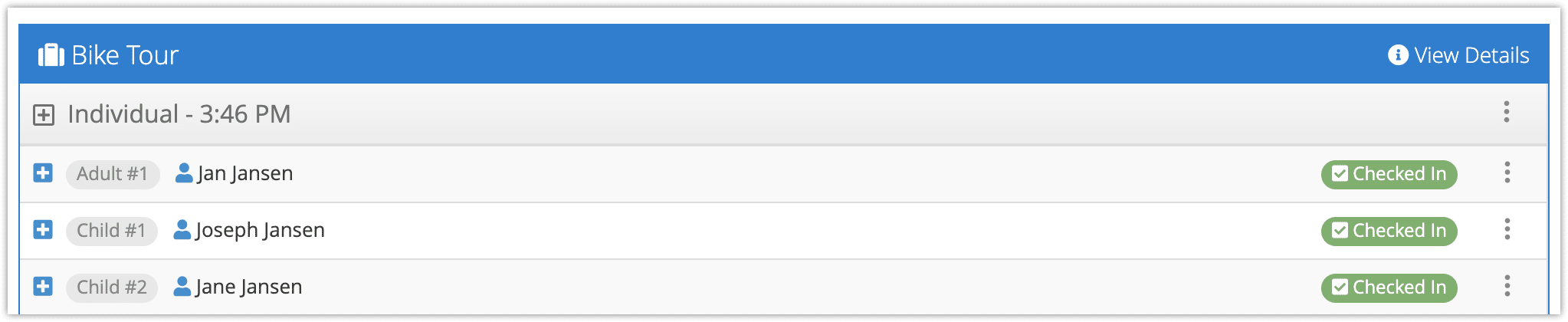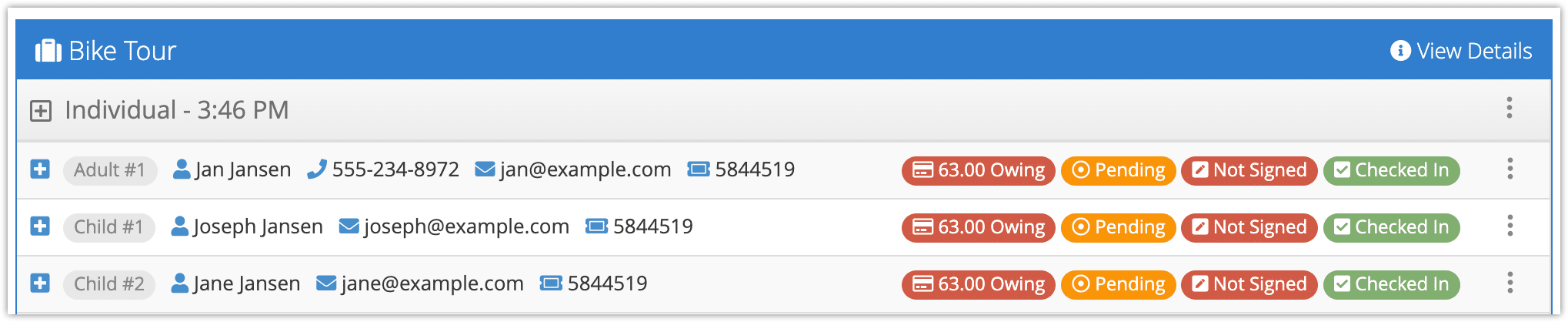You can configure the information that’s shown on the main list of the daily manifest or dispatch manager. To do so, visit Bookings > Daily Manifest or Bookings > Dispatch.
1. Click Customize.
2. Toggle on the items that will be shown on the daily manifest or dispatch list.
3. Click Save Changes.
For example, here’s a manifest with most information disabled:
While this is a manifest with more information enabled: