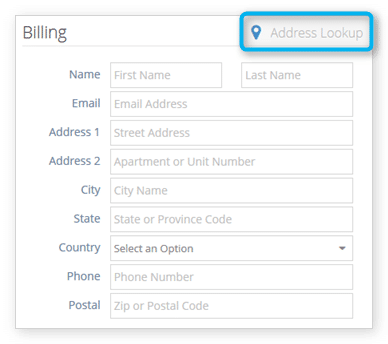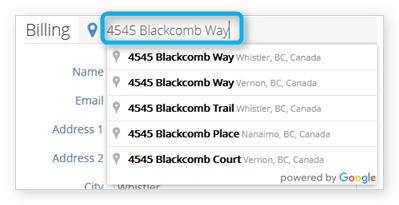You can also adding billing information when creating an order or adding a transaction. Once a booking has been made, you can add or edit the customer’s billing information as needed.
First, navigate to the booking’s edit page.
1. Click Address Lookup.
2. Enter the customer’s address – be as specific as possible, beginning with the street address.
3. If the correct address is found, click it in the list—this will autofill the relevant booking fields, preventing misspellings or other potential errors.
If the correct address can’t be found, enter it manually in the billing fields.
4. Click Save Changes when you finish editing the booking.