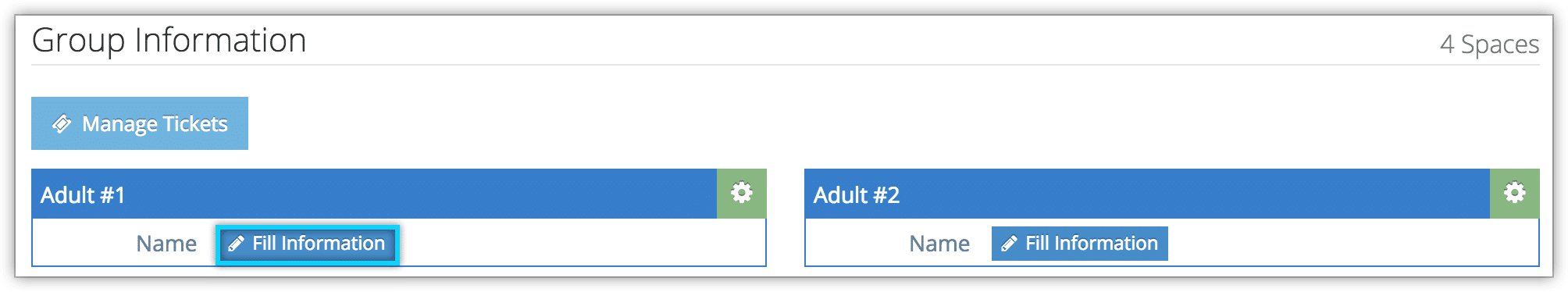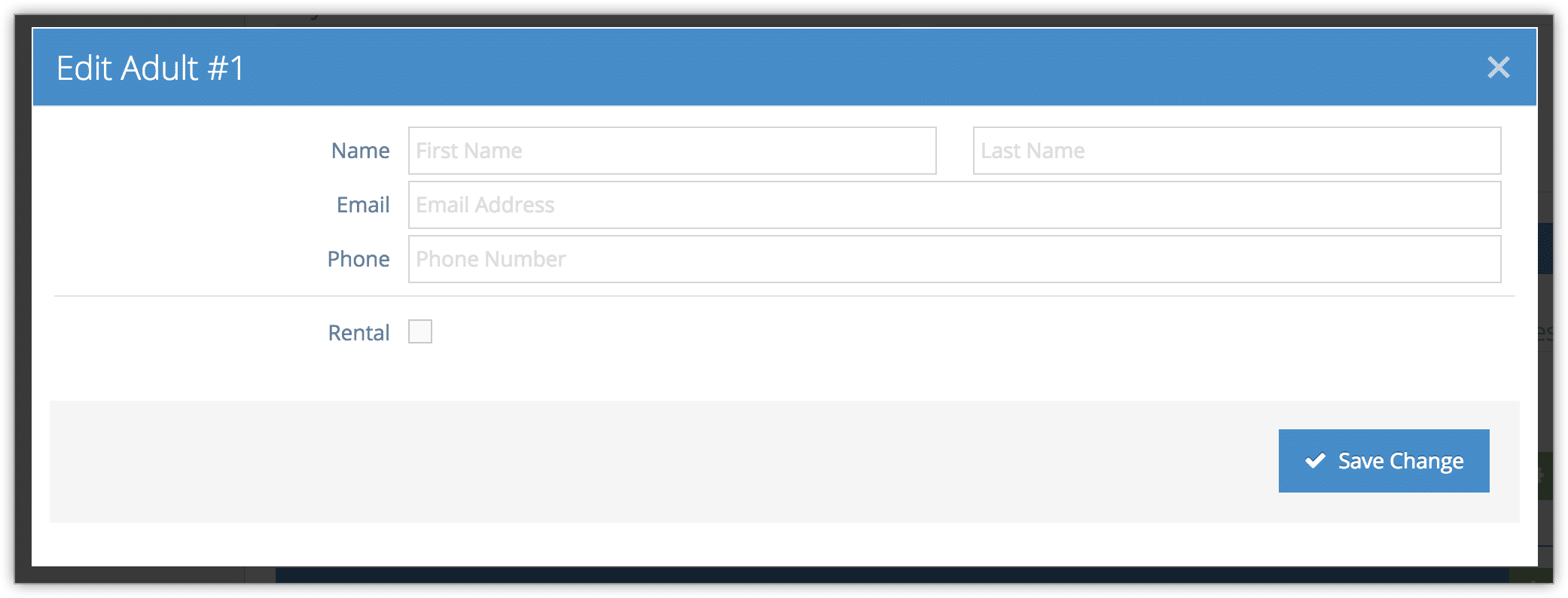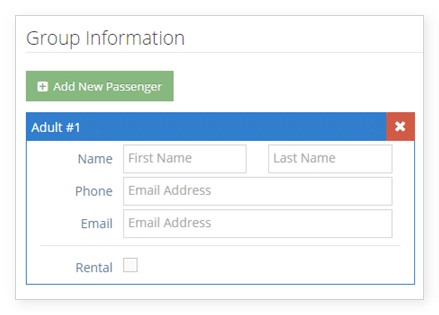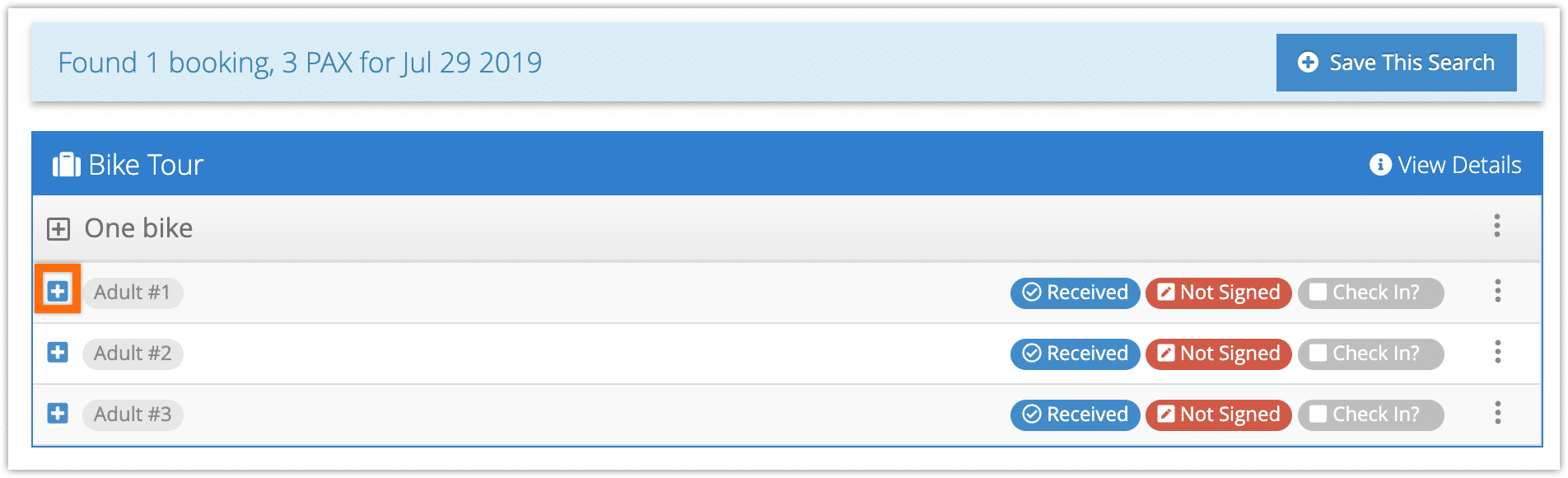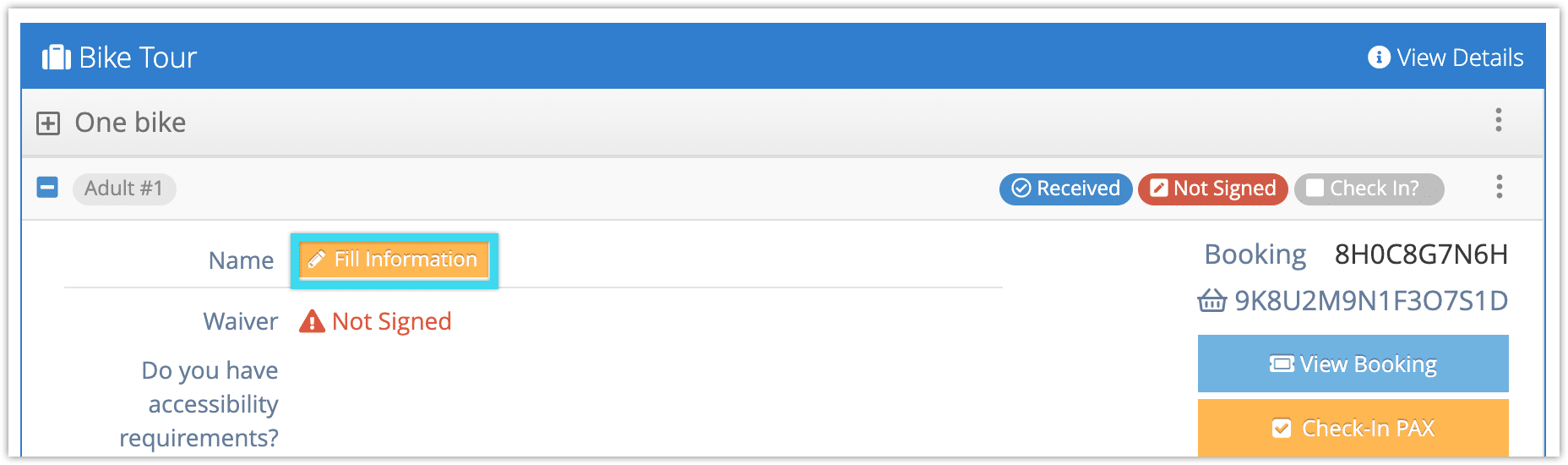You can add or edit a guest’s information in a booking from the booking details page, from the booking’s edit page, or from the daily manifest.
Please Note: A single booking can only contain detailed guest information about 100 guests. If you need detailed information about more than 100 guests, please create additional bookings.
From the booking details page
1. Locate the guest in Group Information.
2. Click Fill Information.
3. Fill out the guest’s information, including any custom forms.
4. Click Save Changes.
From the booking’s edit page
First, navigate to that booking’s edit page.
Under Group information, you can see all current passengers listed.
Make any necessary changes to the passenger information.
Click Save Changes.
From the daily manifest
1. Click the plus next to the PAX in the daily manifest.
2. Click Fill Information.
3. Fill out the guest’s information, including any custom forms.
4. Click Save Changes.