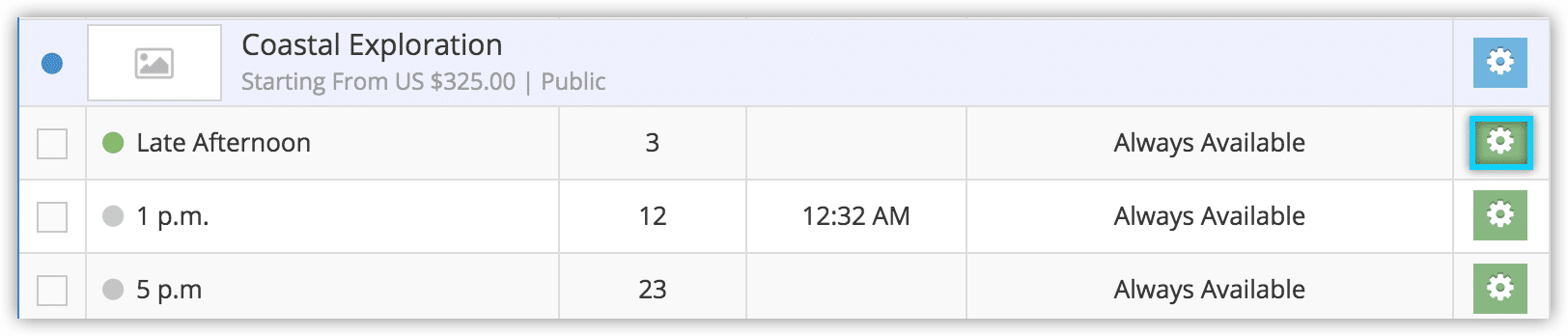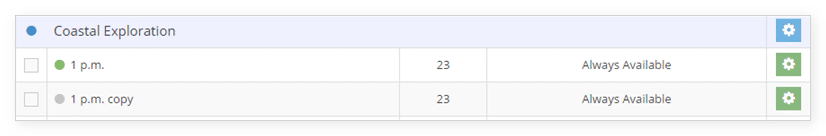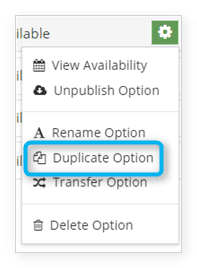If you have a lot of similar options for an inventory item, you can duplicate one of them rather than create each one from scratch.
1. Create the option you want to copy.
2. Locate that option on the Inventory page.
3. Click the action button to the right of the option.
4. Click Duplicate Option.
This will make a copy of the option. It will have the name of the original option with “copy” amended, and it won’t be published. You will probably want to rename the new copy before publishing it.
From the item’s details page
You can also transfer options from an item’s details page.
1. Under Bookable Options, click the action button next to the option you want to duplicate.
2. Click Duplicate Option.
This will make a copy of the option. It will have the name of the original option with “copy” amended, and it won’t be published. You will probably want to rename the new copy before publishing it.