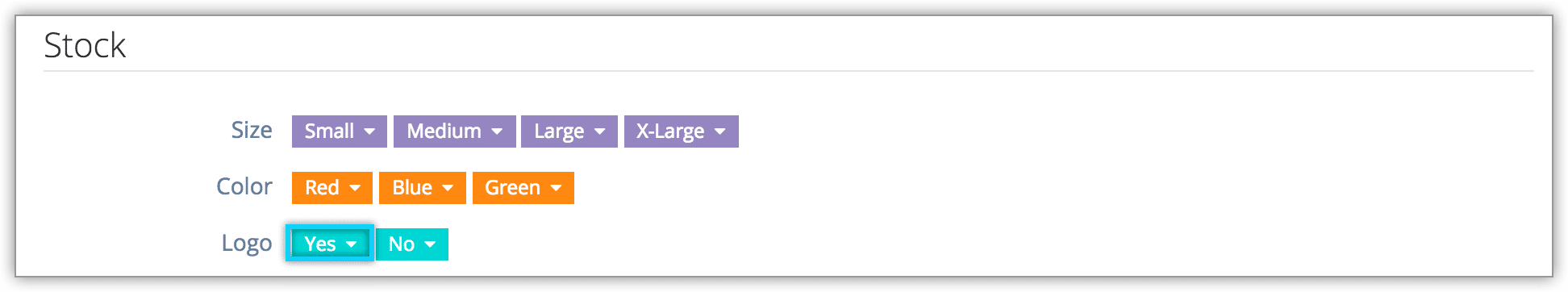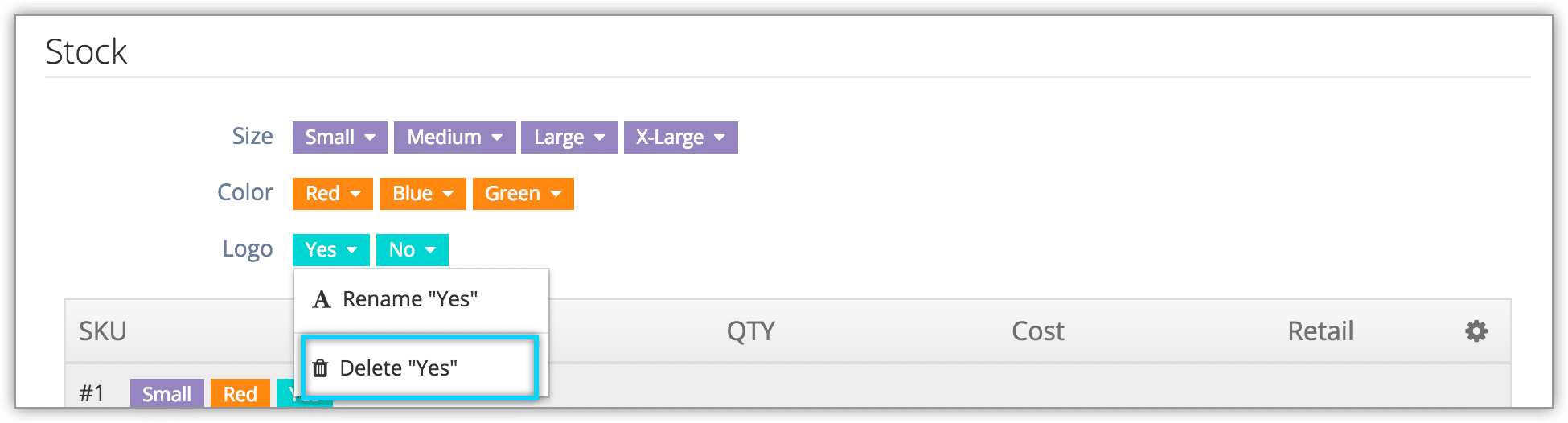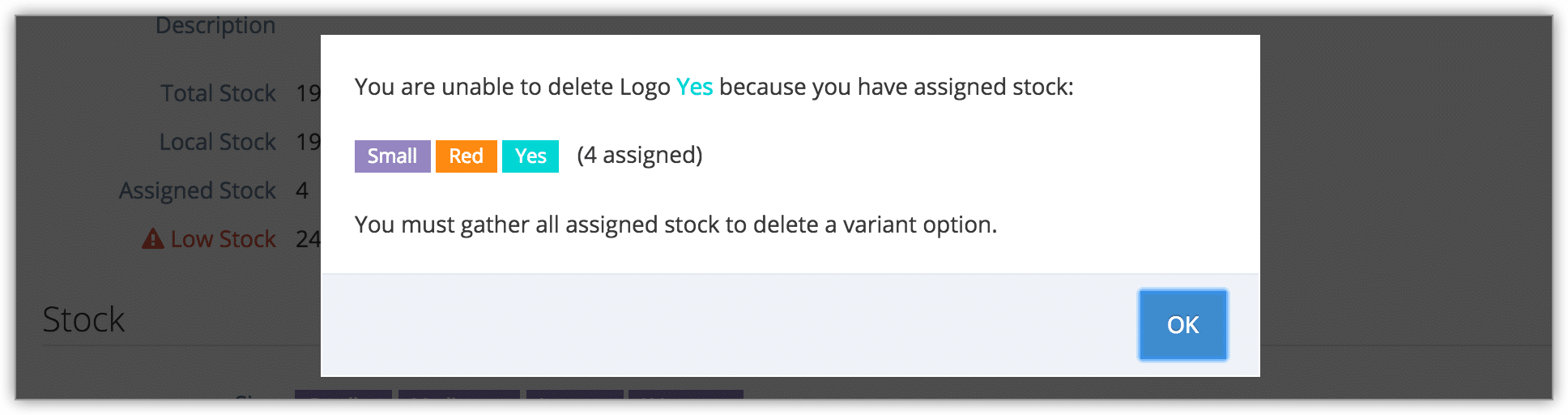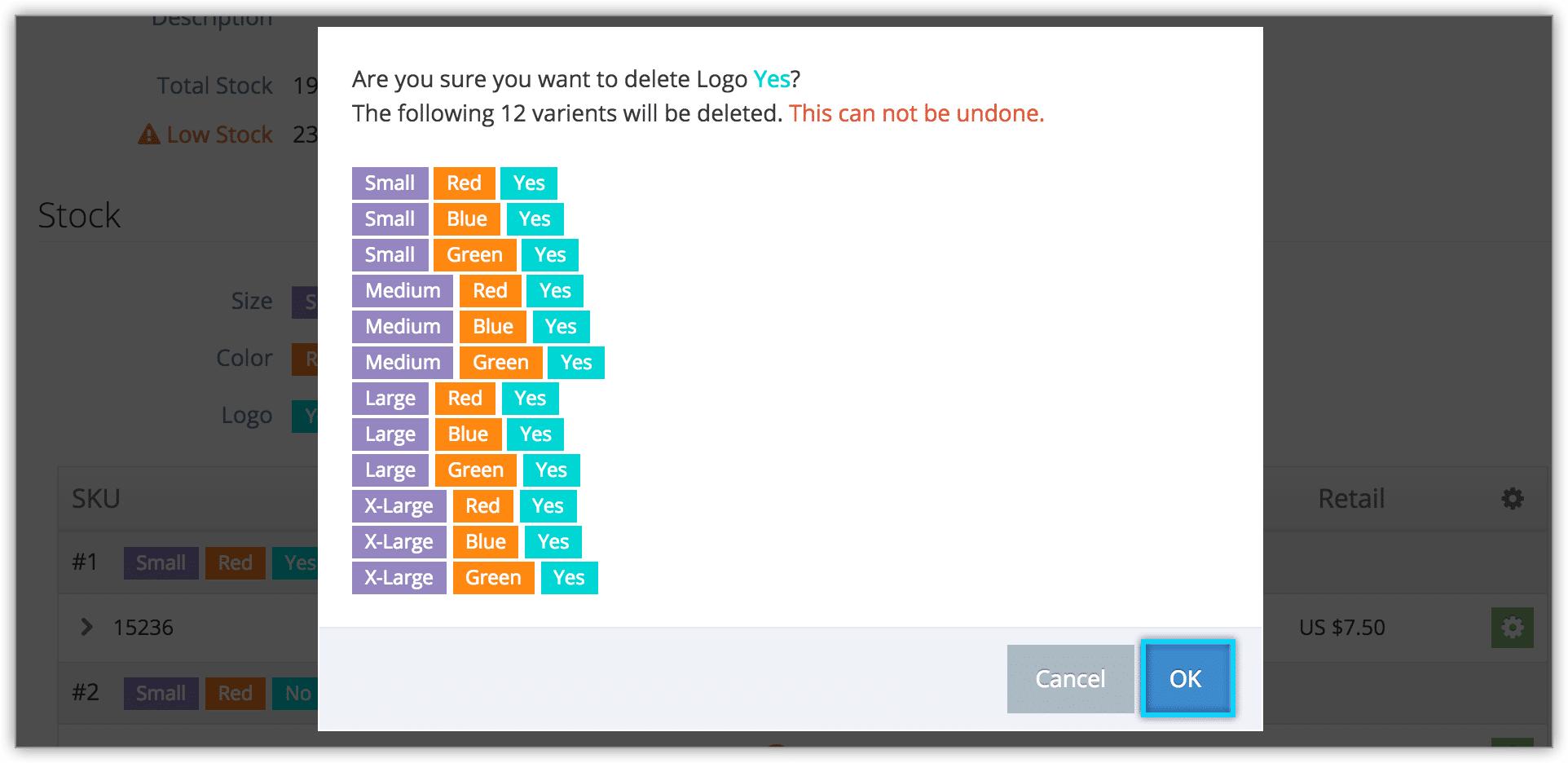If necessary, you can remove an entire segment of merchandise variants, like a specific size or color. First, navigate to the merchandise details page.
1. Click the variant option you want to delete.
2. Click Delete.
– If you have any pending transfers, they will need to be accepted or canceled, and all transferred stock will need to be moved back to local stock.
3. Click OK to confirm that all variants containing that variant option should be deleted. If it’s the last variant option of that type, the option will be removed from your variants instead of your variants being deleted.