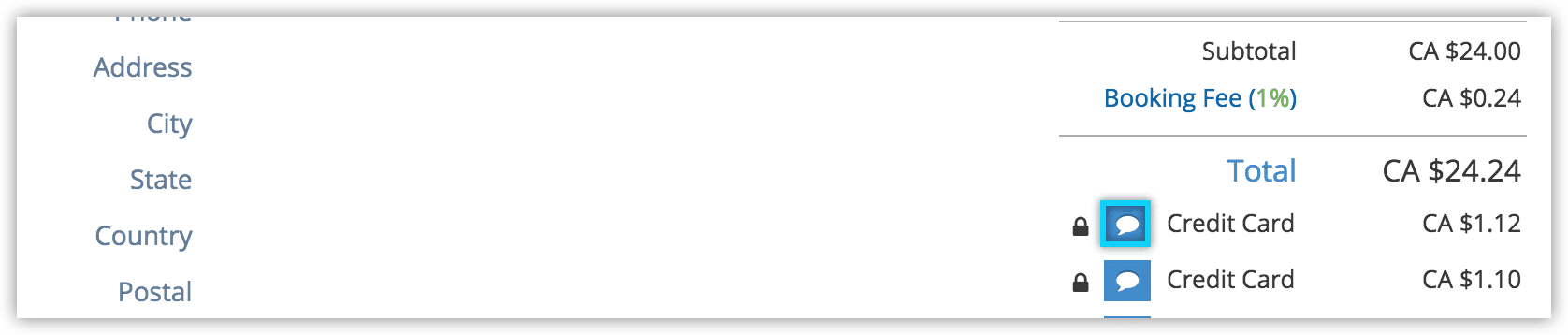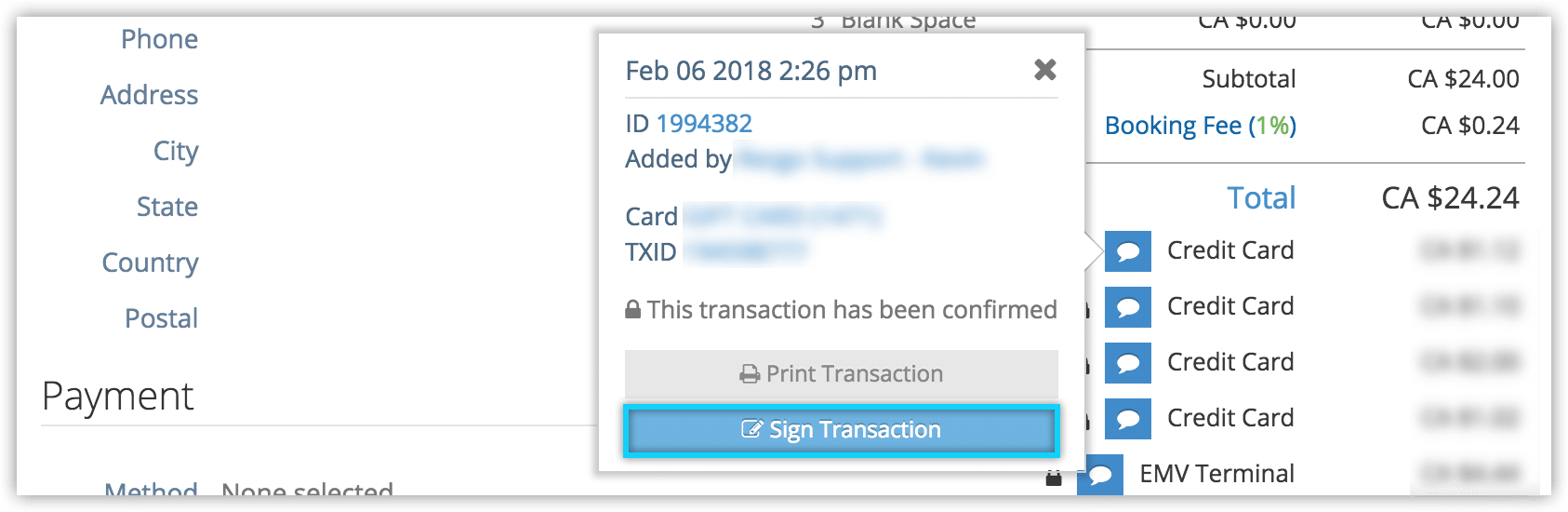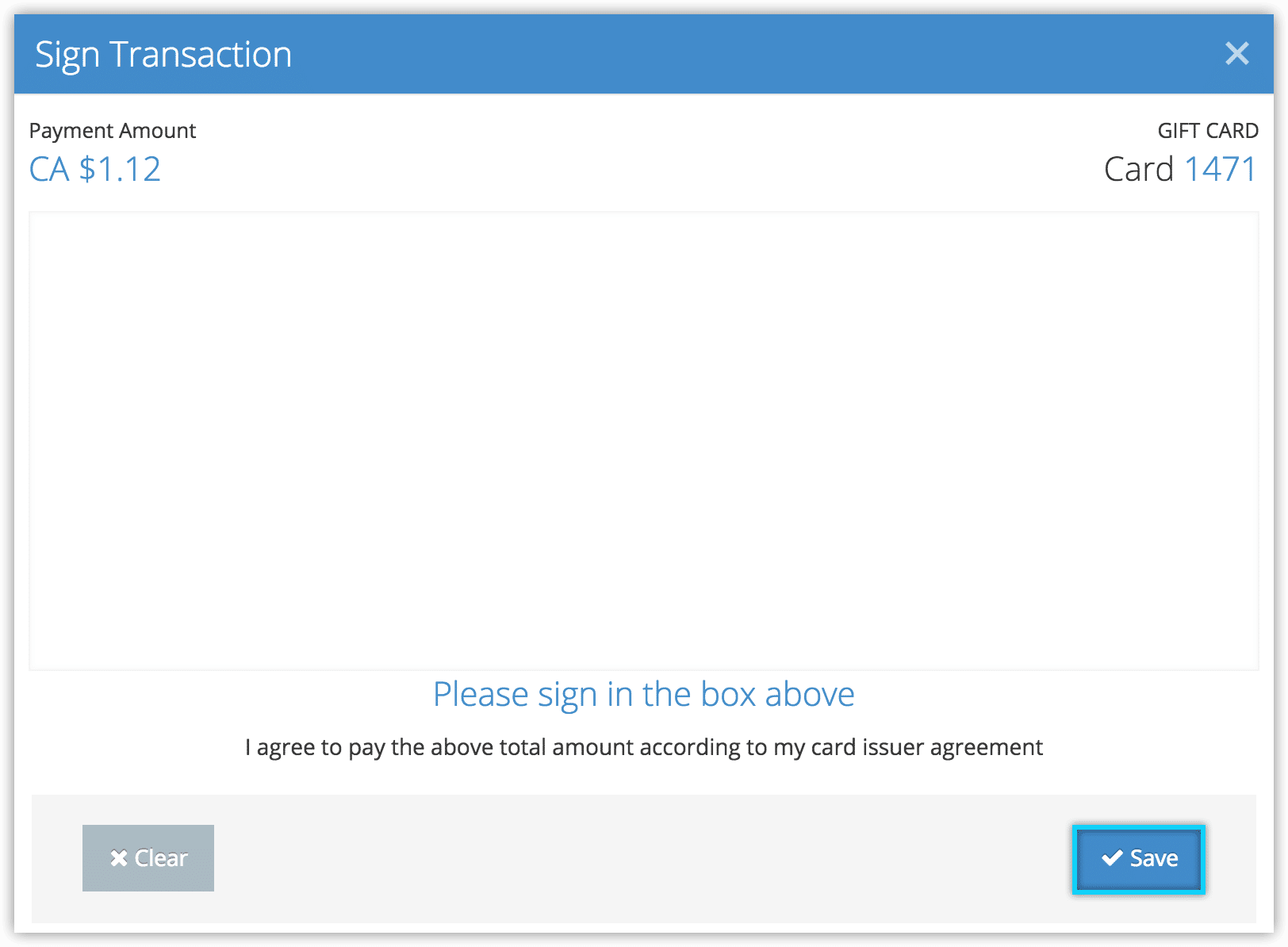When entering booking through the Rezgo point of sale using a payment gateway, you may need to capture a signature. Depending on your method of credit card capture, this may happen automatically. If not, you can add a signature manually.
First, navigate to the booking’s details page.
1. Click the button next to the transaction that requires a signature.
2. Click Sign Transaction.
The system will open a signing window. Depending on your device, the customer may be able sign with a stylus, mouse, or fingertip.
3.Once the customer has signed in the box provided, click Save.