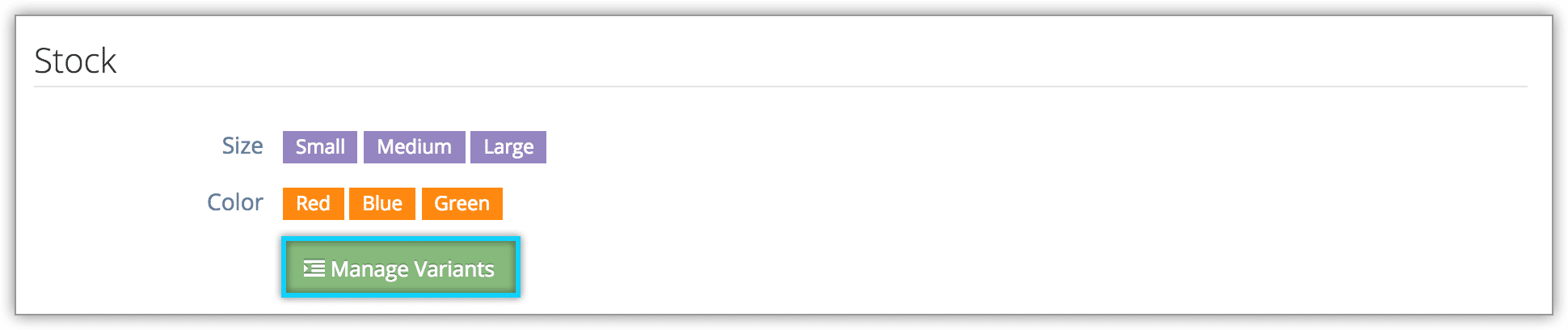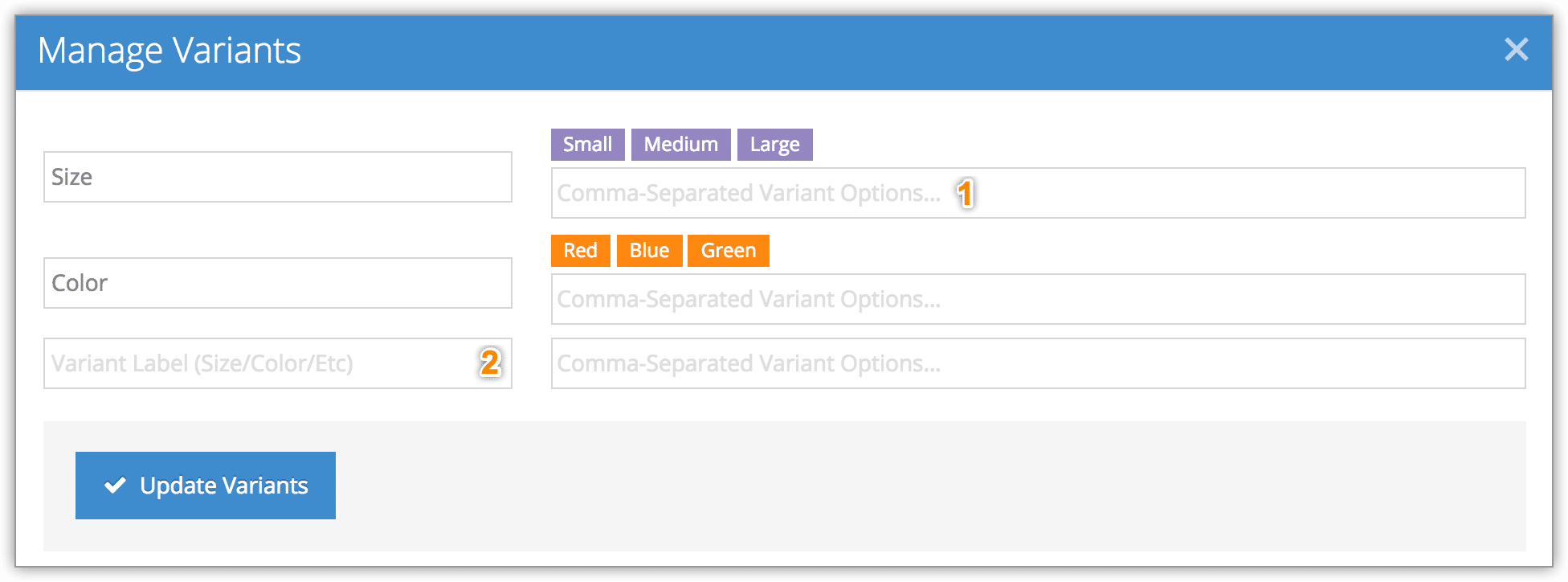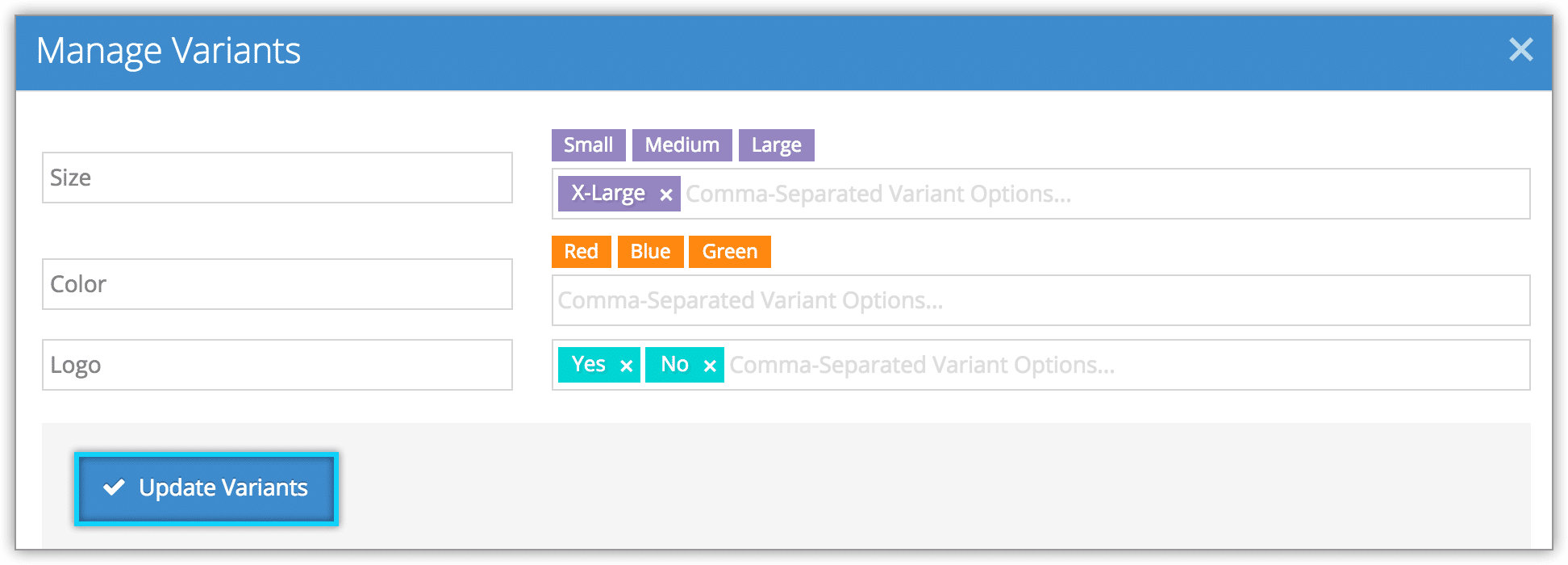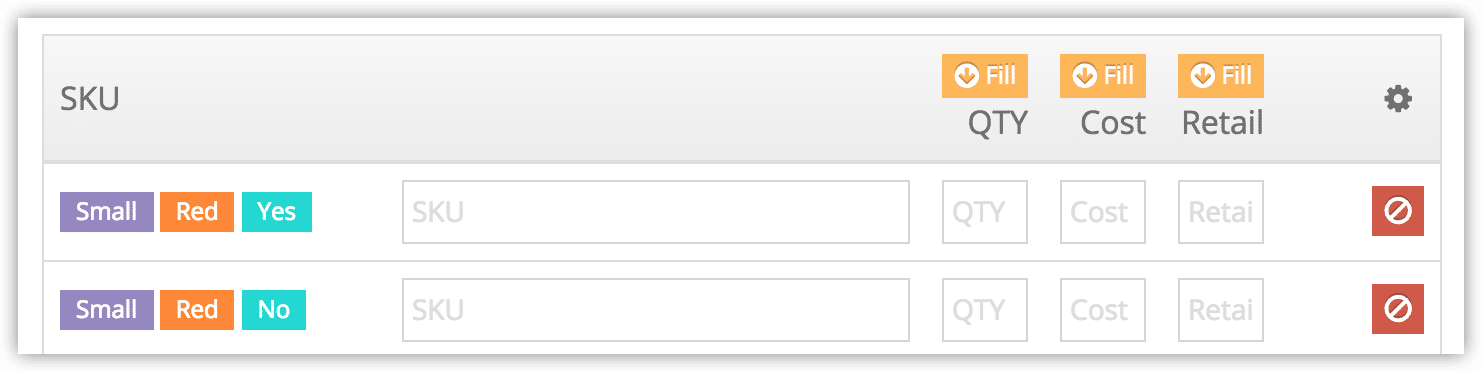If you are able to offer new merchandise variants — for example, if you add a new size or color to your stock, or you need customers to select a new category of variant — you can add those variants to the merchandise in Rezgo.
First, navigate to the merchandise’s edit page.
1. Click Manage Variants.
2. Enter your new variant.
- Enter any additional variant options for your existing variant types (1).
- Enter any additional variant labels along with their variant options (2). Merchandise can have a maximum of three variant labels.
3. Click Update Variants.
4. Enter the SKU, quantity, cost price, and retail price for the new variants.
5. Click Save Changes when you finish adding variants.