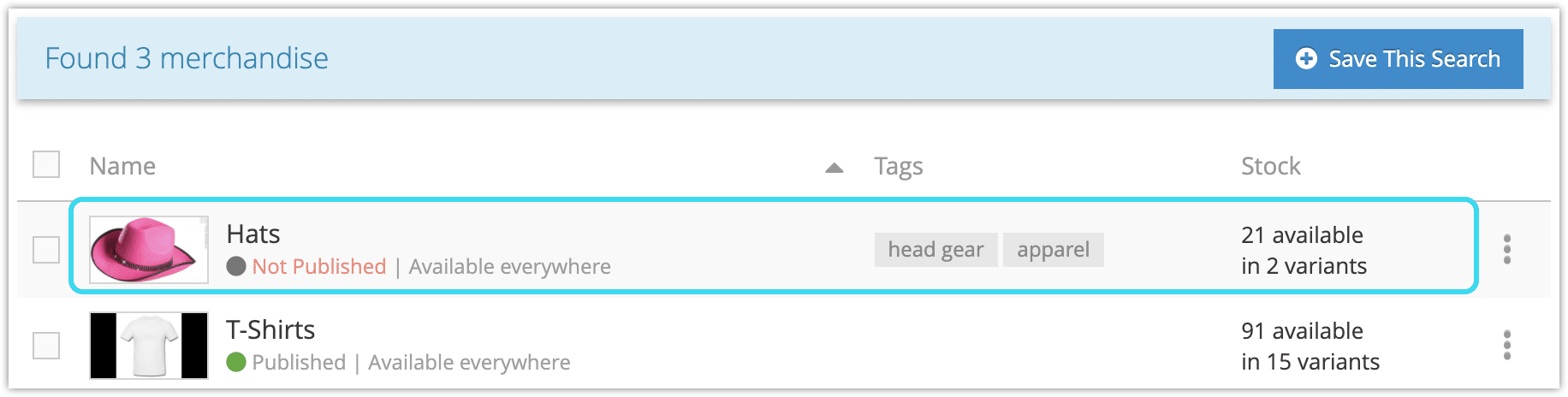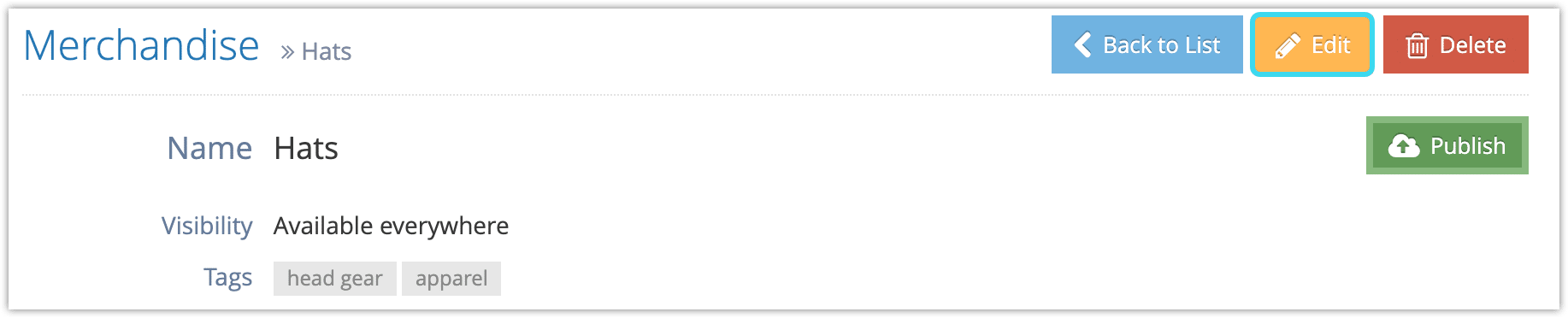To edit a product, follow these steps:
1. Navigate to Merchandise in the main menu.
2. Enter a search query (such as the merchandise name or a variant’s SKU) to narrow down the results.
3. Click Search.
4. Click the merchandise to bring up its details page.
5. Click Edit.
6. Make any necessary changes to the merchandise, including any changes to variant SKUs, quantity, cost prices or retail prices.
7. Click Save Changes when you finish editing the merchandise.