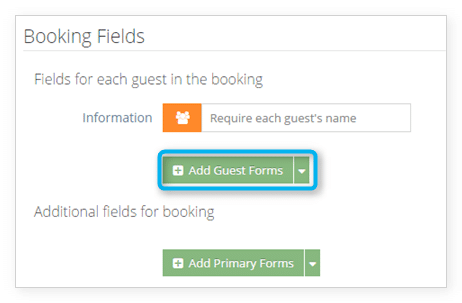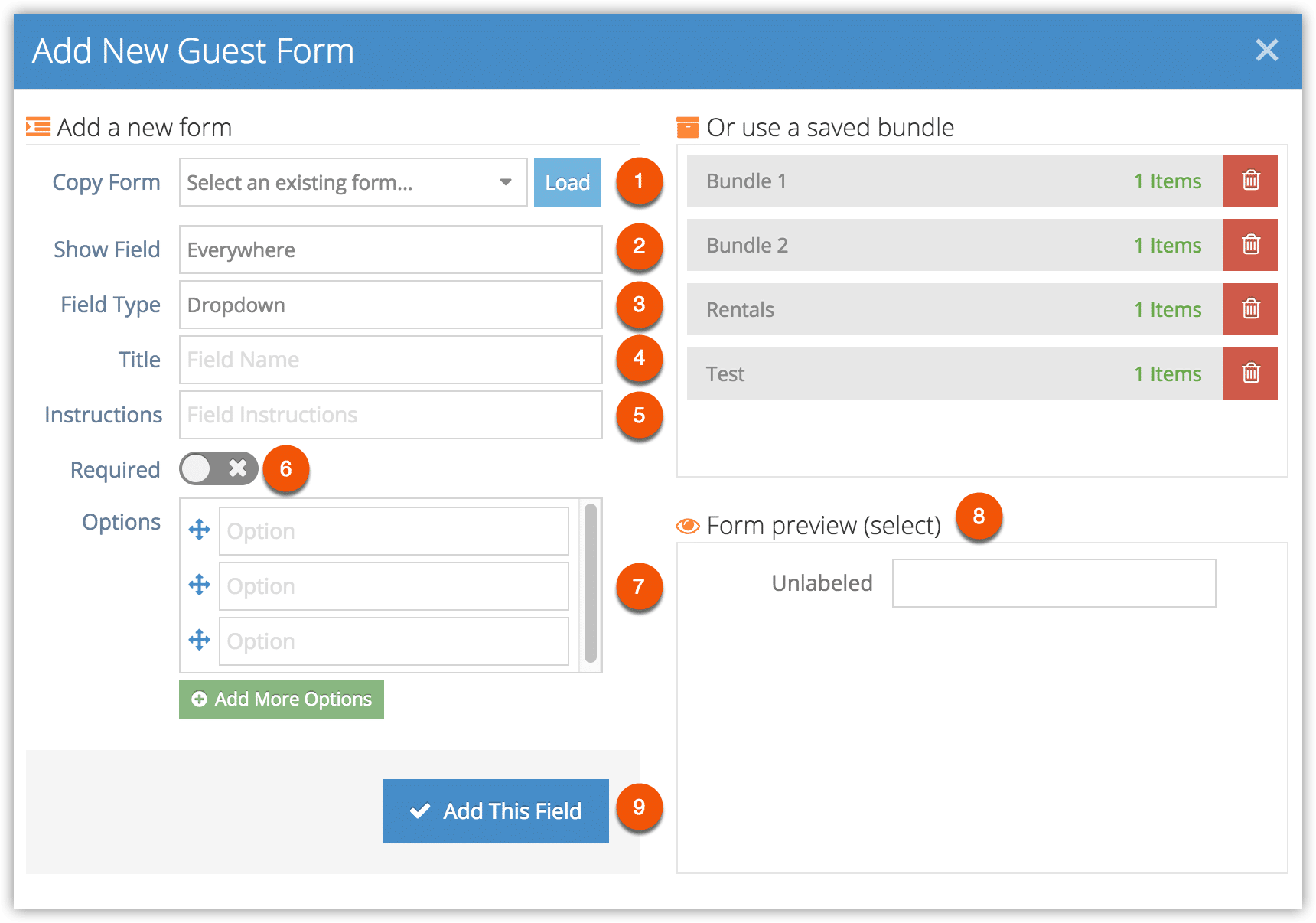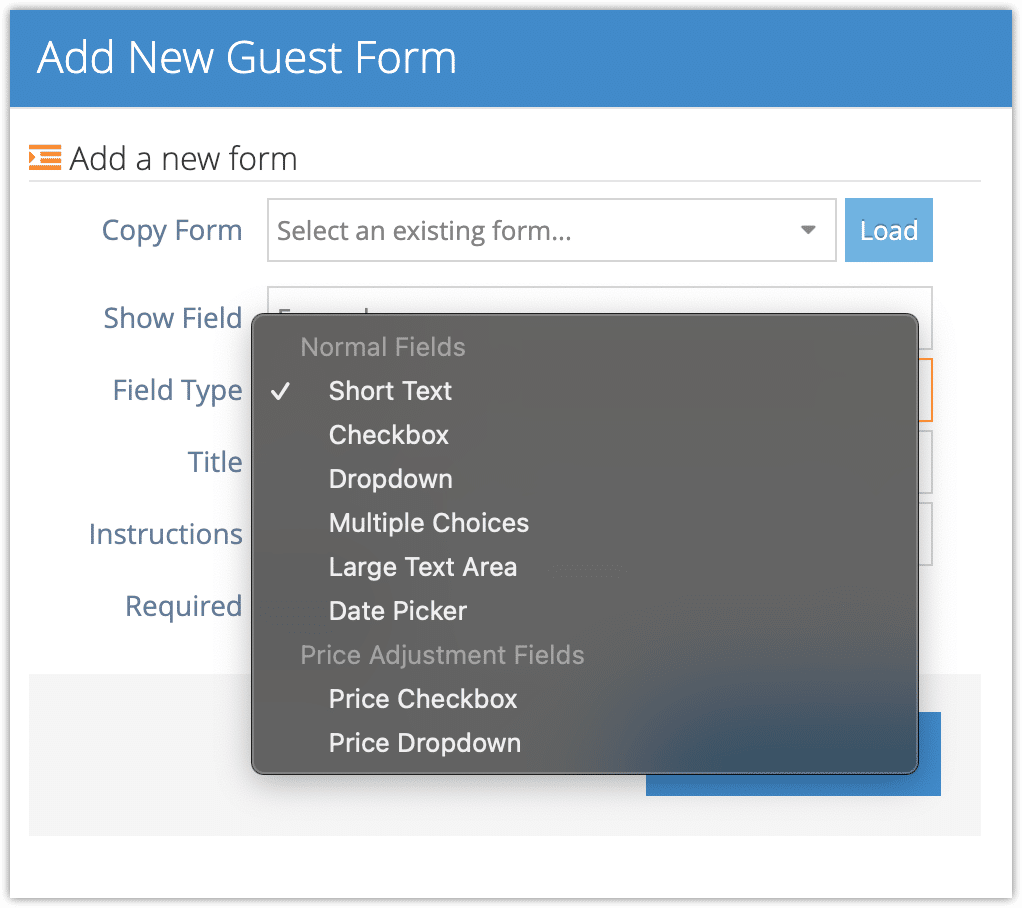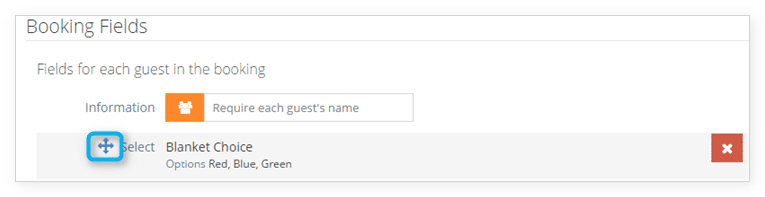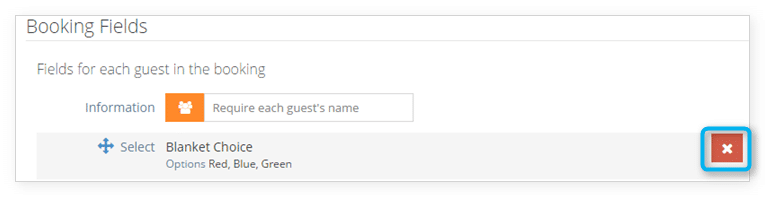If you need information from each guest in a booking, you can add booking fields that will be asked for each guest.
1. Navigate to the option’s edit page.
2. Under Booking Fields, click Add Guest Forms.
This brings up the Add New Guest Form window.
3. Configure your guest form.
If you want to copy an existing form, select it and click Load (1). Otherwise, continue creating your field.
4. Select whether the field should be shown everywhere or only on the back-end (2). Fields shown everywhere will be presented to the customer during checkout. Back-end fields are only for internal use, and can be filled out in the Rezgo point of sale.
5. Select the field’s type (3):
-
- Short text – a small blank text-entry field
- Checkbox – a box the customer can either check or leave unchecked
- Dropdown – A dropdown list from which your customer can make one selection from the options you configure.
- Multiple Choice – a list from which your customer can choose multiple selections from the options you configure.
- Large Text Area – a large blank text-entry field.
- Date Picker – a selector that allows users to pick a date.
- Price Checkbox – a checkbox that lets customers select optional add-ons that will adjust the booking’s total by the amount you enter in the Price field.
- Price Dropdown – A multiple choice price checkbox that lets users choose from a selection of add-ons.
6. Enter the field’s title, which will appear next to the form during checkout or in the POS (4).
7. Enter instructions (5). These can tell your customer what they should to fill out in more detail.
8. Toggle whether the field should be required or not (6).
9. Configure any additional options, depending on your field type (7).
– When entering multiple choice options, you can wrap text in quotation marks to add instructions that will be shown to the customer during checkout if they select that choice.
10. Look over the form preview to make sure it displays how you intend (8).
11. Click Add Field (9).
You can organize the order your guest forms will appear by dragging the arrow to the left of the form.
You can delete a guest form by clicking the X to the right of the form.
Click Save Changes when you finish adding fields.