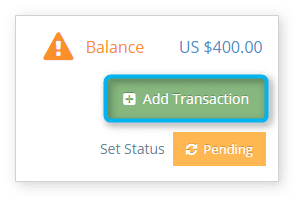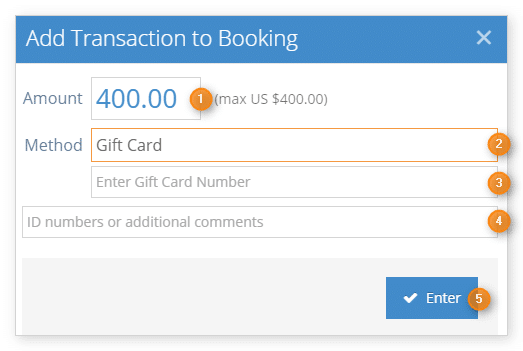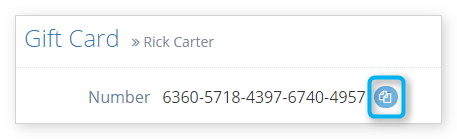If you have a payment gateway enabled on your Rezgo account, front-end customers can start buying and using gift cards right away. You can also create gift cards in the Rezgo admin, and accept them as a payment method on bookings in the Point of Sale.
First, navigate to the booking’s details page.
1. Click Add Transaction.
2. Enter the amount being charged to the gift card (1).
3. Select Gift Card as the payment method (2).
4. Enter the gift card number (3).
5. Enter any additional information or comments (4).
6. Click Enter (5).
Find a gift card number
In most situations, you’ll have the gift card information present or the customer can give you their gift card number. If not, you can get it from the gift card’s details page — assuming your account has permission to view gift cards. If not, you’ll need to contact a supervisor.
To get a gift card number, navigate to the gift card’s details page.
Click the copy button next to the gift card number to copy it to your clipboard.
Then you can right click and paste (or CTRL-V/CMD-V) that number into the gift card number field when adding a transaction.