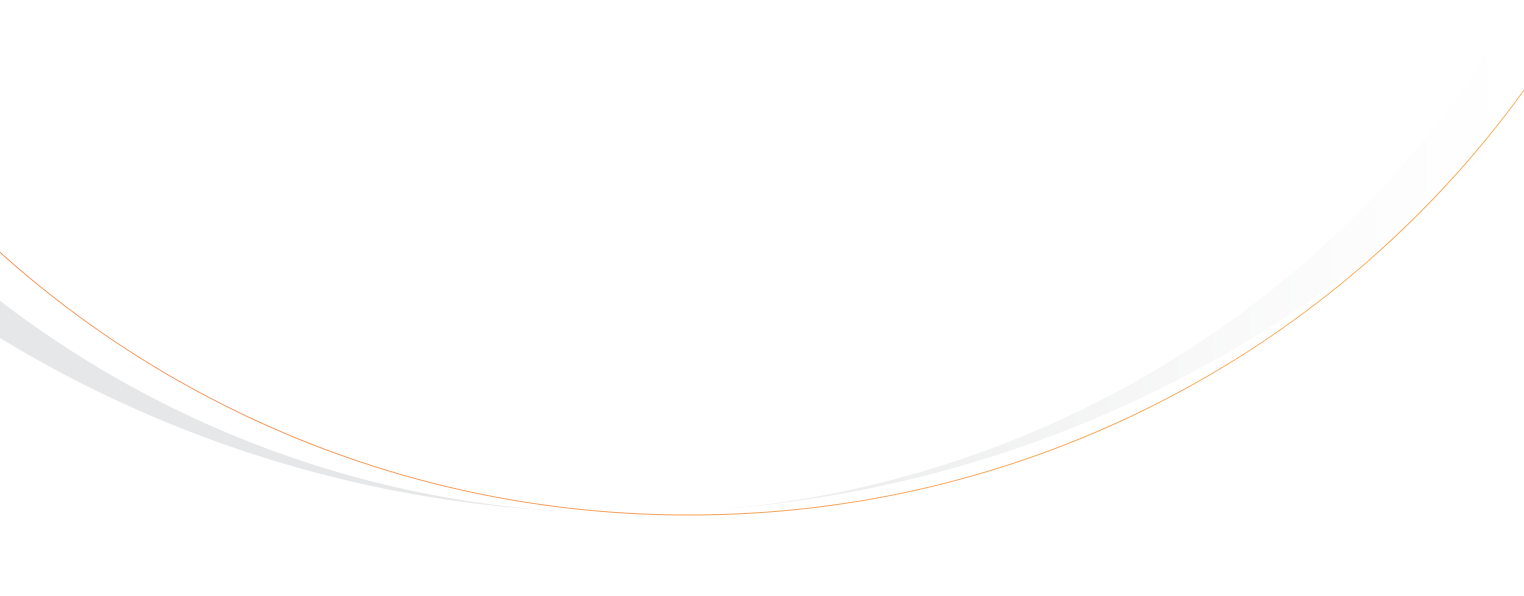In This Article
When you run a tour or activity business, the pressure never stops. Seats to fill, guides to schedule, guests to keep happy — all while trying to keep an eye on the numbers. The problem is, most operators don’t have the right numbers at the right time. You might know last month’s sales, but not which tours are doing well this week or which channels aren’t quite pulling their weight. That gap costs you money.
With booking software reporting made for tourism businesses, you can see what’s working and take action while there’s still time to make a difference.
Why Reporting Tools Fuel Growth in Tourism Booking Platforms

Running a tour business without strong reporting is like steering a boat without a compass. You might keep moving, but you won’t know if you’re heading toward calm waters or straight into a storm. But, with booking software reporting, every decision is anchored in facts.
Tracking booking volume in real time highlights patterns and trends. Maybe weekend whale-watching tours fill up two weeks ahead, while weekday trips stay half-empty until the last minute. That’s your cue to adjust pricing or run targeted promotions. Reporting tools for tourism booking software make this data easy to understand.
Revenue tells its own story. A seasonal uptick might hinge on one high-value tour. With tour operator reporting features, you can see that clearly and expand capacity, market it harder, or replicate the experience. Tourism software dashboards also show top-selling products, margins, and best-performing channels.
Booking software analytics reveal customer behaviour — who books, when, how often, and whether they cancel. Add mobile reporting tools to the mix, and you can respond from anywhere.
With the right tourism data insights, you become proactive. You’re predicting and jumping on every opportunity for growth.
Essential Reporting Features Every Booking Software Must Include
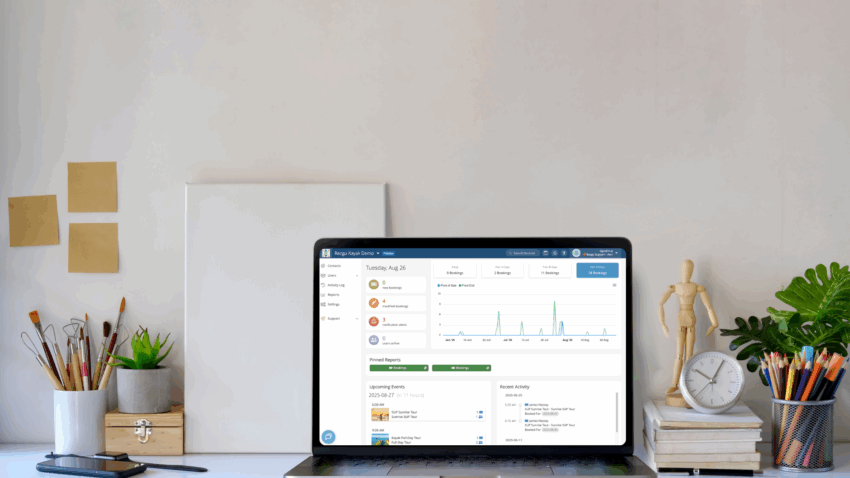
Real-Time Booking & Sales Dashboards
Waiting for yesterday’s numbers is too slow. A tourism software dashboard that updates in real time lets you see exactly how many seats you’ve sold, how much revenue you’ve made, and whether you’re on pace to hit targets.
Those live metrics keep you alert to changes — like a sudden rush on your weekend bike tour — so you can adjust staffing or open more slots before the window closes.
Booking Trends & Demand Forecasting
Seasonality is summer vs. winter. But it’s also weekday vs. weekend, school holidays, or time of day. Booking software analytics show these trends over days, weeks, months, and years. With that data, you can forecast demand, plan capacity, and tweak prices.
Channel Attribution & Customer Segmentation
Reporting tools for tourism booking software should show where sales come from — examples include direct bookings, OTAs, or agents. That breakdown tells you which channels deserve more attention.
Pair that with segmentation by loyalty, demographics, and buying behaviour, and you have tourism data insights you can actually act on.
Product & Activity Performance Analysis
With tour operator reporting features, you can see which tours, packages, and add-ons drive the most revenue. If, for example, a package sells poorly, you can refine it or phase it out. Strong reporting also highlights upsell opportunities hidden in your existing bookings.
Mobile-Friendly Reporting Access
Business doesn’t pause when you’re out on the water or up a mountain. Mobile reporting tools give you responsive dashboards you can check anywhere. You can track performance and manage bookings in real time on the go.
Advanced Reporting Capabilities for Flexibility & Clarity

Customizable Reports & Scheduled Exports
Get the insight you need and set up a customized report. Pick the date range, product, guide, location, and channel. Save it once, and reuse it daily. You can then export the result of your custom report as CSV, so the data is accessible offline with your team.
You can then:
- Open it in Excel or Google Sheets.
- Share it with your team.
- Annotate it in a collaborative setting.
Better yet, automate the reporting process. Set a schedule and send segmented reports to the right people. For example, daily sales to the GM at 6 p.m., capacity by tour every Monday at 8 a.m., or channel mix to marketing on the first of the month.
These are tour operator reporting features that cut busywork. They also reduce errors. The best reporting tools for tourism booking software support filters by OTA, agent, promo code, and guide. You get rock-solid tourism data insights without manual wrangling.
Integrations with Third-Party Tools
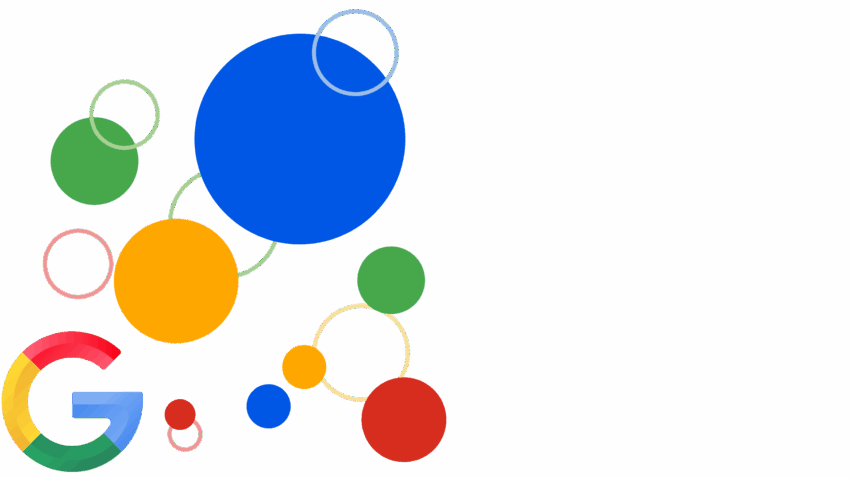
Services like Google Analytics 4 (GA4) allow businesses to track and better understand user behaviour across websites and apps. Some booking software like Rezgo takes this a step further by integrating directly with GA4. That integration extends your view beyond your booking software. You can:
- Track the path from ad click to checkout.
- See which campaigns start sessions, which pages stall, and which devices convert.
- Use GA4 analytics with tourism software dashboards to layer cohorts, compare periods, and drill into sources.
- Apply dynamic charts and quick filters to explore trends fast: day vs. hour, desktop vs. mobile, city vs. country, direct vs. OTA.
- Check results in the field with mobile reporting tools.
Strategic Use Cases: Turning Data into Revenue

Every tour and activity business produces signals. They show up as booking spikes, slow days, repeat customers, or seasonal rushes. When you know how to read those signals — and act on them quickly — data stops being a report you check once a month and starts becoming a revenue engine.
Take booking trends. If your tourism software dashboards show that Friday sunset cruises sell out two weeks ahead, you have leverage. That’s the perfect spot for a dynamic price increase or a premium add-on.
Similarly, if Tuesday morning bike tours always lag, you can drop a midweek promo right when it will get the best response.
Customer segmentation takes this further. Thanks to booking software reporting, you can identify loyal guests, first-timers, locals, or high spenders. Each group can get a different offer: early-access invites for repeat customers, “come back soon” discounts for first-timers, bundle upgrades for families. Targeted campaigns convert better because they match the customer’s intent.
Then there’s forecasting. When your booking software analytics predict a seasonal surge, you can scale staff, add departures, or expand inventory before the rush. If the forecast shows a dip, you can change up marketing spend or partner promotions.
The advantage is speed. With tourism data insights in real time, you can turn observation into action while the window is still open. That’s how data becomes revenue.
Automation & Operational Efficiency Powered by Reporting
When your booking software reporting is tied to automation, routine tasks stop eating into your day, and small gaps in your process close before they cost you money.
Automated reminders are a powerful tool, whether it’s card abandonment notifications, post-tour review requests, or simply a reminder of an upcoming tour to reduce no-shows.
On the operations side, booking software analytics help you deploy resources strategically. If the report shows tomorrow’s morning kayak tour is full and the afternoon tour is only half booked, you can reassign a guide or move equipment around before the first guests arrive.
You can also set thresholds for staff coverage, vehicle use, or group sizes. And with mobile reporting tools, you can check and adjust from anywhere.
Want to try it out yourself? Sign up for a free demo now.