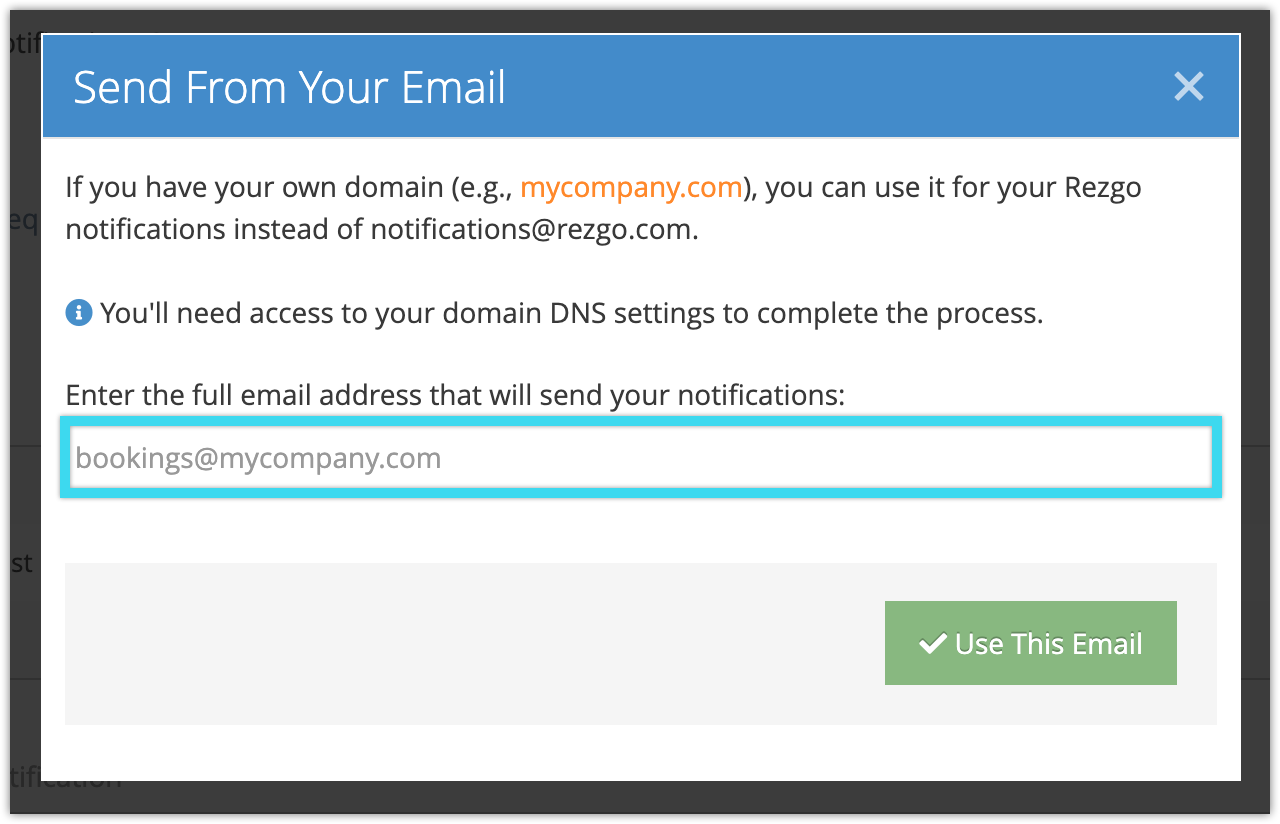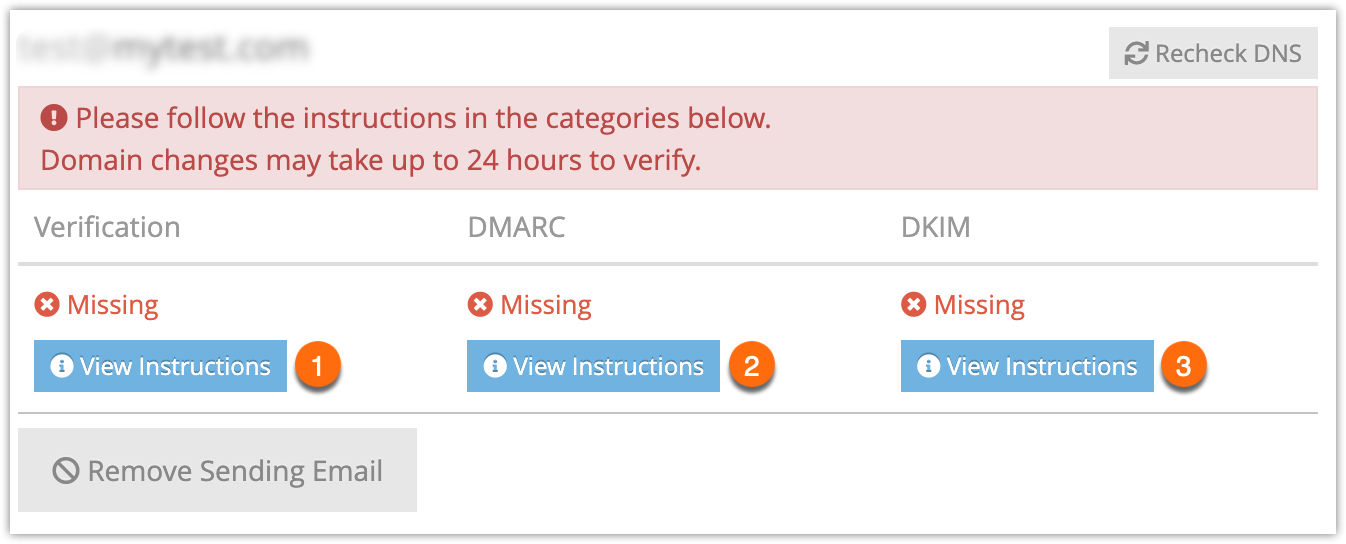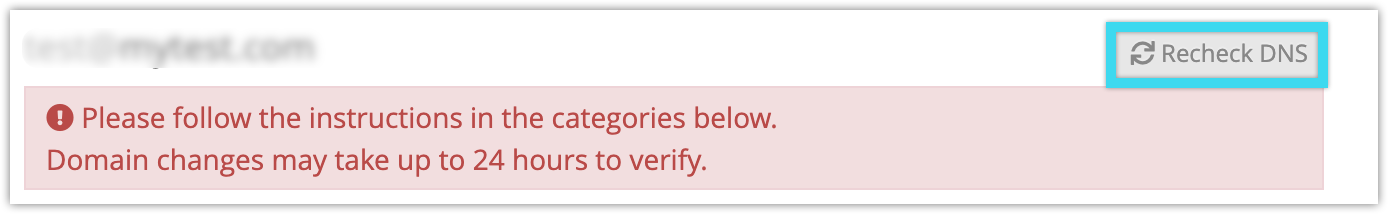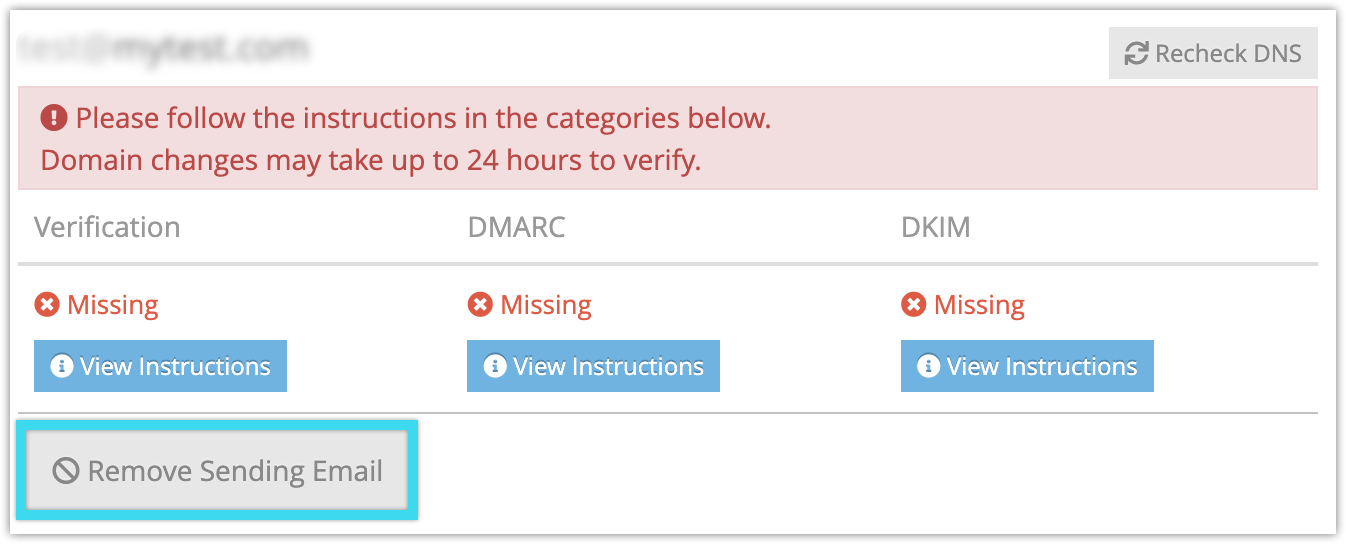By default, all emails coming from the Rezgo system are sent from notifications@rezgo.com on behalf of your email address.
If you have your own domain email service, for example you@yourdomain.com, Rezgo can send using your domain instead. This is only available if you have your own domain – emails through an email service like Gmail, Yahoo, Live, or Proton Mail can’t be used to send Rezgo notifications. Please note that Rezgo cannot guarantee deliverability of notifications.
If you would prefer to use your own email address instead of having the emails come from the default Rezgo email address, you will need to have access to manage your DNS records. If you do, then you can follow these steps:
1. Go to Settings > Notifications You Send.
2. Click Send From Your Email.
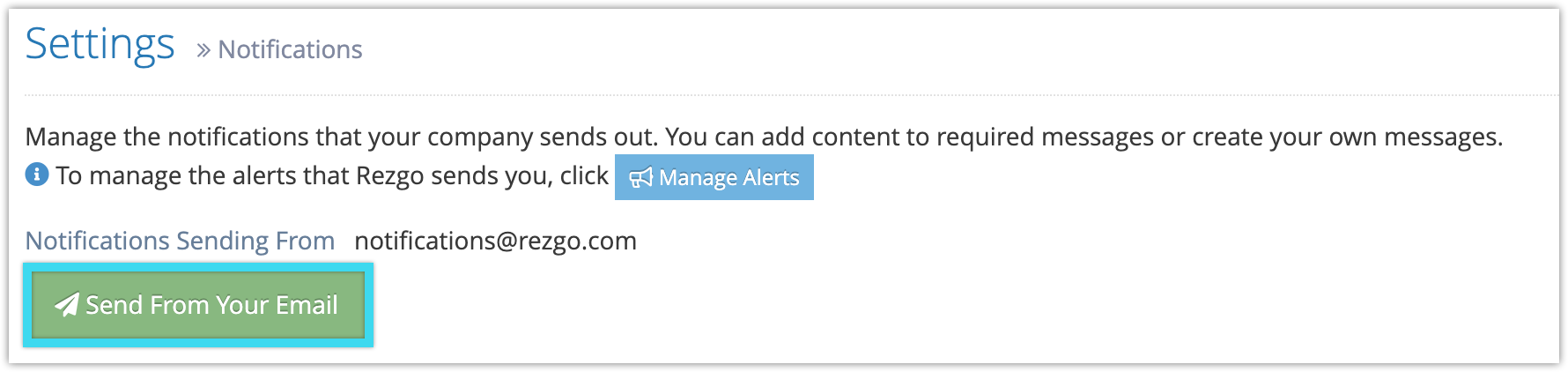
3. Enter the email address you want to send from.
4. Click Use This Email.
5. Set the necessary DNS records for the domain. To do this, you’ll need to log into your domain registrar’s system and find its DNS settings. (For help managing these settings, please refer to your registrar’s documentation or contact their support.)
Then, in Rezgo, click View Instructions under Verification (1) and follow the instructions shown to you. Do the same with DMARC (2) and DKIM (3). Make sure to copy the exact text given to you in each field into the appropriate records in your DNS settings.
6. You can click Recheck DNS to see if your domain has been updated.
DNS updates can take up to 24 hours to verify depending on your registrar. Once a record is correctly updated, it will be shown as “Valid” instead of “Missing.”
Once your domain has successfully connected, it may take up to two hours before your notification From address is updated in Rezgo.
Please note that if there is an issue with custom domain sending, notifications may fall back to sending from notifications@rezgo.com. If your custom domain provider fails or your custom domain expires, you can also remove the domain to help ensure delivery.
Removing a Domain
To go back to sending from notifications@rezgo.com, click Remove Sending Email below that domain. This will detach the sending domain from your Rezgo account.