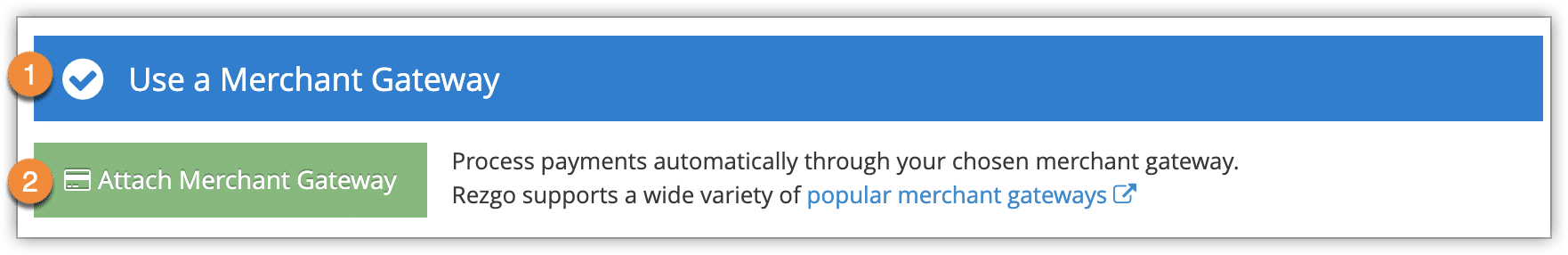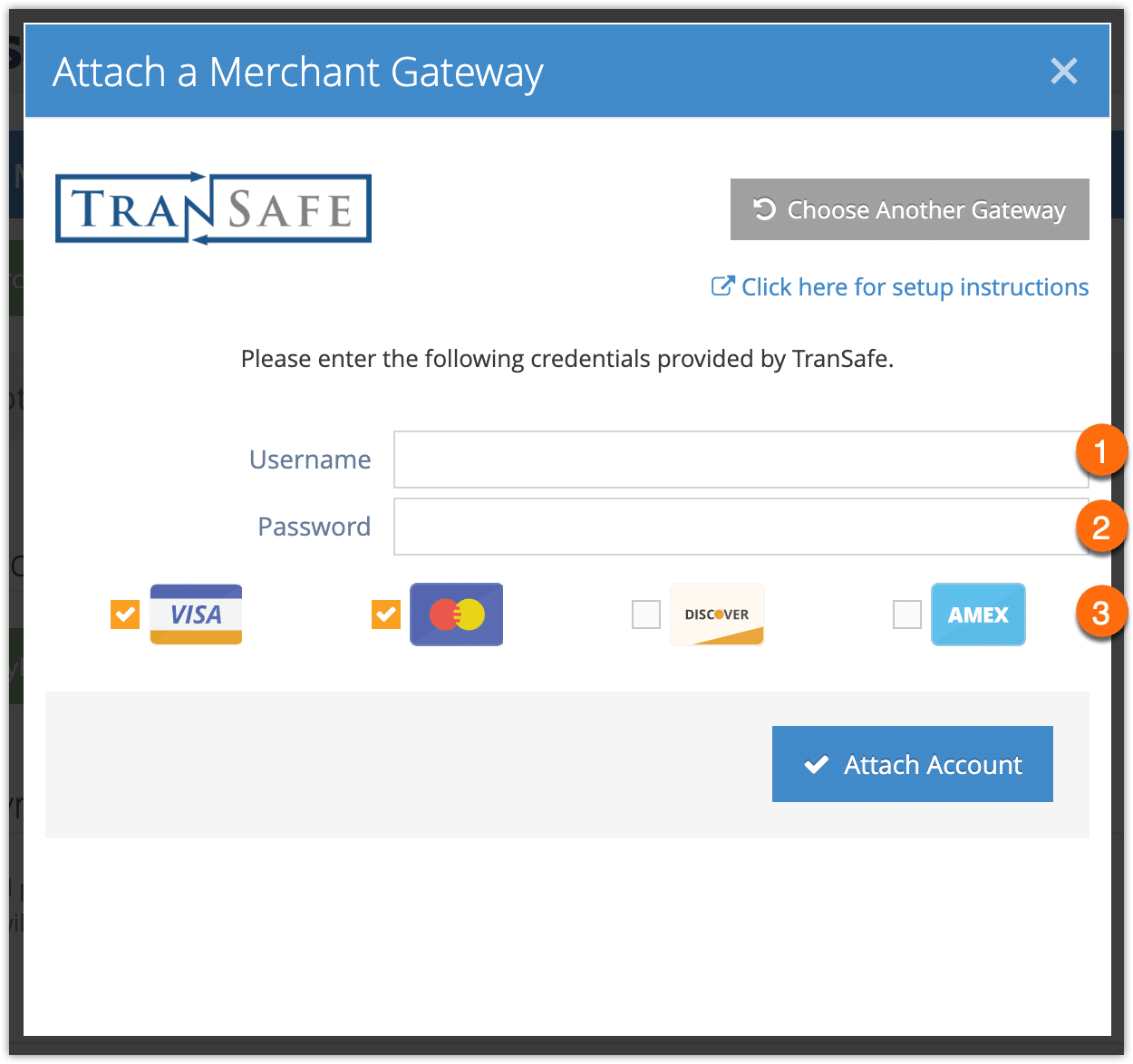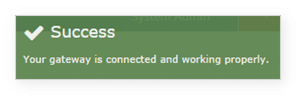Transafe is a leading payment gateway serving the US. This integration allows your customers to pay directly through your Rezgo site and lets you take payments and send payment requests through the Rezgo point of sale for back-office bookings. For approved TranSafe users, it also allows payments to be taken with EMV card terminals via the company’s UniTerm Cloud service.
TranSafe Integration Features
- Card Not Present/MOTO Transactions: Yes
- Preauthorization: Yes
- Refunds: Yes
- 3D Secure Support: No
- EMV Terminal Connection Through Rezgo: Yes*
*Please contact us to discuss supported terminals prior to purchase.
Sign Up with TranSafe
If you need to accept credit cards for your business and you are located in the United States, visit the TranSafe website to apply for an account.
https://portal.transafe.com/signup
Set Up Your Credentials
To use the TranSafe gateway with Rezgo we require the following information from your TranSafe account:
- Username
- Password
Once you’ve successfully set up an account, you can get your account credentials from TranSafe.
Attach the Gateway to Rezgo
Copy and paste this information into your Rezgo account by following these instructions:
1. Navigate to Settings in the main menu and click Payments You Accept.
2. Click Use a Merchant Gateway (1) and then Attach Merchant Gateway (2).
3. Select TranSafe from the list of supported gateways
4. Enter your TranSafe username (1) and password (2) in the space provided. Select the credit cards you wish to accept (3) from those supported by your gateway.
5. Click Attach Account
If successful, the system will show the following success message:
Configuring UniTerm Cloud EMVs
Please contact TranSafe support for more information about using credit card terminals with your TranSafe account.