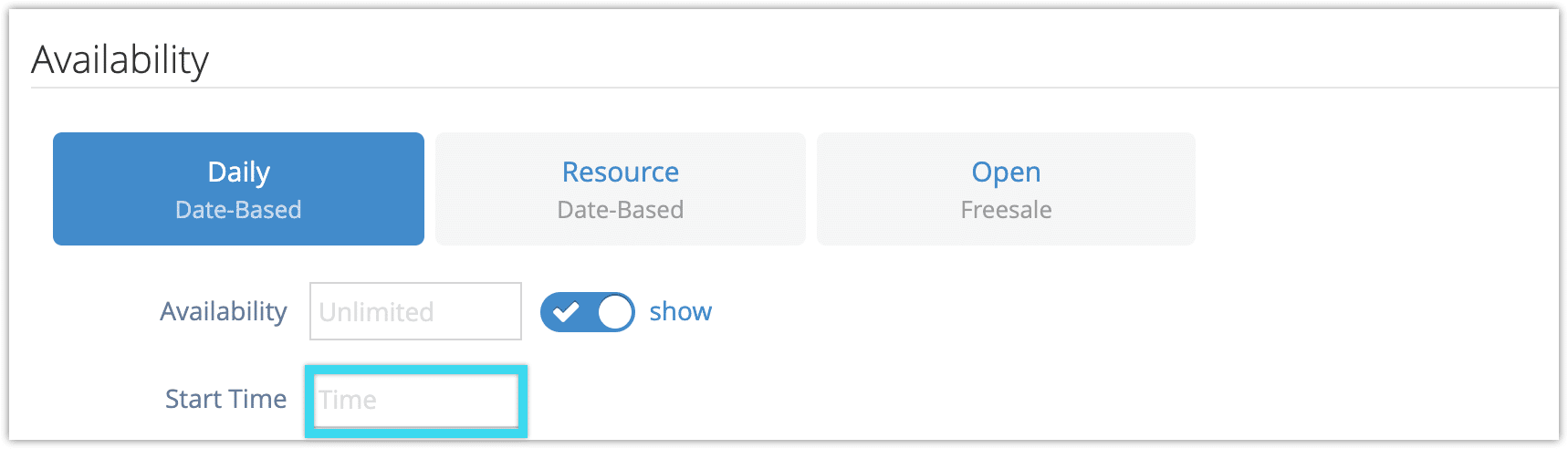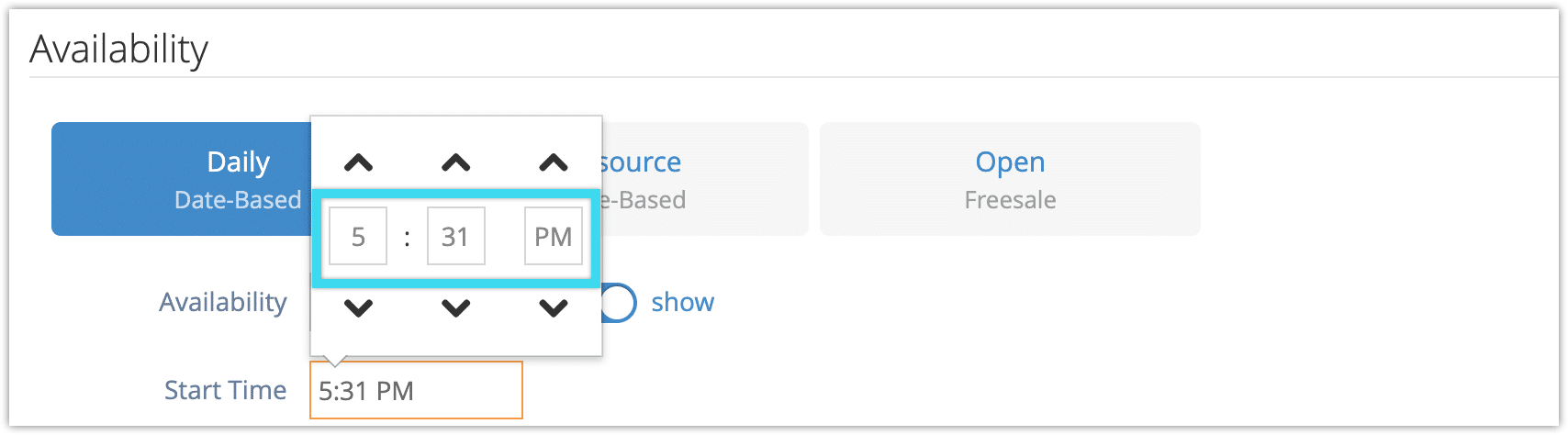If you want to specify the starting time for an option, you can do so when creating or editing the option. The time field is used for calculating things like cutoff. If you want to communicate the time to your customers, you may also want to include it in the option’s name.
1. Navigate to the option’s edit page.
2. Find the Start Time field under Availability. Its position might be slightly different depending on which availability type the option uses.
3. Set the option’s time.
4. Click Save Changes when you finish editing the option.