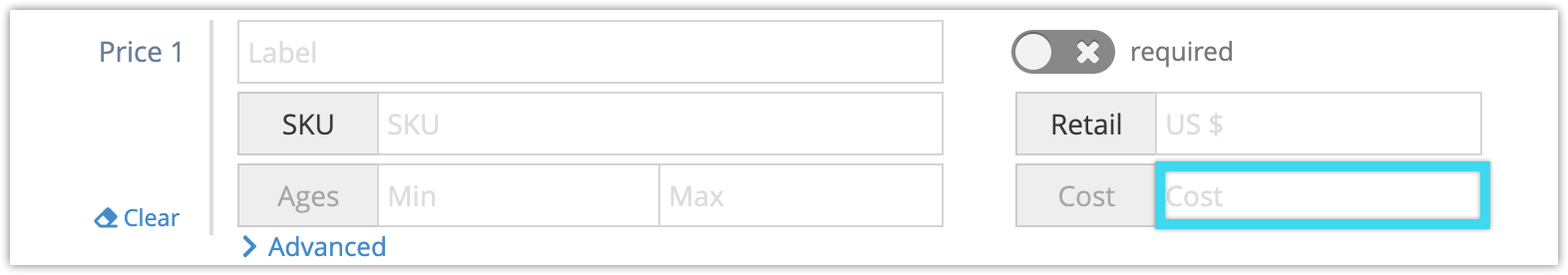When setting price tiers for an option, you can set their cost. This allows you to set restrictions on whether users can lower the price below the cost, and whether users can see the cost price of the option.
1. Navigate to the option’s edit page.
2. Under Pricing Tiers, locate the pricing tier you want to add a cost price to.
3. In the field labelled Cost, enter the cost price.
4. Click Save Changes when you finish editing the option.
Note: Cost does not affect the price that will be paid by the customer – that’s defined in the Price field.