
Bookings for an option can be cut off any number of days or hours before the event.
1. Navigate to the option’s edit page.
2. Find the field labelled Cutoff under Availability. It might be in a slightly different position depending on whether you’re using Daily or Resource Availability.
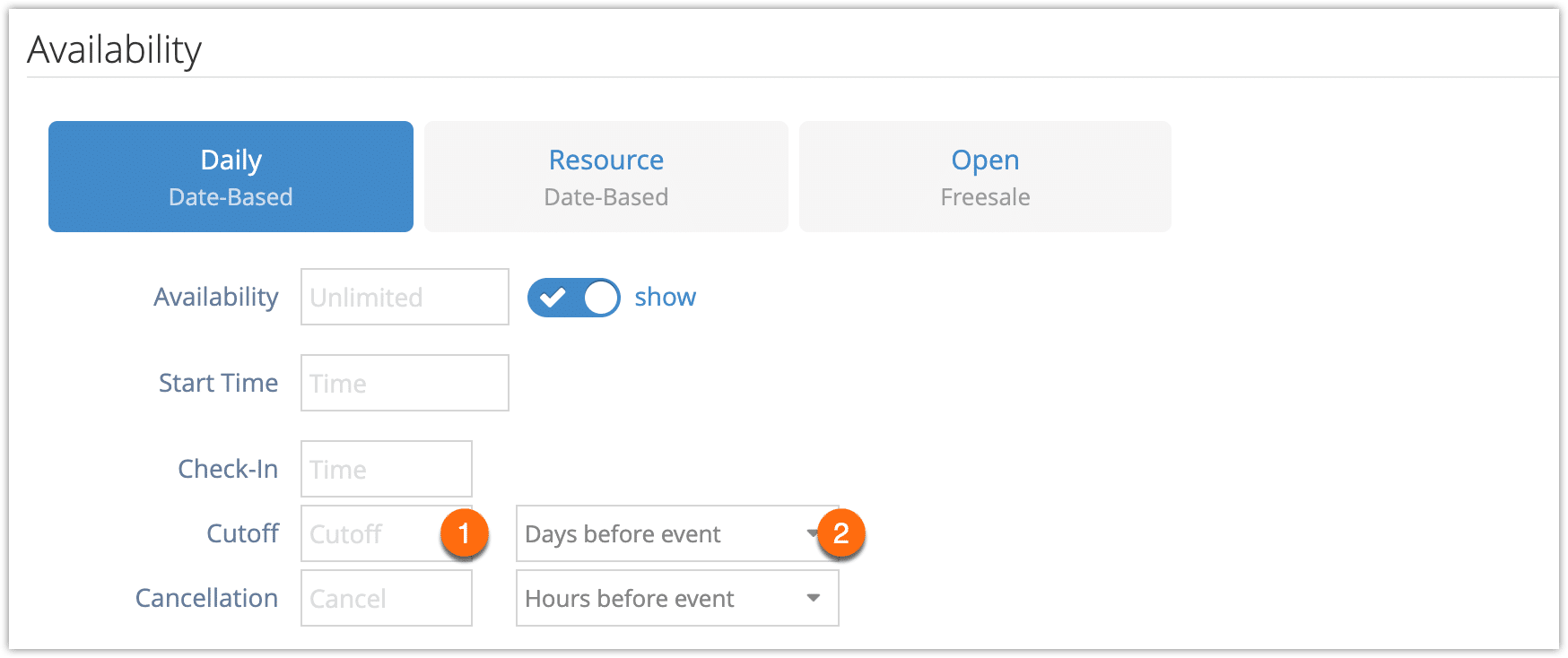
3. Enter the number of hours, days or minutes you want to stop accepting bookings before the event. (1) If you’ve set a start time for the option, the cutoff will be this long before that time (one day is 24 hours before the start time). If no start time is set, the cutoff will be this long before midnight (0:00) the day of the event.
4. Select whether the cutoff should be set in days, hours or minutes (2).
5. Click Save Changes.
