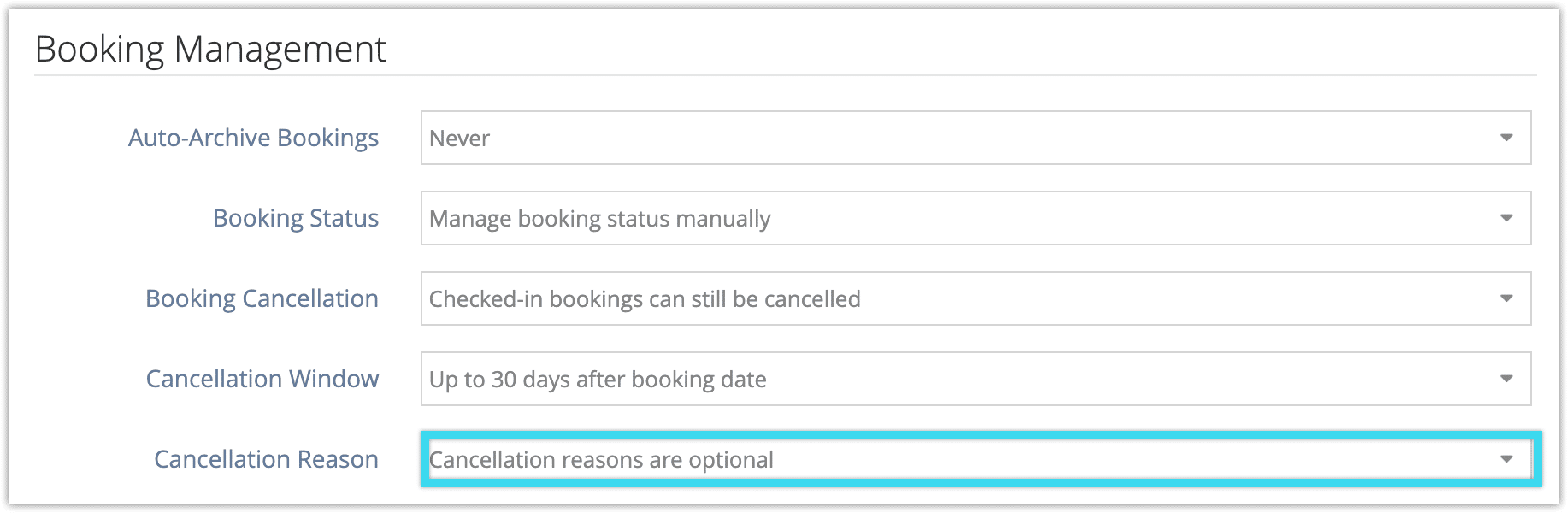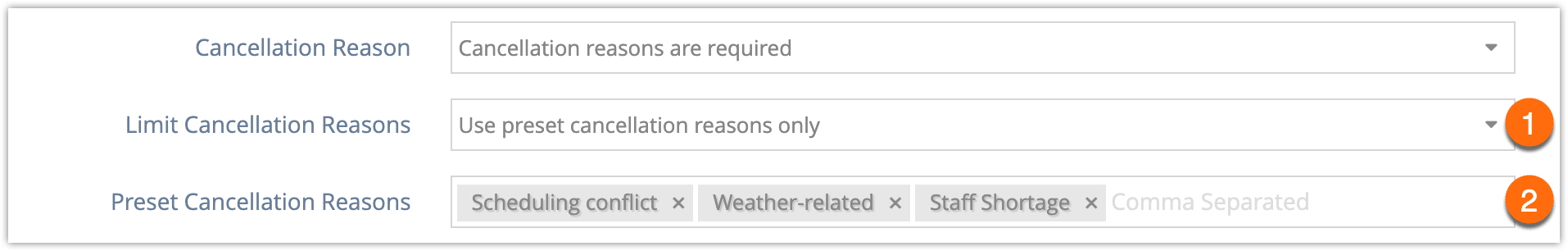If you’d like your staff to always enter a reason for a booking cancellation, you can enable that as a setting.
First, navigate to Settings in the main menu. Click System Configuration.
1. Under Booking Management, click the Cancellation Reason dropdown.
2. Select Cancellation reason is required.
Your company’s users will no longer be able to set a booking’s status to cancelled without entering a reason.
Requiring Specific Cancellation Reasons
If you’d like to restrict your users to choosing from specific reasons for cancellations, you can also enable that in System Configuration.
1. Click the Limit Cancellation Reasons dropdown.
2. Select Use preset cancellation reasons only (1).
3. In the Preset Cancellation Reasons field, list the reasons your users should select from (2). Separate the reasons with commas.