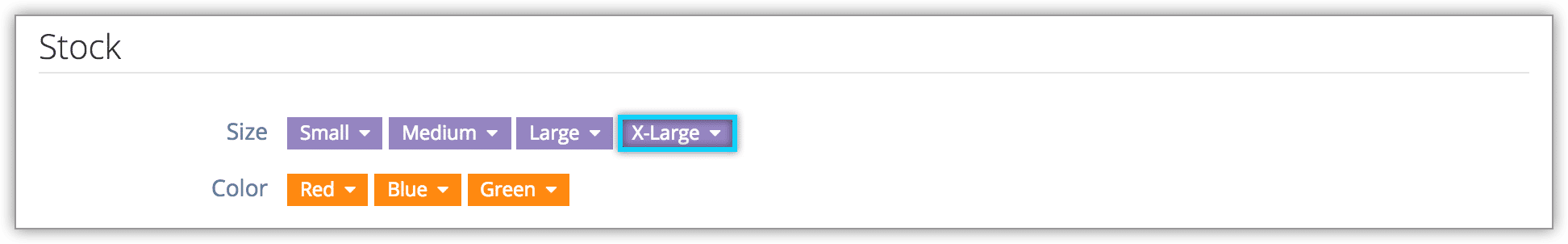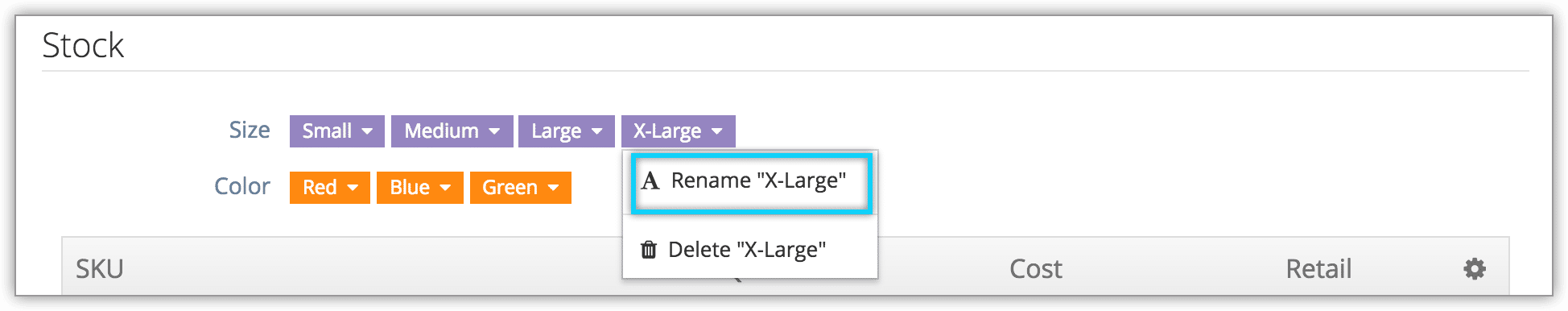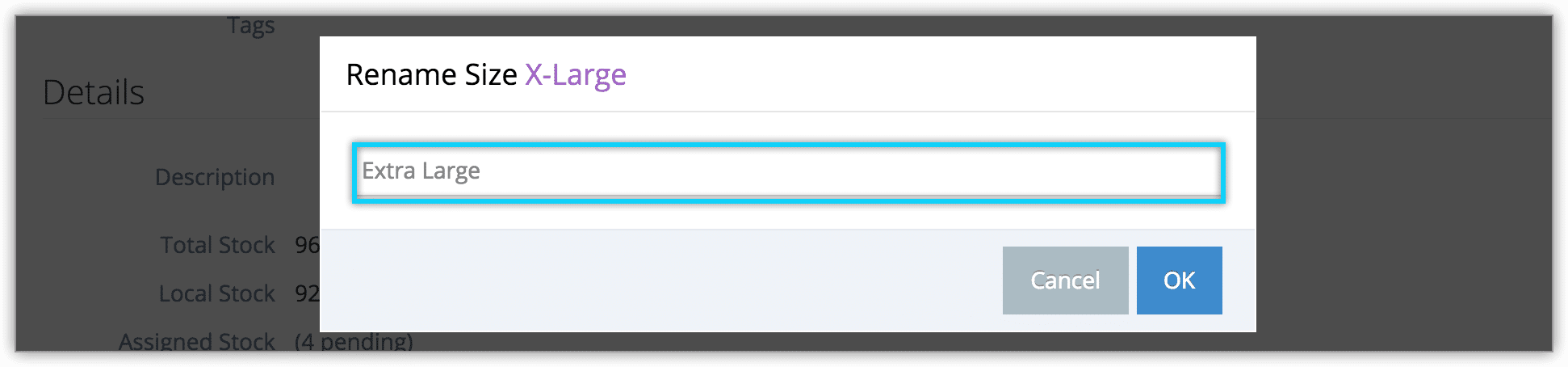Contact Support
Need Onboarding Help?
API Documents
Latest Support Articles
Support Tags
12.6
Booking Reports
Bookings
Bookings Details
Bookings List
Cards Details
Channel Management
Contacts List
Dashboard
Desks Details
Edit Bookings
Edit Desks
Edit Inventory
Edit Merchandise
Edit Options
Edit Rules
General Settings
getting-started
Integrations Settings
Inventory Details
Inventory List
Manifest Reports
Merchandise Details
Merchandise List
Notification Settings
Options Details
Order details
Packages
Packages List
Payments Settings
Pools List
POS
Price Sheet List
Reconciliation Details
Reports
Reseller System
Reviews
Rezgo Updates
Rules List
Service Provider Details
System Settings
Template Settings
Transaction Reports
Users List
Waivers