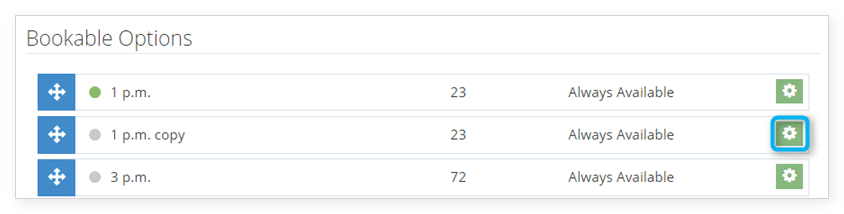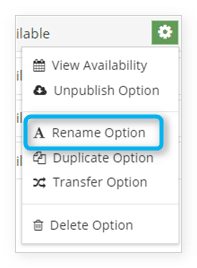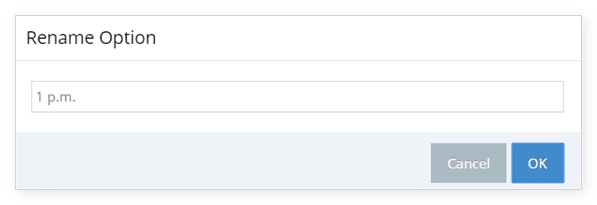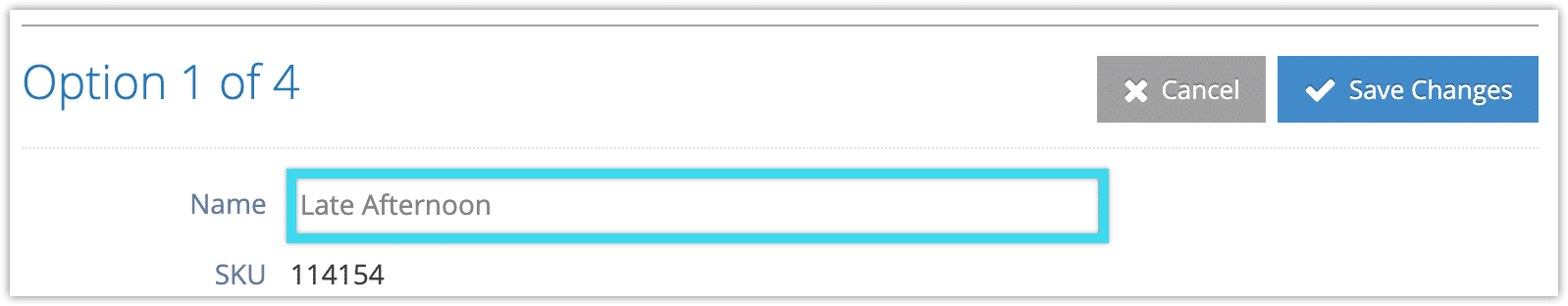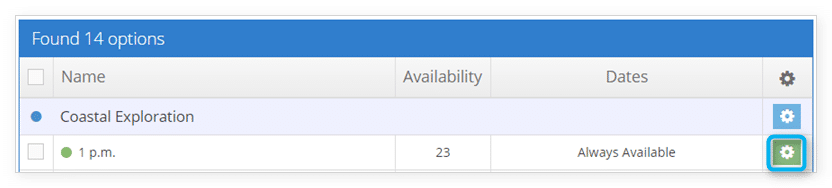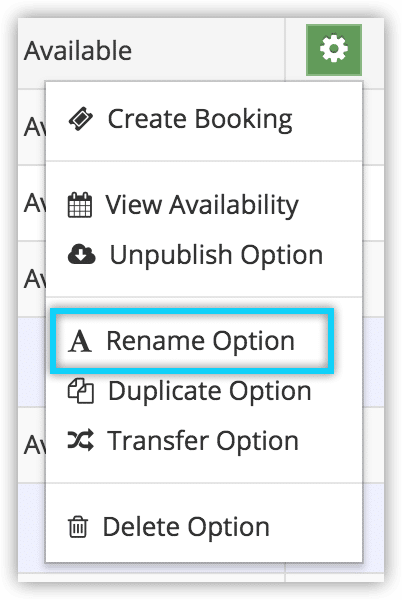You can change the name of an option, which will change how it’s displayed both on your Rezgo website and in the Rezgo back end.
From the item’s details page
1. Navigate to the item’s details page.
2. Under Bookable Options, click the action button beside the option you want to rename.
3. Click Rename Option.
4. Edit the option’s name.
5. Click OK.
From the option’s edit page
1. Navigate to the option’s edit page.
2. Change the text in the Name field.
3. Click Save Changes.
From the inventory list
You can also rename an option from the Inventory list.
1. Navigate to Inventory in the main menu.
2. Click the action button beside the option you want to rename.
3. Click Rename Option.
4. Edit the option’s name.
5. Click OK.