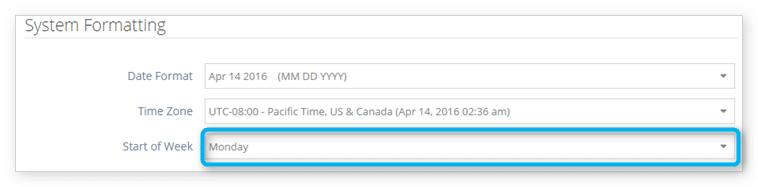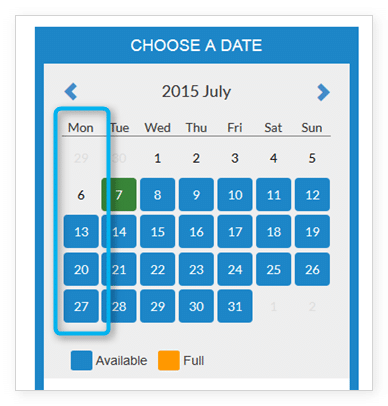Depending on your region, calendar weeks may begin on Sunday or Monday. The Rezgo admin and your Rezgo website can be set to reflect the correct starting day of the week.
First, navigate to Settings in the main menu and click General Settings.
1. Under System Formatting, click the dropdown labelled Start of Week.
2. Select Sunday or Monday.
Now the calendars displayed on both your Rezgo website and in the Rezgo admin will display the correct start of the week.