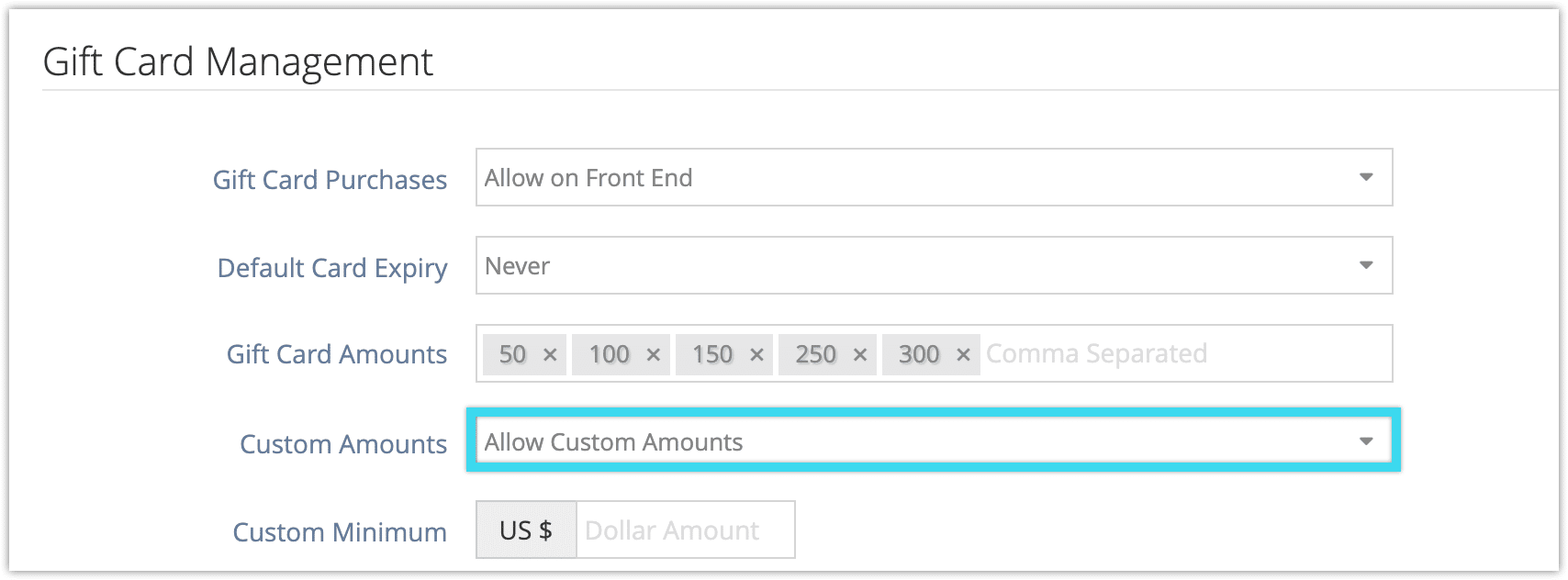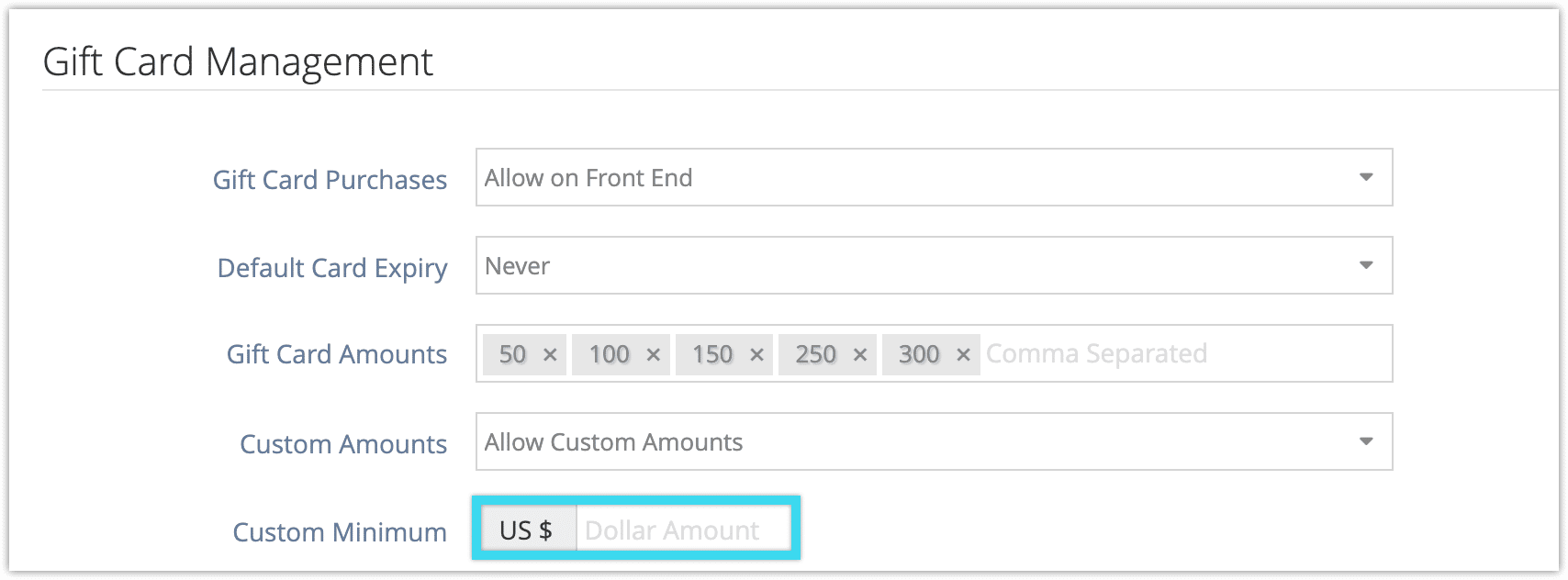When you sell gift cards on the front end, you can set default values to offer, and allow (or disallow) custom amounts.
First, go to Settings > System Configuration
Set default gift card values
You can set the gift card values customers can select when they buy a gift card on your booking website.
In the Gift Card Amounts field, click the X button on values you don’t want to offer. These are values for your account’s currency. For example, 50 would be $50 US on an account that uses US Dollars, or 50 JP¥ on an account that uses the Japanese Yen.
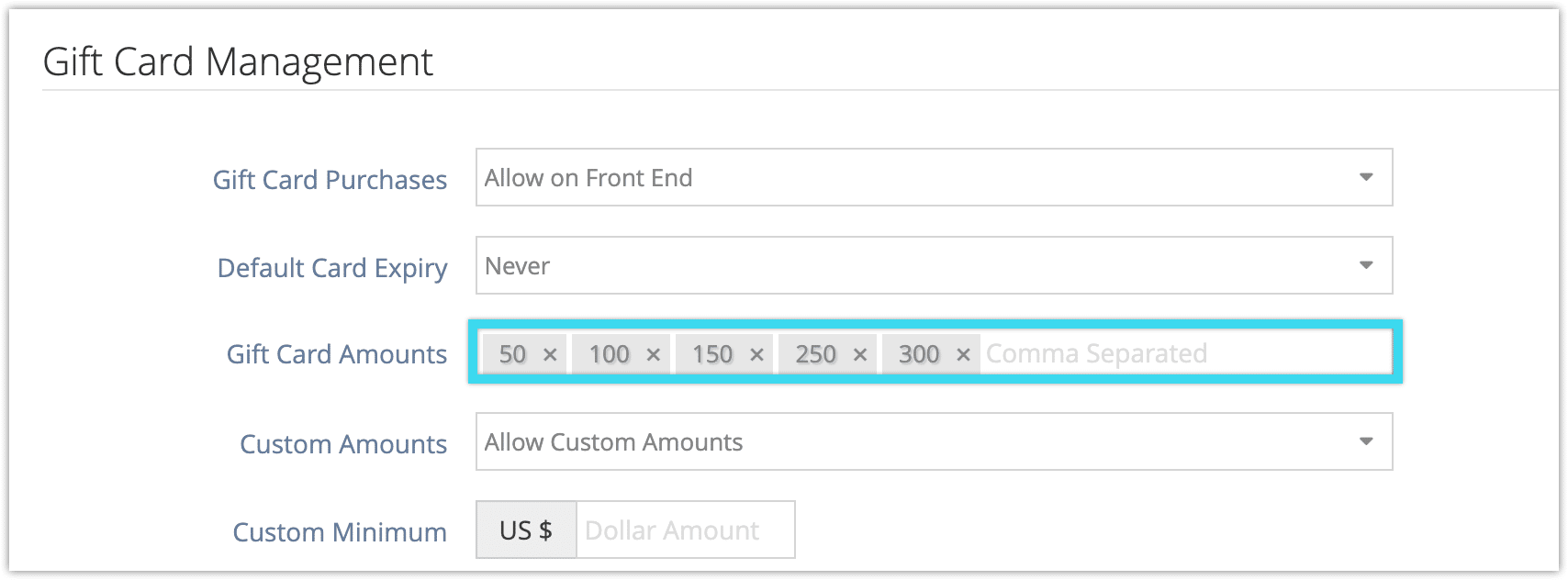
Once you’ve removed any values you don’t want to offer, you can add new values. Type in the values and separate them with commas.
Disable or enable custom gift card amounts
You can prevent customers from entering custom amounts for their gift cards.
1. Click the Custom Amounts dropdown.
2. Select Disable Custom Amounts.
To enable custom amounts, select Allow Custom Amounts instead.
Set custom amount minimums
If you let customers enter custom gift card amounts, you may still want to prevent them from buying gift cards for unreasonably small amounts. To do so, enter a minimum amount in the Custom Minimum field.