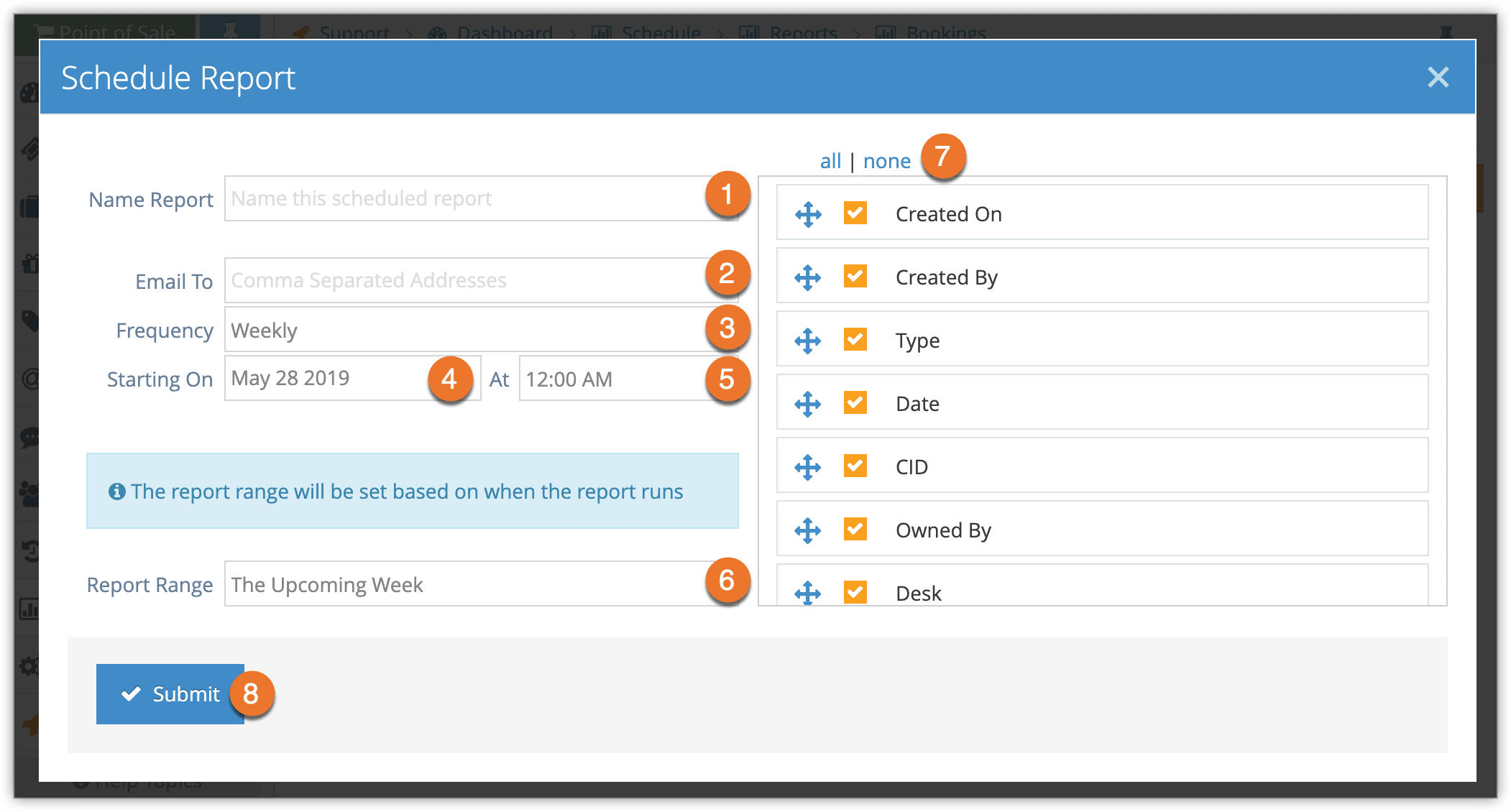If you regularly run the same reports and would like to automatically export them on a recurring basis, you can schedule them. Scheduled reports can be sent to any email address daily, weekly or monthly.
1. Navigate to the report you want to schedule.
2. Enter search criteria as you would when creating a report. All of your search criteria will be included in the scheduled report except the date range.
3. Click Generate Report.
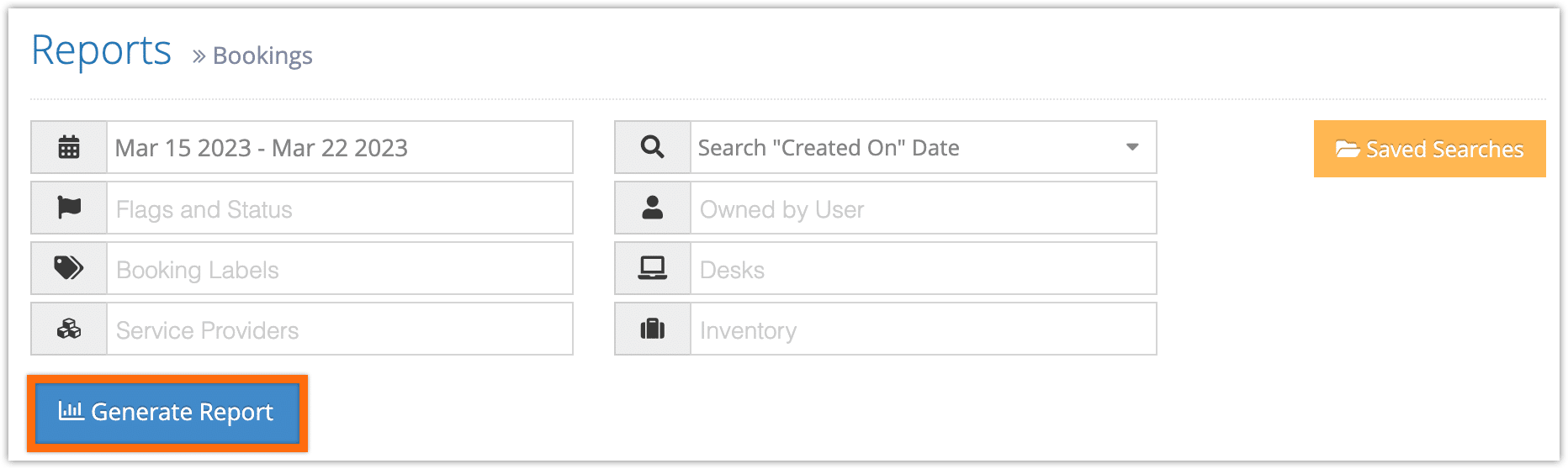
4. Click Schedule Report.
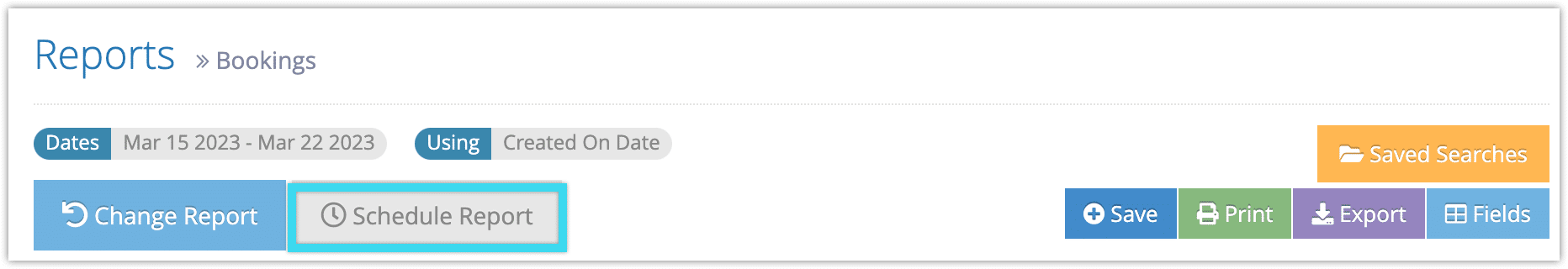
5. Enter a descriptive name for the scheduled report (1) in the Name Report field.
6. In the Email To field, enter the email addresses you want the scheduled report sent to, separated by commas (2).
7. Select the report’s frequency: daily, weekly or monthly (3).
8. Select a date for the first report (4) in the Starting On field. Weekly reports will repeat each week on the same weekday. Monthly reports will repeat on the same day of following months.
9. Select a starting time for the report (5). Future reports will also repeat at this time.
10. Select the report range from the day/week/month leading up to the report date, the day/week/month following the report date, or the report date itself (6).
11. Uncheck any fields that shouldn’t be included in the scheduled report (7).
12. Click Submit (8).