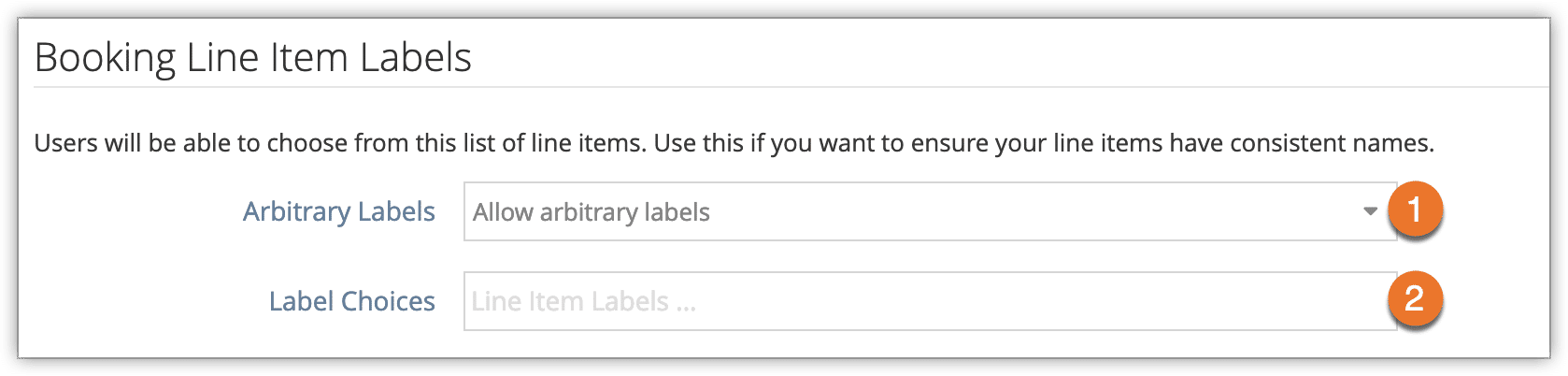If you’re concerned about non-standard booking line items being created, you can restrict the names that are available for booking line items.
First, navigate to Settings in the main menu. Click System Configuration.
Locate the Booking Line Item Labels section.
1. Select whether users should be able to create arbitrary line item labels in addition to the label choices specified in the field below (1).
2. Enter the available labels for booking line items in the Label Choices field (2).