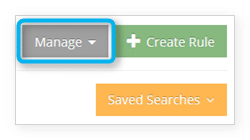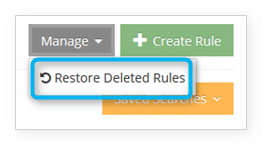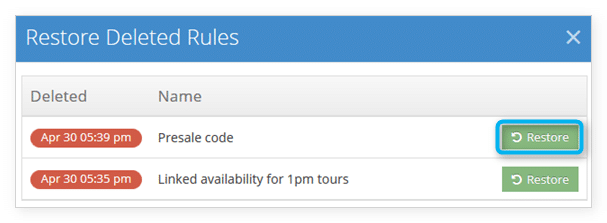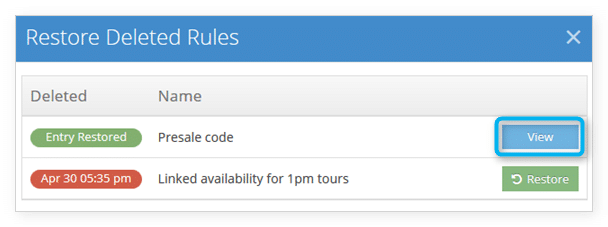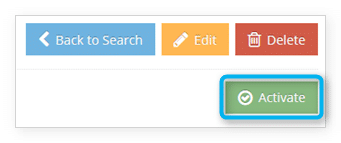You can restore (or “undelete”) recently deleted rules, so don’t panic if you or your staff delete something in error.
To recover deleted rules, first navigate to Rules in the main menu.
2. Click Restore Deleted Rules.
3. Locate the rule you want to recover. You can see the date and time the rule was deleted, as well as its name.
6. Confirm that the rule is correctly configured. Rules are restored in an inactive state so you can make sure you’re reactivating the correct rule.
Now your restored rule will once again apply its conditions and actions.