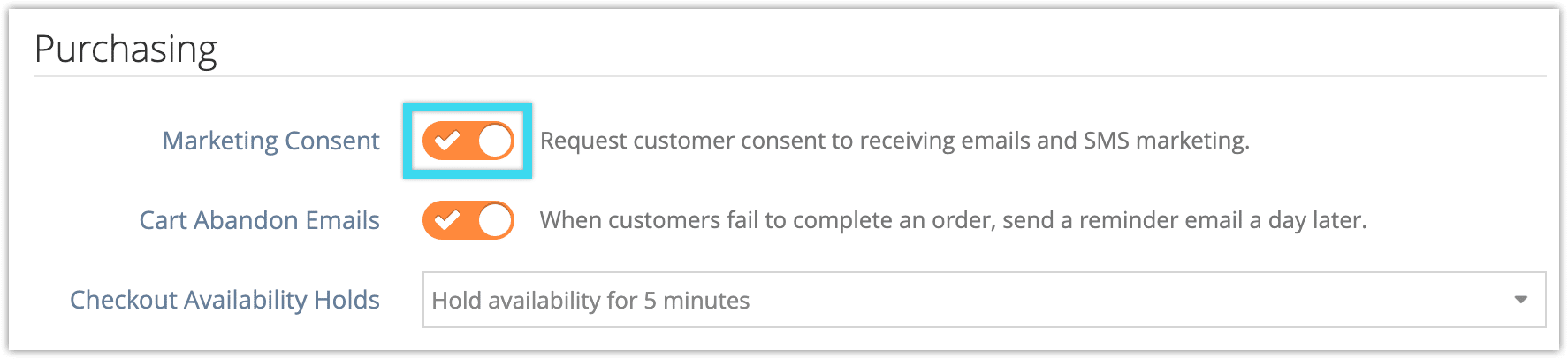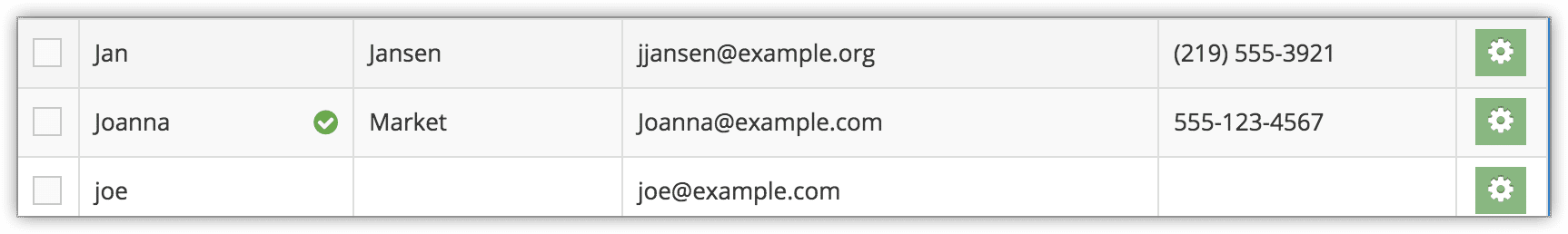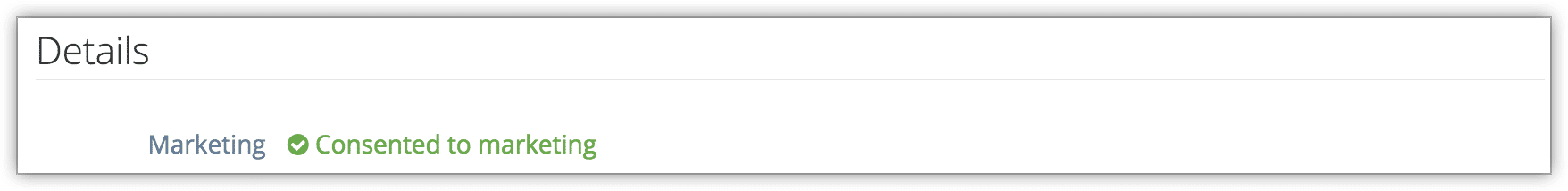If you want to add customers to your mailing lists, you’re required to get explicit consent under GDPR, the CAN-SPAM Act and other privacy regulations.
You can request marketing consent when your customers during the front-end booking process. First, navigate to Settings in the main menu. Click System Configuration.
1. Toggle Marketing Consent to active under Purchasing.
To check whether a customer has consented, visit Contacts in the main menu. A customer who has consented to marketing will have a checkmark next to their name.
You can also see whether a customer has consented by checking under Details on their contact page.
When you export your contact list, customers who have been opted in will be noted with a “1” in the Marketing column.