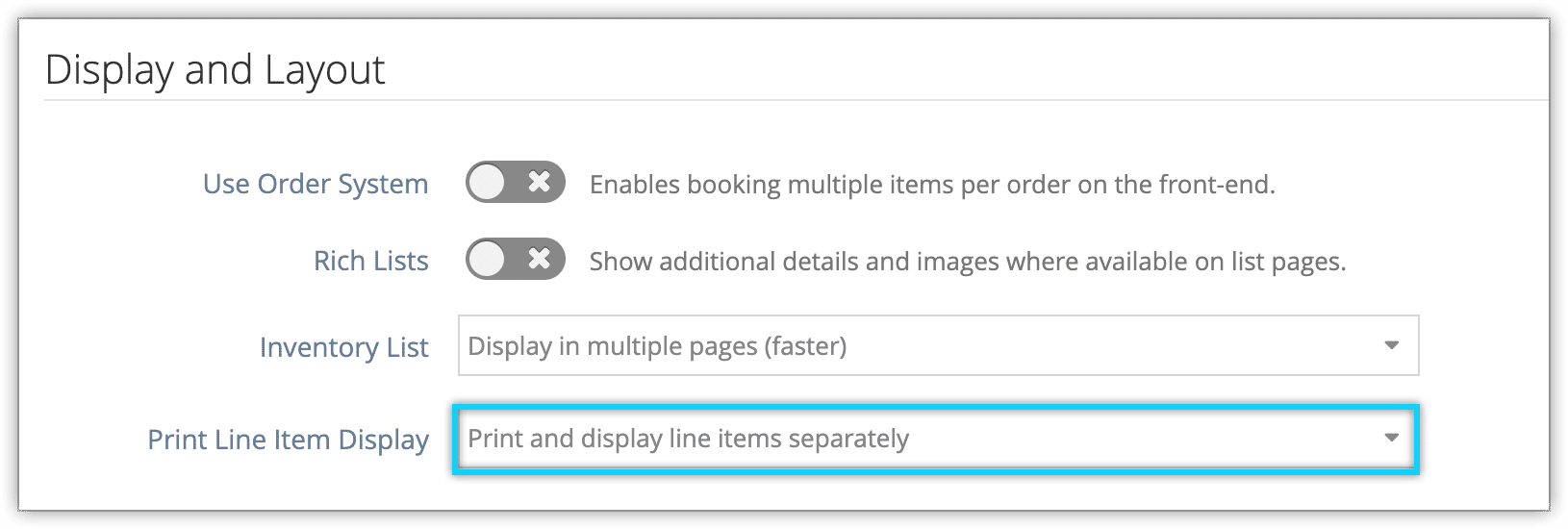You can set print receipts to show line items combined into a single “Taxes and Fees” entry if you’d prefer not to show all the line items individually.
To do so, navigate to Settings in the main menu. Click System Configuration.
1. Click the Print Line Item Display dropdown under Display and Layout.
2. Select “Group line items together as Taxes & Fees.”