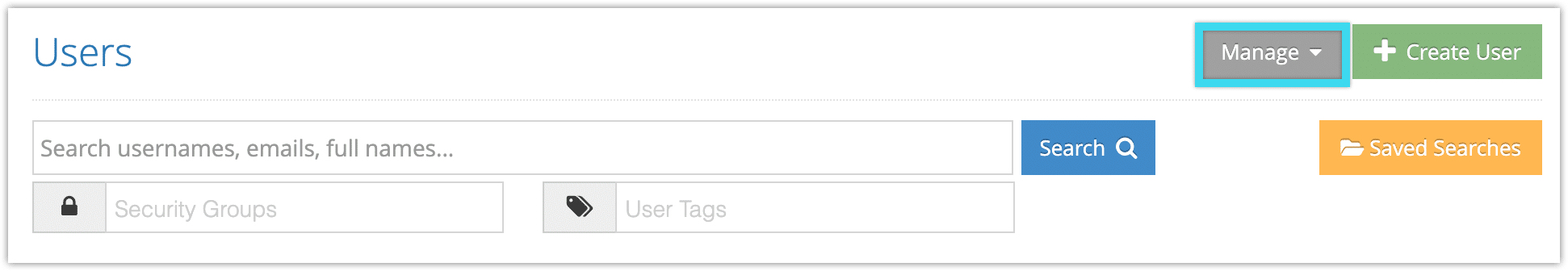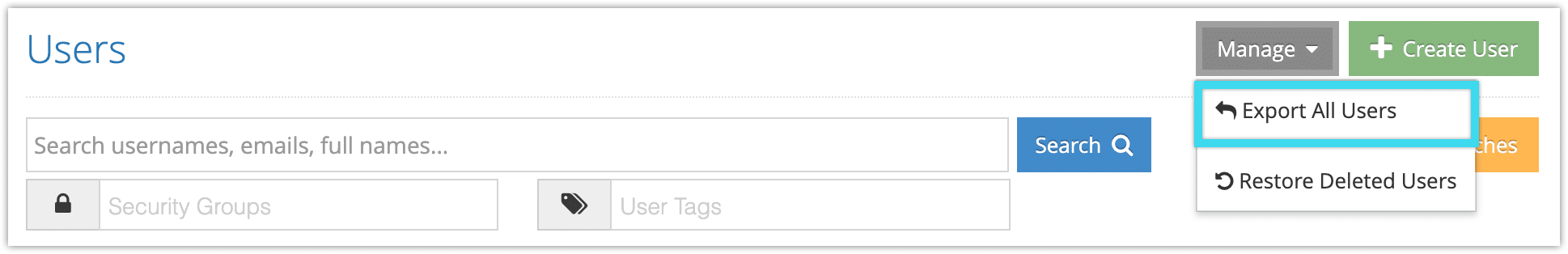If you’d like to export your company’s list of users, you can do so from Users in the main menu.
1. Click Manage.
2. Click Export All Users.
A CSV file will be downloaded to your computer. You can import it into your spreadsheet app or any application that supports CSV files.