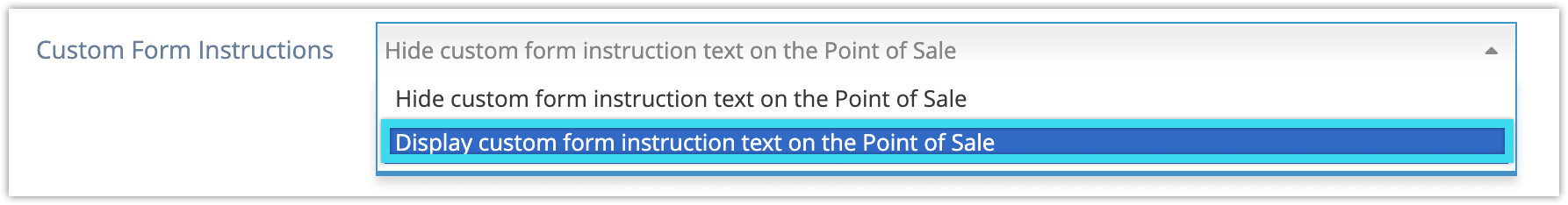By default, when you add instructions to a primary or guest form, those instructions only show up for customers booking on your Rezgo website. If you’d also like them to show up for people booking through the point of sale, you can enable that in your system settings.
1. Go to Settings > System Configuration.
2. Click the Custom Form Instructions dropdown under Point of Sale.
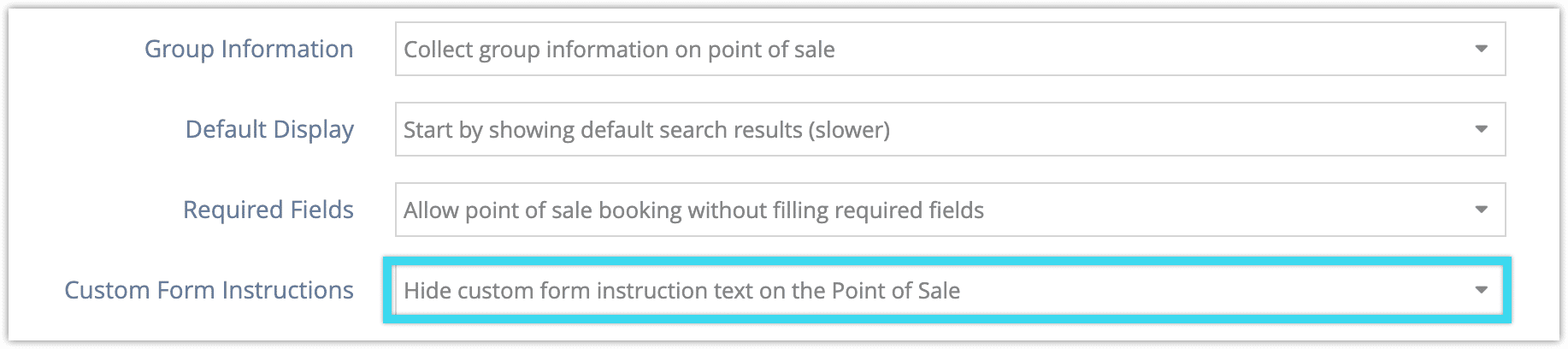
3. Select Display custom form instruction text on the Point of Sale.