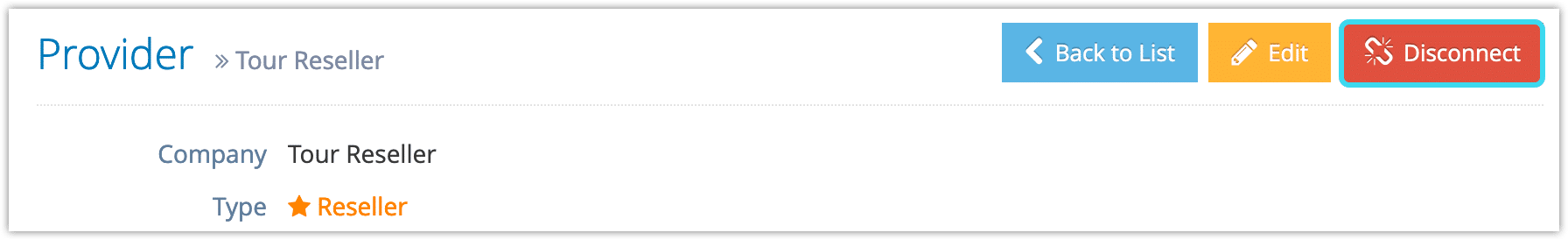If you want to disconnect a reseller so they can no longer book your inventory’s availability or an inventory provider so your local inventory is no longer linked to their external pricing and availability, you can do so from their service provider.
Please note that the other party will not be alerted to the disconnection. Be sure to contact your partner before disconnecting them to avoid confusion.
1. Click Disconnect.
2. Click OK.
At this point, the reseller and inventory provider will be converted into ordinary service providers. The reseller will still have local copies of any imported inventory items and options, with local prices calculated from the original price sheet and markup, but they will be unpublished to avoid accidental front-end bookings. The reseller’s local inventory will no longer be connected to the provider’s availability or pricing.